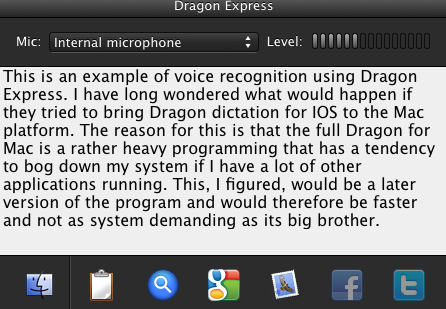Yesterday Nuance released Dragon Express in the Mac App Store. At an introductory price of $49, the application is a less expensive way to get Nuance’s voice-to-text transcription on your Mac than the $200 Dragon for Mac. (It only runs on OS X Lion and if you haven’t upgraded to it you should.) It would be easy to think of Dragon Express as Dragon for Mac Light and, on one level that is what it is but, after using it yesterday, it strikes me as more of a port of Nuance’s Dragon Dictation iOS app. Just as the iOS app lets you dictate and then send the text to another application, Dragon Express lets you dictate into its own window and, when done, send it elsewhere. That certainly makes it less convenient than the full, $200 Dragon for Mac, but there is a reason one might choose Dragon Express and I’m not talking about the lower price. You see, while Dragon for Mac tends to be a bit of a resource hound and can slow down my computer at times, Dragon Express seems incredibly “light” and is something that can be left running in the background all the time. As such, it will be ready and waiting for you whenever you need it.
Let’s walk through the setup process.

The download is over a gigabyte so you are going to want a fast connection and some free time. When it finally has loaded, the first screen asks if you want to use the internal microphone or a USB headset. This is a departure from the past when the Mac’s Internal microphone could only be used with voice recognition software by employing a work-around. Of course, you aren’t going to get the same degree of clarity over the internal mic that you would were you using a noise canceling headset but the convenience of not needing a headset is too much to pass this option by. AND, I am having no issue getting accurate transcriptions via the internal mic.
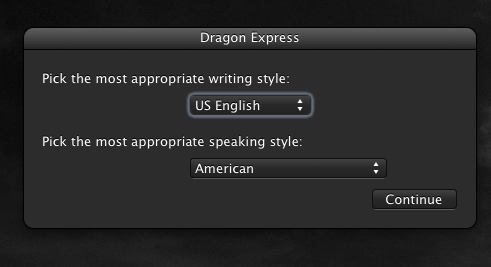
It then asks what language you speak and what “style” you use.
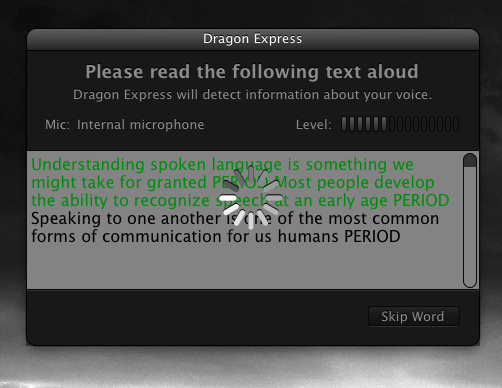
I had wondered if I would need to “train” Dragon Express. You see, before you use Dragon for Mac you need to read a fairly long piece of text that the program displays. This lets the computer get to know the way you speak, the inflections you use etc. That is not the case with the iOS Dragon Dictation and Siri. Both use Nuance’s voice-to-text transcription engine and both send the audio to external servers for processing. And in neither case do you need to train the app. They just work “out of the box”. Like Dragon for Mac, Dragon Express requires training but it is a shorter version than required by Dragon for Mac.

You read the text it displays and, after a few sentences, the program does some initial processing. It then asks you to read for a while longer. Eventually it indicates that it is done and the program spends a few minutes processing all the new data it received from your reading to it. In all, the process took less than ten minutes.
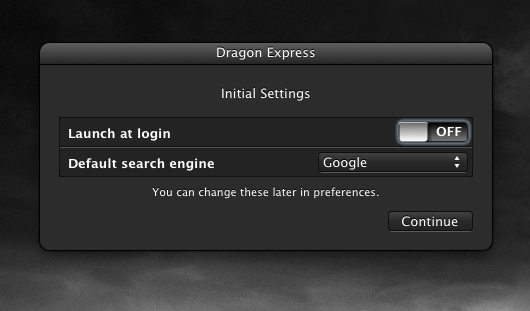
The program then asks which search engine you want to use and whether or not you want the program to launch at login. This is actually a bigger deal than it might at first appear. As noted, Dragon for Mac is fairly resource intensive. As a result, when I am going to use it I tend to shut down other programs. Dragon Express doesn’t seem to be nearly as demanding. In fact, while using it I didn’t hear any fan noise at all. That doesn’t happen with Dragon for Mac. The result that I will keep Dragon Express running from login. It should pretty much change the way I use my MBA.
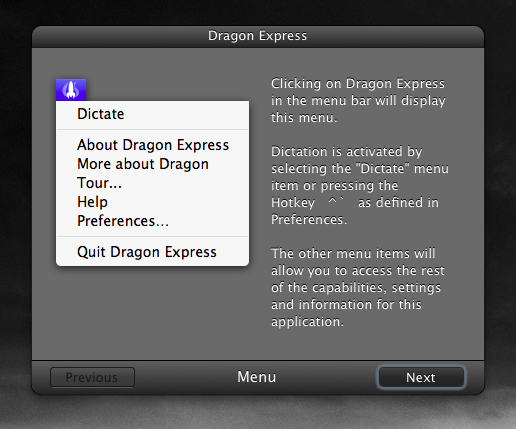
From there the program walks you through some tips and tricks. It is worth spending the time to mentally record them.
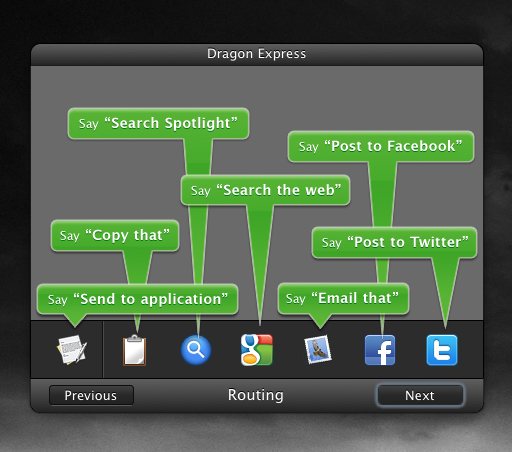
It also displays some of the key commands you can use to interact with a few key applications. Yes, you CAN use it to send updates to Facebook or Twitter by voice.
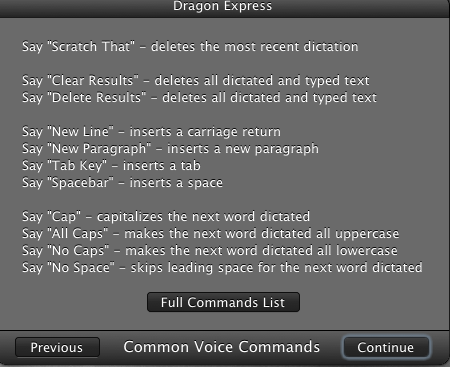
While Dragon Express doesn’t offer the wide range of formatting that Dragon for Mac has it does have the main ones you would want to trigger in daily use. Again, it makes sense to take note of them.
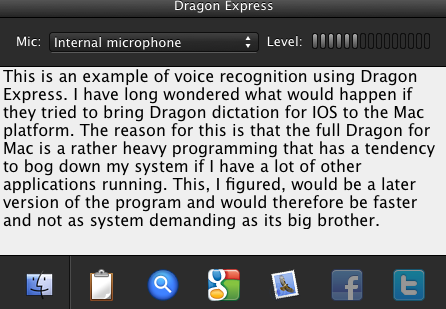
From there you can simply start dictating. You mileage may vary but, for me, the recognition was nothing short of amazing.
I did run into one issue. I wrote this entire post and then tried to use my voice to copy the text to the clipboard. Something went wrong and I lost all of it. My suggestion? Practice using the voice commands on something short that you don’t really need. 🙂

Dragon Express is in the Mac App Store now. You can grab it here.