I’m always looking for ways to use Siri with new iOS applications to allow me to write on the go. But if I am going to pay for an application I want it to do more than one thing at a time. As I was reading through Dan’s article on using Elements to be able to sync dictated notes I thought I would download Elements.
During my search I happened upon the iOS application Knowtilus Pro. Knowtilus is a web browser that has 3 tabs. I usually don’t buy iOS applications that cost more than a few dollars but I made an exception with Knowtilus Pro at $9.99. I like the ability to have 3 tabs open so I can toggle between them.
I was drawn to this application due to the following features all in one package:
- Text notes: you can write or speak notes into this application
- Translation: with 24 different language translations powered by Google Translate I no longer need applications specifically for translation.
- Scanner: nice to have integrated ability to scan UPC/QR codes and be able to look up information within the same browser
- Ability to share notes: You can send the notes that you write to Evernote, Twitter, Facebook, Dropbox and many other options.
- Bookmarks/Reader/RSS feeds: You get all three of these with the ability of offline reading. Which isn’t much of problem since I have been using Knowtilus on the iPhone 4S and I always have online access.
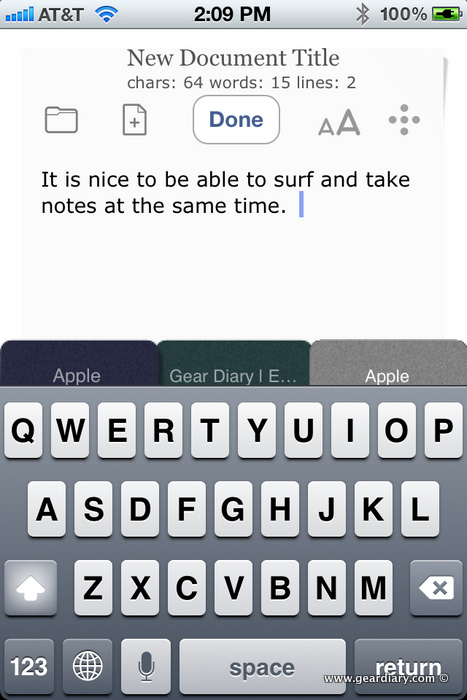
Text Editor Is helpful as a translator while traveling.
I use Knowtilus daily for surfing and writing notes to myself. I have used the translation 2 times and both times it was very accurate for Chinese translation and Russian translation. The voice is sometimes hard to understand but if you keep the speed of text to “normal”, most translations should be understandable.
Sending your notes to Dropbox or Evernote is not as seamless as it is with the Elements iOS application that Dan described in his article. I see Knowlitus as a multi-function application without having to toggle between applications; not as much as a text editor for when I’m on the go.
After using Knowtilus for 2 weeks now I am not sure if the $9.99 is worth the time that I may save with the application. The application takes some time to learn how to use. The controls are not always intuitive. For instance, when you are trying to translate sometimes the keyboard is in the way so you cannot see all of the language options. The small screen on the iPhone limits the viewing due to the tabs on the screen with Knowtilus. This application may work better on an iPad where there is more screen real estate.
Review: iOS Application Knowtilus Pro
Where to Buy: iTunes Store
Price: $9.99 for Knowtilus Pro
What I Like: Multiple features all in one application, ability to move text to Evernote and Dropbox, tabbed browsing.
What Needs Improvement: Use of screen space on iPhone.
Source: Independently purchased application.
