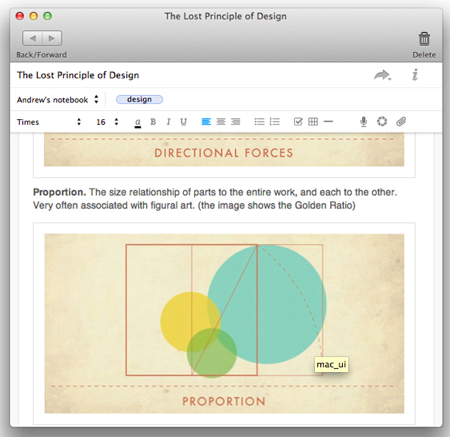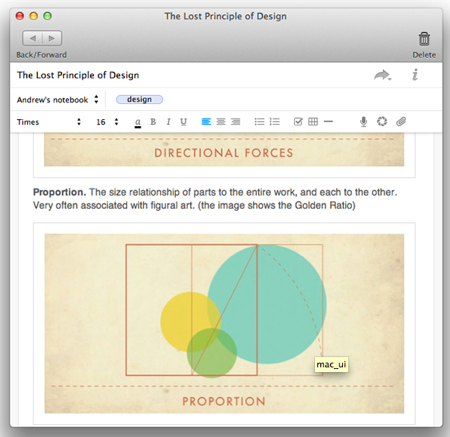
I was pretty critical of Evernote back in December when they released some iOS apps that just fell flat. I mean, a special app for food logs or exchanging personal information? They called it Evernote Hello, I called it Evernote NO! and I was pretty clear that Evernote needed to put their energies into their core business: the various Evernote apps and they way in which they can make note-taking easier. Well, thankfully, they have done just that and have released a new version of Evernote for Mac that offers some great improvements. What are they?
A redesigned note panel is finally here. As the blog post explains,
In this update, we completely redesigned the note panel. The goals of the redesign were clarity and simplification. You’ll notice that the new layout is much more space-efficient. For example, we moved information about the note into the “i” button. We also made note sharing options much more prominent with the new, big share arrow.
In addition to saving space, the new layout is also easier to understand and use. The icons have all been updated, and we now treat dropdowns in a new, cleaner way.
Additionally, we added some intelligence into the headers. When you’re browsing through your notes, we show the date created and updated in the note header area. As soon as you start editing the note, the date fades away and becomes the formatting bar. If you want to edit the date, click on the “i.”
It is a long overdue update that fixes many of the things that have been lagging behind and a bit problematic.
In addition, this update brings easier checklists, improved views with notes in full view-mode, better tables and more. You can read all the details here on the Evernote Blog.
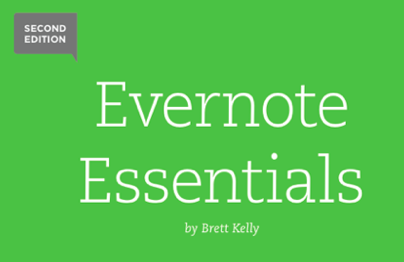
And if you are using Evernote make sure you get the most out of it with Brett Kelly’s Evernote Essentials: The Definitive Getting Started Guide for Evernote. It is an invaluable resource.