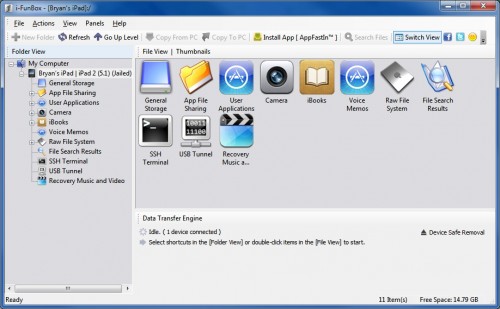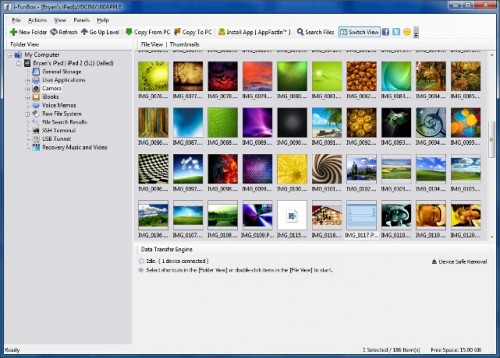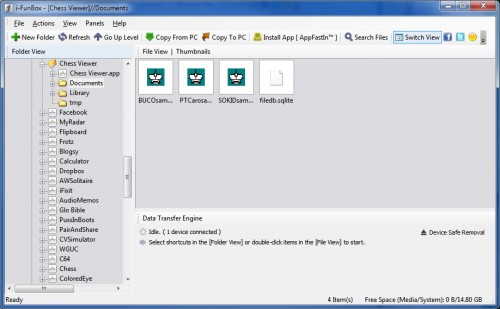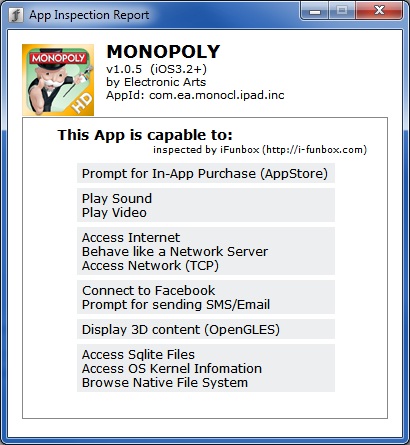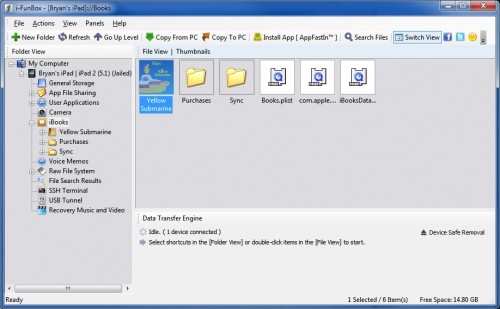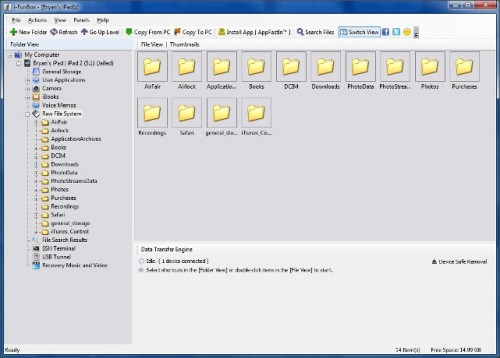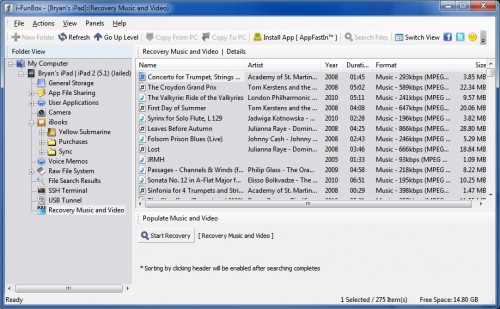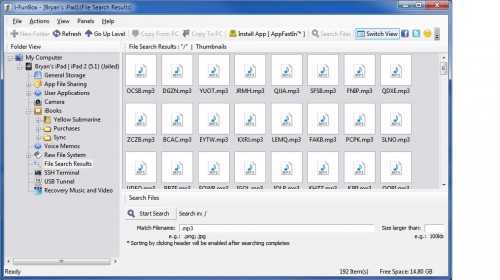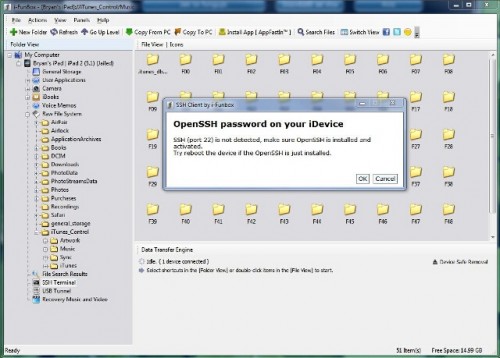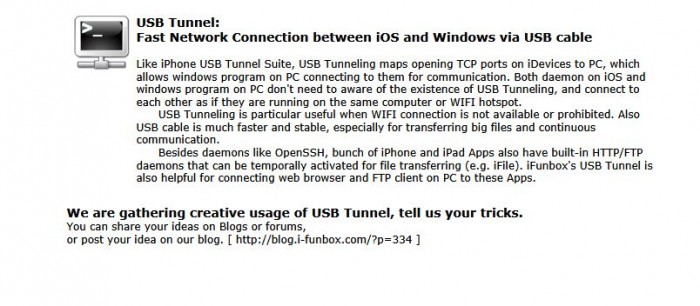i-FunBox was a serendipitous discovery for me. An avid Windows PC, Pocket PC and Android user, I’ve been accustomed to connecting a device and using simple File Explorer drag-and-drop to send files to and from the target peripheral and vice versa. Not so with Apple iTunes. iTunes was a different beast altogether, one that took some getting used to for this intrepid newbie into the realm of Appledom with his iPad. I don’t particularly like how Apple handles (or does not as the case may be) direct access to the device. I want to add a particular (read: single) photo on my iPad. No, not sync a folder. Imagine if tourism adopted that pattern: you go to ACMEAirlines.com, select Book a Flight, but instead of buying a seat for yourself you have to wait and see if the entire population of the US wants to go as well, because the US is synched to the UK thanks to the UN &EU wanting things done their way and offers no more granularity in flights. Unless I secede and create my own Bryan country with me as sole resident, I can’t go by myself. Not one to be discouraged in the world of tech, while figuring out a way to more easily access my iPad the way I wanted to without jailbreaking I came across a little free gem: i-FunBox.
i-FunBox is a nifty little application that permits users to access parts of the iOS filesystem directly they would not be able to otherwise. At last! I can now more easily copy files to and from my iPad willy-nilly without iTunes imposing itself between me and my product. i-FunBox has recently released a version for Mac users as well, found at iFunBoxMac.com. Ha-HA! With apologies to Wallace Shawn, Apple fell victim to one of the classic blunders – The most famous of which is “never get involved in a patent war in Asia” – but only slightly less well-known is this: “Never go against a hacker when freedom of choice is on the line”!
How does i-FunBox work? Simplicity itself. Download the latest zip file from their site, extract (and copy to your location of preference if so desired), connect your iOS device and run ifunbox.exe. i-FunBox will then identify your device and present a screen similar to this one:
Users can click and expand the device tree view on the left, or select the representative icon on the right. Now suppose I still am obsessed about copying a single image to my iPad? I need only click the Camera icon and see this:
I can now copy one, three, or more files to the iPad and back again. So, with each icon or folder in i-FunBox users can modify and copy files. Want to copy a .pgn file off your iOS device to your PC to examine it? Not a problem.
Click on User Applications, expand the app folder, click the desired .pgn file in the right window, and either drag and drop or click “Copy To PC”. If in this example you have a .pgn file you want to put in the app, either drag and drop the file on the PC or choose “Copy From PC”. It’s that easy. Also, by clicking on an app in the User Applications folder, users can copy/back up the app via “Copy To PC” or “Copy From PC”.
You can also select an app, right-click on it and select “App Inspection” and find details about the application:
With regard to accessing the file system directly, be warned! If you are careless you could potentially foul up an app by moving, deleting or overwriting a critical file.
You can also examine and copy over iBooks…
The Raw File System…
iTunes… Incidentally it is very nice to be able to copy a music file or three right to the desktop.
You can even search a directory for a specific file or extension:
Users can connect via SSH if it is installed…(not yet installed for me…)
There’s also the ability to use a USB Tunnel…this is the “What is USB Tunnel?” link from iFunBox.com’s site:
Another incredibly useful feature is the “Install App [AppFastIn™]”. This feature in the i-FunBox toolbar allows users to safely install purchased .ipa packages (or .aprmx files) directly to their iOS device of choice without ever having to jailbreak. Simply click on the button, choose the .ipa file on your system, and i-FunBox will automagically install it for you.
i-FunBox is an awesome, free application. It is simple, fairly intuitive, and for me allows for a much faster, simpler and convenient way of interacting with my iPad and offers features that don’t require me to jailbreak my device. Head on over to i-FunBox for Windows or i-FunBox for Mac users) and give it a spin. If you find the app useful, please consider donating to the developer (and get a special wallpaper).