
It is rare for an application to make me go “Wow! Wow! Wow! Wow!” but the Mac app Reflections just had me do exactly that. Seriously, this small utility is one of the best things to come along in quite some time. Be aware that it is only useful if you use a Mac and an iOS device but if that IS your current gear set-up… Wow! Wow! Wow! Wow! Wow!
You see, I’ve always wanted a way to have my iPhone or iPad running on my Mac AND still have the ability to use the Mac. Think about how useful that would be. Twitter on the iPad sitting on the left side of the screen of a 27″ iMac and the rest oft the computer running any assortment of programs I want.
THAT is what Reflection does. Yes, it simply and effectively puts your iPhone or iPad up on the Mac while still letting you use the Mac as you normally would.
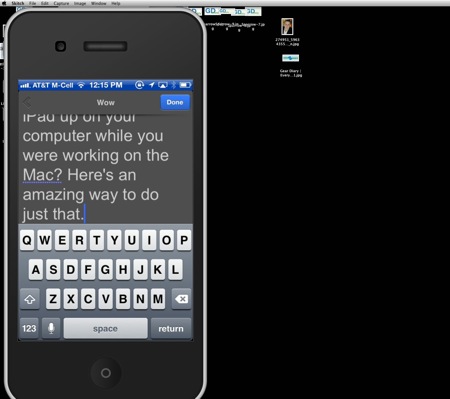
The result is a big iPhone (or iPad) that leaves the rest of the screen clear. From there you can, for example, launch Safari.

And bring up your favorite website. It is truly a magical merger of OS X and iOS that, someday, I expect Apple will build into their operating system. Until then there is Reflection. It is $14.95 and a free trial that gives you ten minutes of full usage at a time is also available. Grab it here. And did I mention WOW!!!!!
