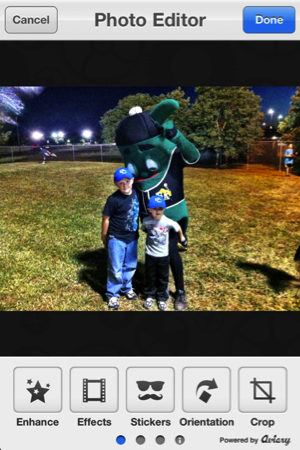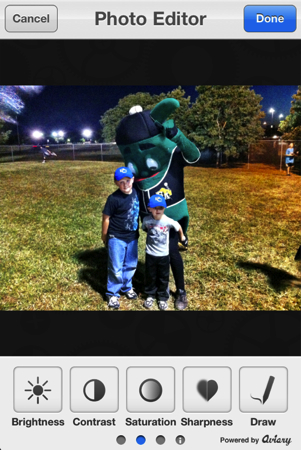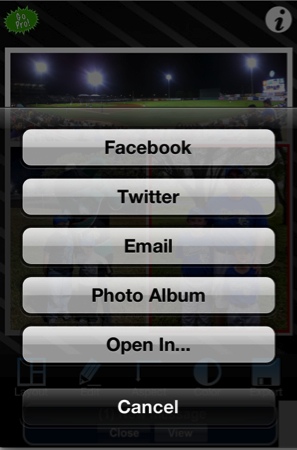Despite owning a digital SLR, my iPhone is always one of my favorite photography tools. Many believe that the best camera to use is always the one with you. While this is certainly true and makes an easy case for iPhone photography, the phone itself is actually a good camera. Simply taking photos is usually not enough for me, I love to edit and change them using applications on my phone. It really is pretty amazing that I can take some photos, edit them and share them from virtually anywhere without a computer. Pic Stitch allows users to combine multiple photos to create stunning poster style works of art. Show before and after photos, series of shots or simply collection of favorite images using a ton of layout possibilities. Let’s take a look.
Features ?
32 different layouts
9 different photo aspect ratios (1×1, 4×6, 3×4, 5×7, 9×16, etc)
Export to Instagram, Dropbox, Evernote or any other installed application that will accept JPEG images.
Customize photo borders (Borders Add-On Pack only)
Easy to use UI
Pan, rotate, flip, mirror and zoom
Color, Sepia, and Black and White
Share onto Facebook
Save to photo album
Share via email
High resolution export
iPhone, iPad and iPod TouchWhat’s new
* Stickers are back and better than ever
* New Edit button allows you to re-edit photos already in the collage
We are all feeling the financial pinch! Blue Plate Special is a weekly review of bargain apps for the iPhone and iPod Touch. Nothing over $.99.
VFX Studio is a powerful tool allowing professionals and amateurs to add a wide range of movie like visual effects to their pics !If you are a FX movie fan, share and impress your friends with amazing personal pics. If you always wanted to hold a lightsaber in your hands, blast a hudge Kamehameha, fake that your car was ruined, or your best friend’s house is on fire, or maybe a T-Rex standing in the yard, it’s now or never !If you are a film director or a post-production supervisor, VFX Studio is useful when scouting for a scene to check feasibility of a particular effect according to a specific angle before shooting.Over 200 effects, current categories are:
ANIMALS
BLOOD
BONES
BULLET IMPACTS
CRACKS
FIRE – EXPLOSIONS
FLARES – LIGHT
LIGHTNINGS
MAKEUP
SCARS – WOUNDS – INJURIES
SHADOWS
SMOKES
WEAPONS
WEATHER
Schedule Planner PRO was developed to aide users in planning out daily activities by category and priority. Busy users are provided with a flexible set of categories ranging from “Shopping” to “Health” and “Work” among others. Once a category is selected users simply input the specific nature of each time block, including when each task should be started and its overall duration. Tasks and full days can be planned in advance & viewed day-by-day via a practical graphic calendar. Furthermore, tasks are color coordinate for convenience, while the app employs an in-depth pie-chart diagram color coded to let users see how they send their time with a quick glance.The app features a practical user interface that allows users to either create day plans from scratch or by editing pre-existing plans to save time. Creating new activities is always simple to do, requiring only a few sequential steps to complete. To ensure its viability, Schedule Planner PRO allows users to edit and change the app’s settings task-by-task as well. Users can even create full event articles if they need to remember or describe the specifics of any given activity or time block at length for personal reference later. The world is busier than ever; take this opportunity to start optimizing your time and become more productive than ever before with Schedule Planner PRO today!App Features:? Ability to integrate in-app schedules with either your Google calendar or iOS calendar.
Well-rounded & multi-faceted Task Selection & Creation editor.
Ability to color code tasks by category.
Color coded diagram view option to view breakdown of how a user’s time is spent.
Pre-set Task categories by focus; Work, Meals, Health, etc.
Arrange options for lists
Swipe to switch between days
Alerts and notifications
Copy and Paste feature
Repeat feature
iPAD EXCLUSIVE FEATURES
• Explosive HD Graphic Quality
• Triple-touch Selection Box
• EW 1.5X Larger Map Views
• 6 bonus Skirmish Maps and “The Rising Sun” Expansion PackSKIRMISH IN 3 DIFFERENT DIFFICULTY LEVELS
In Skirmish Mode, choose from 3 three levels of difficulty, from Easy to Hard. Enjoy a challenge that matches your RTS experience.COMMAND THE COMBAT
The reactive combat system plunges you into the action with the triple-touch Selection Box, allowing you to quickly choose and send combat units into battle. Plus, take advantage of a higher zoom level for tactical control like never before.UNBELIEVABLE QUALITY & ACTION
With awesome HD-graphic quality, including hyper-realistic avatars and pre-rendered 3D buildings, you won’t believe your eyes! The iPad game also offers a bonus of 6 FREE additional Skirmish Maps and “The Rising Sun” Expansion Pack to maximize your real-time strategy action.
HEAD-TO-HEAD MULTIPLAYER MODES
Battle friends via local WiFi and Bluetooth Multiplayer. Play seamlessly with iPad, iPhone, and iPod touch.
CHOOSE YOUR FACTION & GO TO WAR
Battle through 15 intense combat levels as the Soviets, Allies, or the Empire of the Rising Sun. Engage in Skirmish or Campaign Modes, and arm yourself with new and classic units.