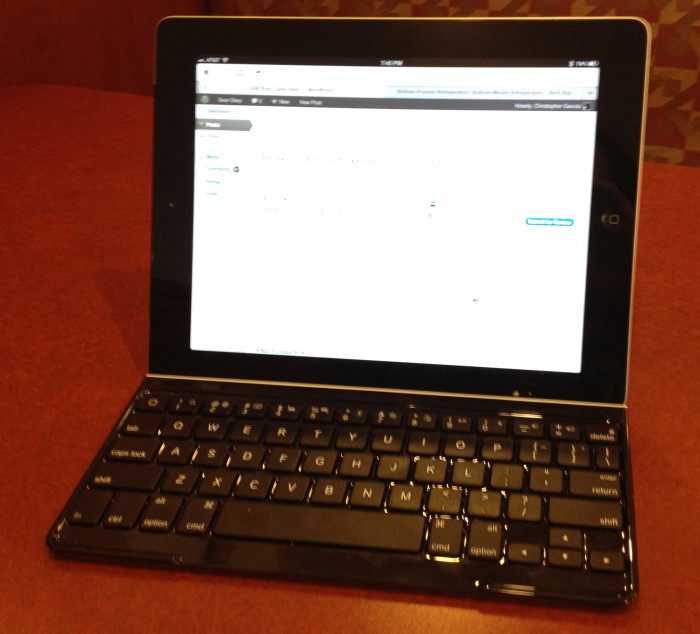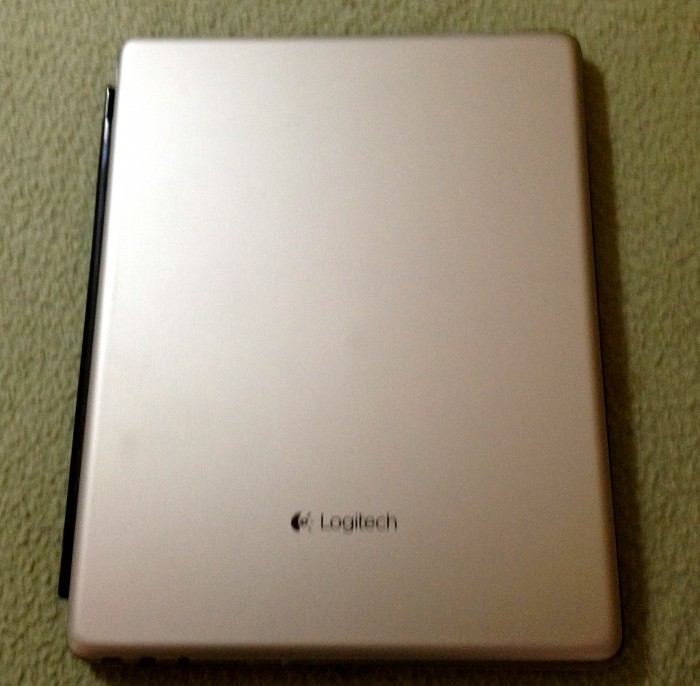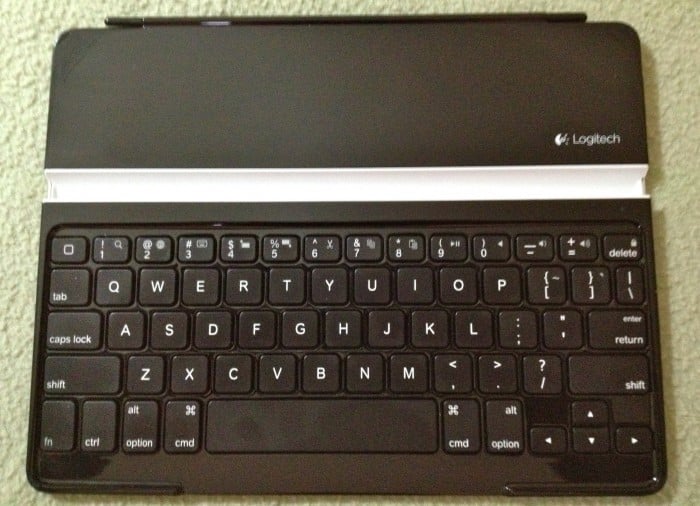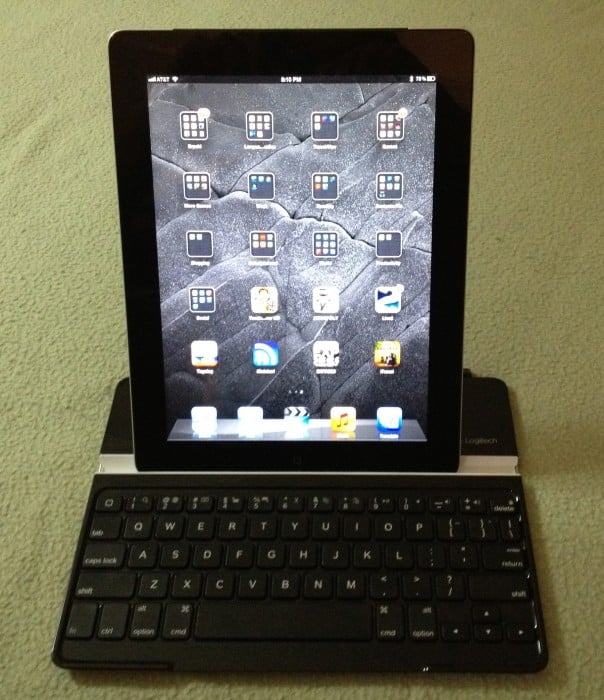I had a first generation iPad. It was an amazingly useful and functional device for me I loved the unit, but it wasn’t the thinnest. I rarely tried to carry my iPad with a keyboard, because once I put the iPad and a keyboard into my backpack I might was well have been carrying a laptop!
When the iPad 2 came out, there were a number of keyboard “covers” that were also released. This system worked well for the iPad 2 since it was so much thinner than the first generation iPad. Still not much could be done for the original, first generation iPad though.
Then the new iPad (3) came out. Although it was a tiny bit thicker than the 2, the new high-resolution display made it impossible for me to ignore, so I saved my pennies and bought one. Now all those wonderful keyboard cover solutions were possibilities for me. So after looking at a number of them, I decided to try working with the Logitech Ultrathin Keyboard Cover.
The Logitech Ultrathin Keyboard Cover is gorgeous. Nice and thin, combined with my iPad 3 it is barely thicker than my original iPad alone! It looks nice, snaps onto the iPad snugly and seems great. But wait … all is not perfect here!
What It Comes With:
Let’s start by looking at what you get in the package. You get the keyboard (which has a rechargeable battery), a micro-USB charging cable, and a cleaning cloth. You may ask “Why do I need a cleaning cloth?” Good question! It is because the keyboard surfaces (not the keys themselves) are that glossy piano key black which shows fingerprints so well! The overall result is that the keyboard cover looks very classy and upscale. The back side of the keyboard is covered in the same brushed aluminum that you find on the iPad itself; the cloth comes in handy for wiping the iPad’s screen, too!
The Good stuff:
Let’s start by looking at what is right and good. The cover looks great and is amazingly thin. As I mentioned before, with the cover on the iPad seems only a little thicker than my original first generation iPad. The overall look and feel of the product is very upscale; it looks like a high-end product, and the fit and finish are great.
This keyboard supports the smart cover features of both the iPad 2 and the new iPad (yes the magnets are positioned well enough to work on both devices). The cover slips on easily and holds pretty well, but I think it could come loose in a backpack, so if that’s how you carry yours,then you might want to consider putting the iPad into a carrying sleeve.
The keyboard is rated to last up to 6 months on a full charge based on 2 hours of use a day; that is pretty good!
The keyboard itself has many special function keys to support using your iPad. There is a “home” button and a number of functions that you access by holding the function key on the keyboard together with one of the keys on the top row of the keyboard. Among these are “search” (to bring you to the iPad search page), the keyboard language change function, the virtual keyboard, select to the left, select to the right (I will explain these in a moment), cut/copy/pate functions, play/pause (for your music listening pleasure), volume up/down functions, and the screen lock function. The keyboard also includes cursor keys. All in all in a decent layout that compromises a little (due to the small area in which it mud work) but not too much. I was still able to come close to my normal typing speeds.
I mentioned the select left and select right. These function are amount the most convenient ones in the keyboard. They allow you to select the word to the left (or right) of your cursor. As long as you hold the function key down and keep tapping the key with the select function you want you can keep extending your selection forward or backward through your text. A very nice convenience and often easier than the on-screen selecting with your fingers! It was all so convenient that I was able to write much of this review using it!
The Bad Stuff:
The biggest problem for me, is that the keyboard does not support the tap and hold characters of the iPhone/iPad virtual keyboard. This makes typing in foreign languages a bit more challenging. I think not supporting this functionality is a mistake. As of Macintosh OSX Lion, Apple computers also support this feature — MS could learn a thing or two from this! This is a basic feature of the iPad and iPhone, and the keyboard should support it, but it doesn’t. For me, this is a fail, since I sometimes have to resort to the virtual keyboard onscreen to do what I need, but at least there is a built-in onscreen keyboard function for that! What surprised me, however, is that I have seen quite a few other reviews of this keyboard and no one other than me seems to notice or mention this limitation! I have put in a query to Logitech support, and I will post an update if or when I receive a reply.
The second problem that I have encountered is something that I have seen as a common complaint of tablet users using Bluetooth keyboards – keys “sticking” or “repeating”. For me this happens more when I’m on Internet apps like Safari (as I am while typing this review). It usually manifests as a single duplicated key, but sometimes it is more serious. It seems to not occur when I am using an internal app like Pages or Notes. I have seen comments that it might be a conflict between the WiFi signal and the BT signal (both of which can be operating at the same frequency). I’ve also seen it attributed to a buggy keyboard or even tablet device (although reports come from iPad users, Android users; many different sources). I have yet to see good and consistent answers, but this keyboard has occasionally also exhibited this behavior. A system reset seems to clear it, though – at least temporarily! Since it happens to many users in many different circumstances, I can’t fault this particular keyboard for it, but I really wish someone could resolve these kinds of issues!
The Wish List:
I really would like to see tap and hold support in this keyboard, of course. I’d also like to see a mechanism for holding the device in portrait mode as well as landscape mode. Keep in mind you CAN use it in portrait mode, but the magnets only hold it in place when it is in landscape mode. Lastly, I would love to see a way to make the viewing angle adjustable. The angle they have chosen is definitely good, but there are times I want to shift it a little.
The other thing that some people won’t like (but it doesn’t bother me too much) is that there is no protection for the back of the iPad – the same as when you use any smart cover. I have seen some people mention that it will fit together with some back cover solutions, but then the iPad won’t fit into the holding slot on the keyboard. I think this is a matter of deciding whether or not backside protection is important to you. For me, the keyboard convenience outweighs the need to protect the back of the iPad, but you may have different priorities. It would be nice if Logitech came up with a solution for this, like a back cover that worked in tandem with this keyboard cover or a partnership with a protective film company like Bodyguardz. Either way, I thought it would be useful to mention it!
Overall:
Do I recommend the device? Yes, I do. But I also warn people to be aware of the limitations and caveats I mention here when using this device (and other BT keyboards). There are conveniences, but also compromises. For me the conveniences are enough to keep me using it! I am won over enough by its looks, thin size, and conveniences to overlook its limitations. If you need a keyboard for your iPad, I’d recommend you take a look!
The Logitech Ultrathin Keyboard Cover for iPad 2 and New iPad [affiliate link] is available at many retailers (online and brick and mortar).
MSRP: $99
What I Like: Extremely thin, attractive, high-quality design, nice built-in functions
What Needs Improvement: Needs support for tap-and-hold extended characters, additional viewing angles, better hold in portrait orientation