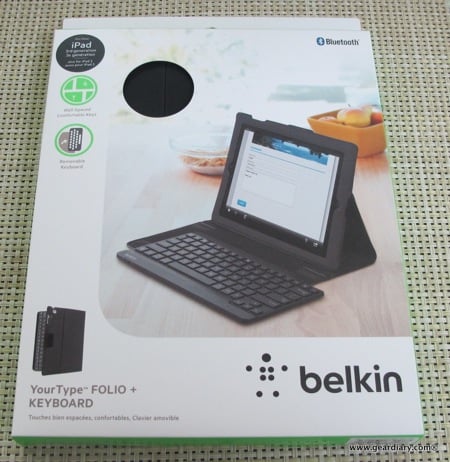
I have a love/hate relationship with iPad keyboard cases.
On the one hand I love the idea. I take my iPad with me pretty much everywhere and I use it constantly. I use it so much in fact, that my iPad NEVER makes it through the day on a single charge. It is, more than anything else my workhorse device. And since it is so central to my work-flow, the speed and ease of use of a keyboard is central to my saving time. The soft keyboard works fine and I am rather fast with it, but a physical keyboard is still better. When I am typing rather than dictating, I am much faster on a keyboard as compared to the on-screen keyboard. Add in the fact that using a separate keyboard gives you the full screen, while the onscreen keyboard takes up 1/3 to 1/2 of it, and you can see why using a keyboard is… key.
On the other hand, I hate keyboard cases. Most are clunky, weigh too much, and they offer a poor keyboard experience. In order to get the keyboard to be small and light, company after company will compromise on size, style and quality.
One of the best keyboards I reviewed previously came from Belkin. Sure, the keyboard was somewhat smaller than full-size, but it work amazingly well. It worked so well, in fact, that I tried to separate the keyboard from the folio-style case. Why? Simple put, the keyboard was great but the folio-style case was not. It was big, thick and weighed too much; it also used a tri-fold design that was amazingly clunky.
Now Belkin has a new offering, the YourType Folio and Keyboard for the New iPad and iPad 2. It also has an excellent keyboard, but it uses a revised folio-style case.
Is it a winning combination? Read on…

From Belkin:
Work, Play, Go: This versatile and protective folio features a removable keyboard that lets you switch between work and play with ease—anywhere you use your new iPad. The premium, stitched case is custom fit to your iPad with a smooth inner lining that’s soft against your device. Lightweight and form-fitting, it slips easily into another bag without adding bulk.
Well-Spaced, Comfortable Keys: A spring mechanism underneath each key ensures a tactile response with every stroke, helping you to type faster and with less error than on a touchscreen. Plus, function-specific keys let you easily copy and paste text, moderate volume and control music.
Removable Keyboard: There when you need it, out of your way when you don’t. Use the keyboard to send an email then tuck it away while catching up on your Netflix queue.
Multiple Viewing Angles: Find the angle just right for you with the adjustable stand that customizes to your personal viewing preference.
Tab Closure: When you’re not using your new iPad, the magnetized tab closure keeps the cover securely closed and your screen protected.
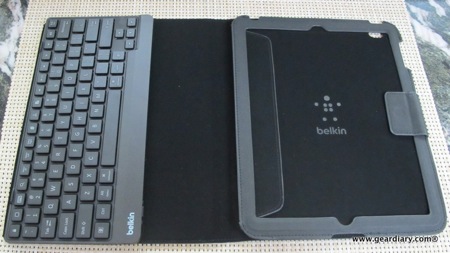
When empty, the case looks rather familiar. It has a frame-style enclosure for holding the iPad and the keyboard on the inside of the cover. There is, however, a difference.
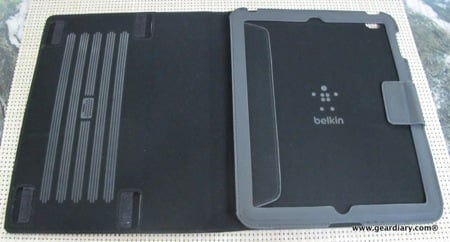
You see, the keyboard is held in place with Velcro, and it is easily removed. That comes in rather handy for a number of reasons that we will go into in a moment.

The back of the case has the cutout for the camera and displays a seam about 1/3 of the way down from the camera cutout. This seam is the point at which the folio-style case will bend to create a stand.
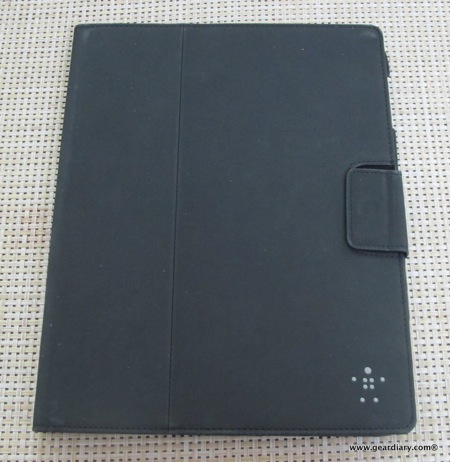
The front of the case displays the new Belkin logo that Judie and I got to preview when we had dinner with the Belkin team at CES last January. [They are an impressive bunch, and the company — which tends to fly below the radar from a PR standpoint — has an amazing portfolio of products!]
From the front you can also see the magnetic flap that keeps the case closed when not in use. It is, sadly, one of the weaker aspects of the case. In fact, in this shot you can see why… it just doesn’t line up cleanly.

The YourType Folio and Keyboard comes with the case, the keyboard and a micro-USB charging cable.
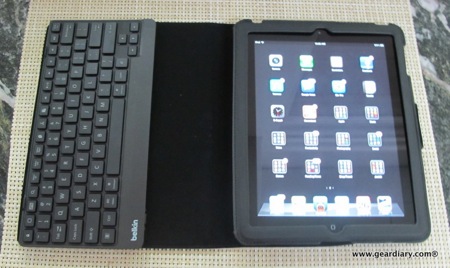
The iPad slides right into the case, and it is held securely behind a frame of material. As I have noted previously, I like this style of iPad-holder. While it does make the actual screen a bit recessed, the amount of security you get is excellent, and the iPad is actually not as obscured as you might think.
One worry I initially had was whether or not the hard keyboard would come into contact with the iPad’s screen. Thanks to the design of the keyboard and the “frame”, this did not seem to be the case.

Notice the flap flopping down in front? I really grew to hate that little piece of material!
The case then opens enough that the lower portion of the iPad can come forward, thereby creating an angle. The back of the keyboard holds the iPad in place and creates an instant workstation.

It is a good but not the perfect angle for me. That isn’t a problem though, since all you have to do is pull the keyboard out…

…and change the angle of the iPad using one of the grooves “cut” into the inside portion of the cover. It also means you can use the case without the keyboard if you want a thinner and lighter package.
The flexibility and ease-of-use that this system offers is great. And, as I mentioned in the introduction, the keyboard itself is terrific. No, it is not full-size, but it is close; for some reason, I find it easier to type on versus any other iPad keyboard I have tried. In fact, I found myself typing just as fast and accurately as I do using the “gold standard” Apple wireless keyboard.
So where are the issue with this case? Two main ones jump out. As I mentioned, the tab that holds the case closed uses a magnet to stay in place. It just doesn’t work all that well. Sure, it keeps the case closed, but it doesn’t line up properly most of the time and, as a result, it looks a bit shoddy. The second issue is that I don’t love the material from which the case is made. It has a soft-touch feel that reminds me of the material Apple used for their original iPad case offering. As Elana put it, “It just looks and feels fake…” Still, the keyboard is excellent, and as a system it works well with the case. As such, I actually CAN recommend this keyboard case. Just don’t expect the class and refinement of a high-end leather case!
Details and ordering information can be found here on the Belkin website.
MSRP: $99.99
What I Like: Great keyboard; Removable; Thin-ish and light-ish; Keyboard is detachable for enhanced ergonomics; You can use the case without the keyboard if you need to go light
What Needs Improvement: Closure tab lacks some refinement; I don’t love the material Belkin used
