
When Apple first announced the new MacBook Pro with retina display they stressed that it was the best notebook they have ever built AND it had the best speakers they have ever put into a Mac notebook. After almost two weeks I can confidently say that this is absolutely the best computer I have ever used. At the same time, if these are the best speakers they have ever put into a Mac it says a lot for just how bad things were previously but says little about the audio coming from the MBPr. To be fair, it isn’t just the speakers that a pretty lousy, no, it is the audio processing that pushes the sound to the speakers. How do I know that is the case? Simple, I’ve been using a Beta version of SRS Labs Audio Essentials for Mac since I got the notebook and with Audio Essentials turned on the sound goes from “total crap” to “I can live with this on the road if need be”.
Audio Essentials is officially launched today and if you own a Mac by advice is to ger the free trial, use it for a few days and then spend the $29.99 entry price and load it on your Mac. Honestly, once you listen to your Mac with AE turned on you won’t be happy with the sound that natively flows from your OS X machine.
Audio Essentials for Mac is:
an advanced software suite of high-performance audio processing solutions designed to give any Mac computer the ability to fill a room with powerful, HD-quality sound. Loaded with a complete assortment of fully customizable SRS audio enhancement solutions, SRS Audio Essentials for Mac works seamlessly with the entire Mac audio system, giving users full control of their entire audio experience, regardless of where they source content from.
There is a simplified window that lets you control just the basics.

The options are good however and cover a lot of ground. If you want more control you can go into the deeper settings with the push of a button. That yields a screen that looks like this

It includes a full equalizer.
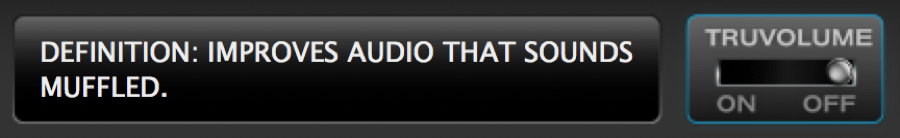
It also lets you control the audio across the spectrum of sound coming from the computer so that one song isn’t quiet while another one blasts away. That’s a good think but be warned from the start, turning on the application makes things much much louder. In other words, don’t try it for the first time while someone is sleeping in the next room.
As the company explains in this morning’s Press Release,
SRS Audio Essentials breathes new life into music, movies, games, podcasts and more. Working in conjunction with the entire Mac audio system, any content played on the Mac, including content streamed and downloaded, will be enhanced with SRS’ patented psychoacoustic technologies to not only deliver an incredibly lifelike, immersive audio experience, but to also compensate for the physical limitations that impact audio performance that are inherent with majority of today’s ultra slim notebook and all-in-one desktop designs. Audio Essentials takes into account multiple variables when processing audio, including the type of content being played, size and number of speakers, style of headphones being used and the content source. It then mixes in the optimal amount of psychoacoustic processing, bass enhancement, sound field expansion and vocal intelligibility solutions for that specific mix. The end result is audio quality at its absolute best, allowing music to be heard just like if it were being performed live, or movies and games feeling more immersive and realistic than ever before.
The free trial offers a chance to become familiar with the UI and get a sense of the audio processing on a limited scale. Upgrading to the paid version, what they refer to as “Complete” gets you:
Music Genre Detection – Audio Essentials automatically syncs with iTunes and Windows Media Player to detect the genre of music being played and adjusts the tuning presets accordingly
Advanced matrix surround sound decoding for surround sound speaker systems
Virtualized 360 degree surround sound over headphones
Intelligent volume leveling and volume maximization
Optimized Configurations for movies, games and voice/audiobooks.
Presets for several popular speaker configurations
Customizable Graphic EQ with bass, mid-range and treble settings
Full-function 5.1 peak meter – graphically displays audio activity for 5 channels

You can check out both versions of Audio Essentials on the SRS Labs website.
MSRP: Complete version is $29.99
What I Like: Makes a huge difference in the sound quality; Simple settings but many of them if you want more control; Cool interface
What Needs Improvement: Nothing, it makes a huge difference in the sound coming from the computer and is under $30
