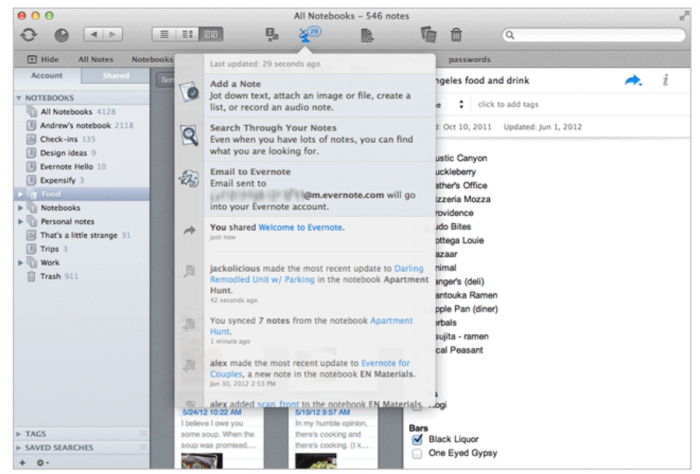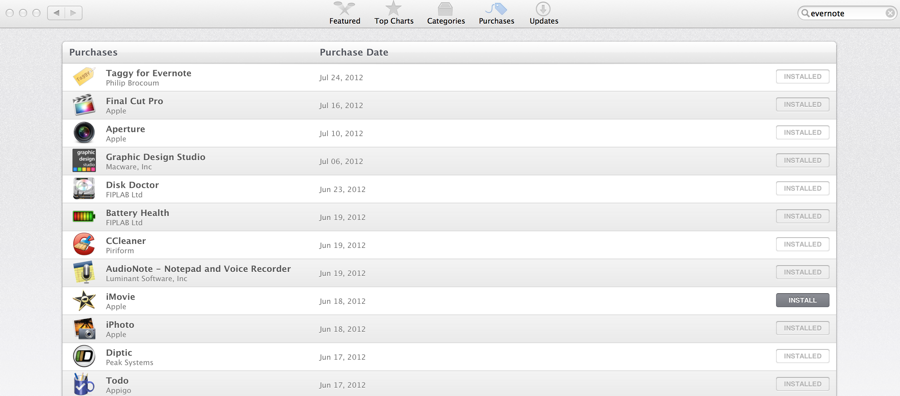
As much as possible, I get my apps through Apple’s Mac App Store. The free apps I got through a direct download have now been removed, and I have redownloaded the App Store versions through Apple. My reasoning is simple. Since I’m a Mac user, and expect that will not change, the Mac App Store lets me have all my apps in one place and gives me a simple way to download updates or redownload then whenever I move to a new computer.
This does, however, put Apple in control of the process and that is not without its issues. Case in point, Evernote.
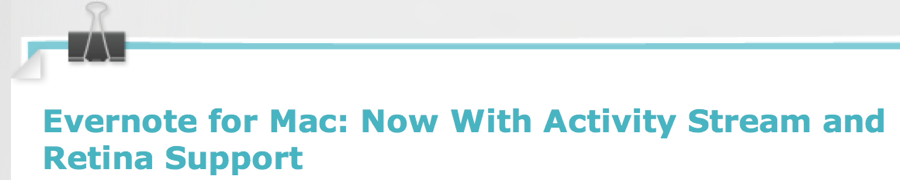
Last week Evernote for Mac received a nice update that brings support for the MacBook Pro Retina. It also adds what they are referring to as “Activity Stream”.
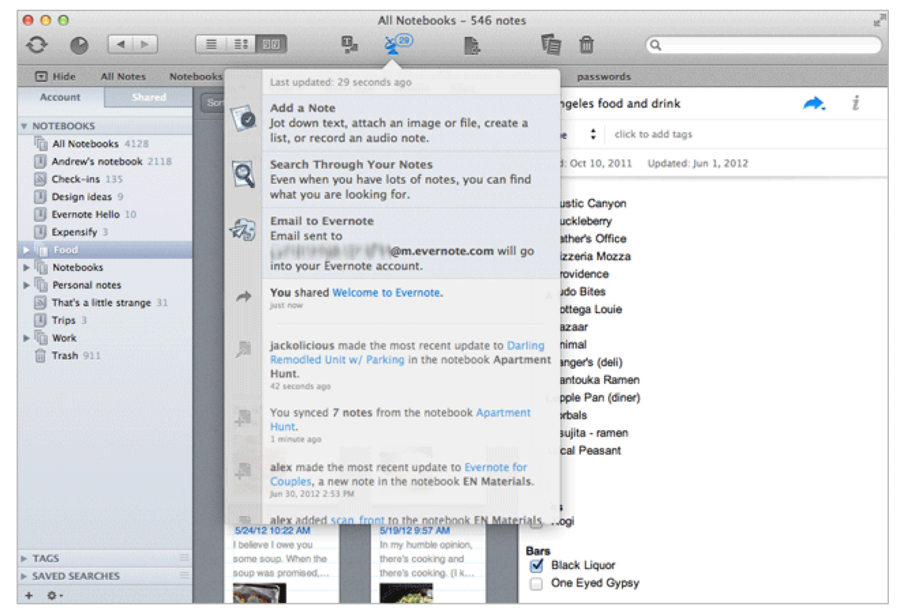
Activity Stream is a nice addition to the resident Mac app. As the blog post on it explains:
Click the new satellite dish icon in the toolbar to view your Activity Stream. You’ll see a bunch of useful information:
Usernames or email addresses of new people that join your shared notebooks
Updates relating to added, edited and deleted notes
A record of individual notes that you share
If there’s a new notification, you’ll see a badge appear on the icon.It’s important to keep in mind that the Activity View displays the most recent change that has occurred since the last time Evernote synched. This means that if you have a note which was updated 10 times since the last sync, only the most recent change will appear in the Activity View.
There’s just one problem with it: if you have Evernote THROUGH the Mac App Store, then you have to do some fancy maneuvers to get it or… wait. As the company explains:
A note about availability: This update is currently only available from our site. If you installed Evernote from the Mac App Store, then you will get Evernote for Mac 3.2 as soon as it is approved by Apple. If you have the Mac App Store version installed, but would like to get this update now, then please follow these instructions.
That’s the problem with a curated App Store — it takes time to curate, and it puts Apple in complete control of the process. That post went live 6 days ago, and the new version is not yet available.
Personally I’m okay with the delay if it means all my apps are managed in one place; but it does make me wonder, are those of you using a Mac okay with such things? Or do you wish the Mac App Store had never come into being?
And if you do use Evernote for Mac, then you should check out Evernote Essentials.
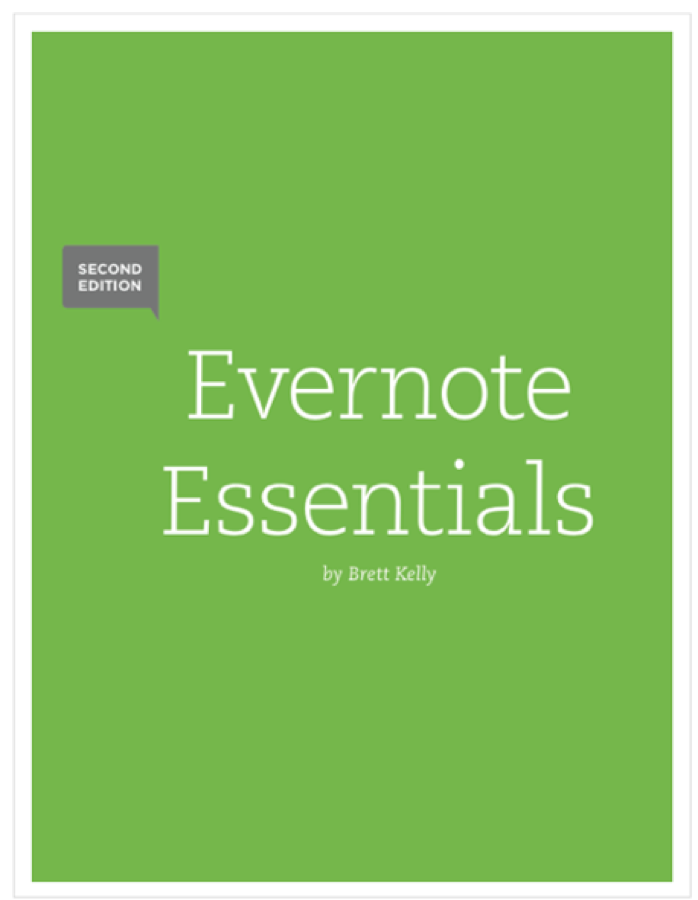
We consider it a must for new Evernote users, and it even has something to teach those of us who are more seasoned.