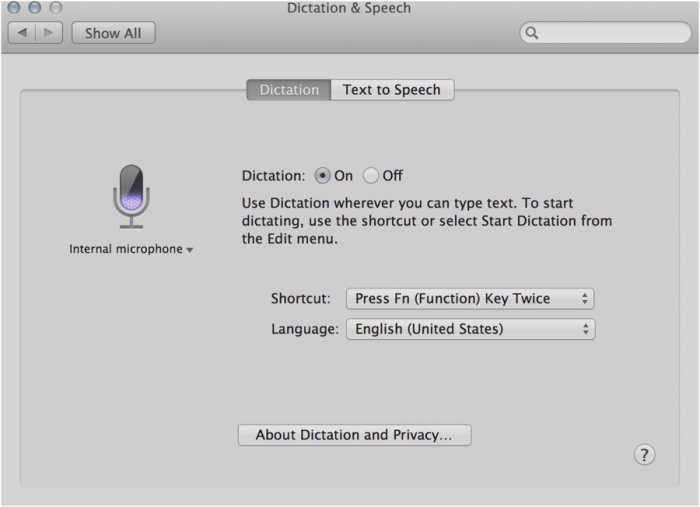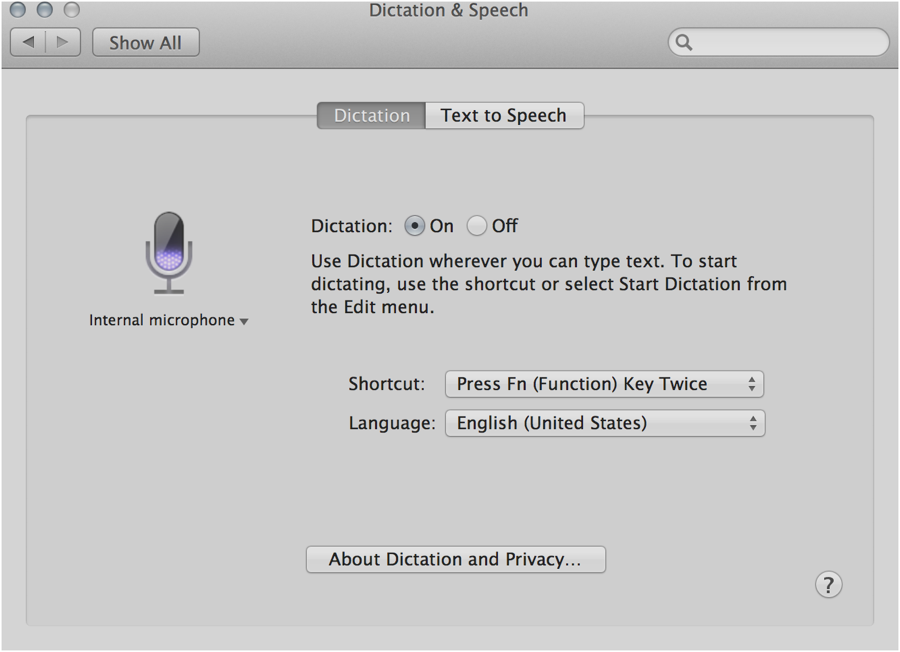
If you read the site you know how much I like, use and rely upon voice recognition. I use Siri on my iPhone more for voice recognition than for the actual “power” of Siri. I use global voice recognition on my iPad ALL THE TIME. And on my Mac I use Dragon Dictation and Dragon Express all the time.
With Mountain Lion Apple is bringing global voice recognition to the Mac. Sure, it has some of the same limitation as iOS voice recognition in that is requires a data connection and there is a limitation on how long you can dictate before it processes the data. (You can, of course, then add additional “dictation sessions”.)
To use dictation you first need to go into the settings menu and activate this function. From there you simply need to press the function button twice and a small dictation window with a microphone will appear. Speak for up to a minute, it seems, and then press the function button again. The computer will quickly process the voice and insert the text into the currently active window. It’s how I dictated this post and, perhaps most impressive, like the iOS versions of voice recognition, it doesn’t require advanced training. Simply press the function button twice and start speaking.
It is a great addition to the OS and one that I will be using… often.