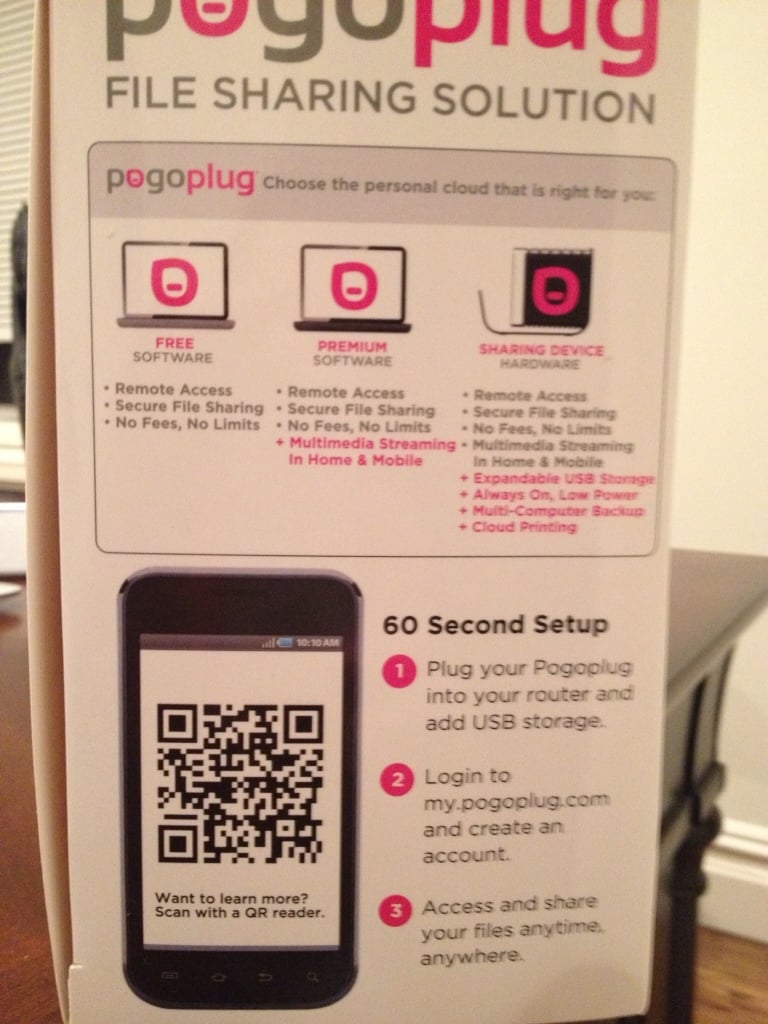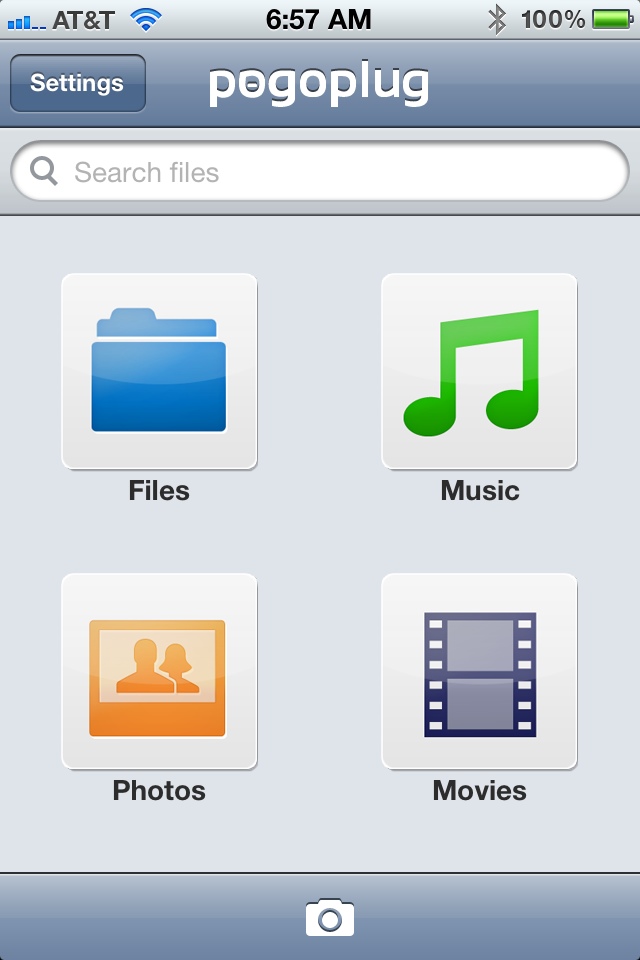I am always on the lookout for simple and secure backup solutions and good methods for syncing personal files across multiple devices. I use Dropbox and Google Drive, but have always liked the idea of my own personal cloud solution for more confidential information.
I have been using The free Tonido program on my home Mac, iPad, iPhone and Google Nexus 7 for a few months, and it has worked quite well. I have not purchased the Tonido Plug, but had been considering it for a few weeks until Pogoplug announced a great deal on the Pogoplug Classic device and storage. I am not sure if this is a limited time offer, but if you have been thinking of getting a Pogoplug, now is the time.
According to the present offer, you get a free pogo plug classic with the purchase of one of their cloud storage plans. This means you can have your own onsite private cloud Backup system combined with an offsite cloud backup system. There are various plans, however, the 1TB of offsite cloud storage for only $99 was too good a deal to pass up. While I was excited to have my own private cloud backup, the benefit of having such a large amount of storage to back up my videos made this a no brainier. Immediately after I ordered the pogo classic with the Pogo Family Plan, I went to the Pogoplug website and signed up for a new account. I also downloaded the free app for my iPhone, iPad and nexus tablet.
Now I sit and wait for the arrival of my device. While we are waiting take a look at the various plans.
| Features | Pogoplug Family | Pogoplug Family+ | Pogoplug Family Pro |
|
Total Users
|
3 | 5 | 7 |
|
Onsite Cloud Storage
|
Unlimited | Unlimited | Unlimited |
|
Offsite Cloud Storage
|
100 GB | 300 GB | 1 TB |
|
Support
|
Email, Chat | Email, Chat | Email, Chat and Phone |
|
Pogoplug Device
|
Free * | Free * | Free * |
|
$29/year
|
$49/year
|
$99/year
|
* Free Device Offer available in: U.S., UK, France, Spain, Italy, Germany, Belgium, Netherlands, Finland, Sweden, Norway, Denmark, Austria, Luxembourg, and Switzerland
Three days later, my pogo classic arrived. Inside the box were the device, a power cord and an Internet cable. The instructions on the outside of the box appeared quite simple: Plug the Pogoplug into a router, add USB storage, and login to my.pogoplug.com.
I followed the simple instructions and within three minutes I was up and running on my MacBook Pro. Following the installation, I downloaded the Mac companion software. The companion software immediately opened and asked if I wanted to back up my documents, movies, music, and pictures. I checked the folders I wanted to back up, and the software immediately went to work.
Next I added a few file folders to have backed up. Once the backup was complete, the selected folders will be updated whenever there are changes. I now have a full backup of my important files on the 2TB drive that is connected to my Pogoplug. The Pogoplug has several additional USB ports to add additional storage, so your onsite storage capacity is virtually unlimited.
The next step was to decide which files I wanted to store offsite. For this step I wanted to make sure I did not put any work or other confidential information into the cloud. I opted for certain folders, including pictures and videos that take up significant space. The process was quite simple, all I needed to do was activate the archive function in the web platform and choose the appropriate folders from the Pogoplug drive to sync in the cloud to my 1TB of storage.
Next step was to install the companion software on the Mac Air I use for traveling. Following the same basic routine I picked which folders I wanted to sync with my onsite storage and in a few minutes the syncing process began.
Once both computers were set up, I opened the iOS app on my iPad and iPhone. With the iPhone app I was able to have all my videos and pictures automatically sync with my onsite Pogoplug storage. For now, I’ve declined that option, although I plan to do it once I’ve purchased the new iPhone 5.
The iOS app lets you access all the folders from your onsite storage with ease. I think the app interface could be a bit better, but I imagine it will get better over time. I also loaded the app on my Nexus Tablet and it appears to be the same as the iOS version.
I will be using my Pogoplug to access folders and keep everything in sync over the next few weeks, and I’ll give an updated report at that time.
In summary, my immediate reaction is extremely positive to the Pogoplug device and offsite storage service. The price of the service is very cheap for the amount of storage, and that alone makes this a very good deal. The addition of a free device with unlimited private onsite cloud storage is a real bonus.