
There are so many iOS app available that let you edit, manipulate and share photos. Many of them aren’t just good, they’re great. And if you ask ten iPad-users which photo app they use and recommend you will likely get ten different recommendations. My favorite app? Photogene. Best of all, a recent update made it even better.

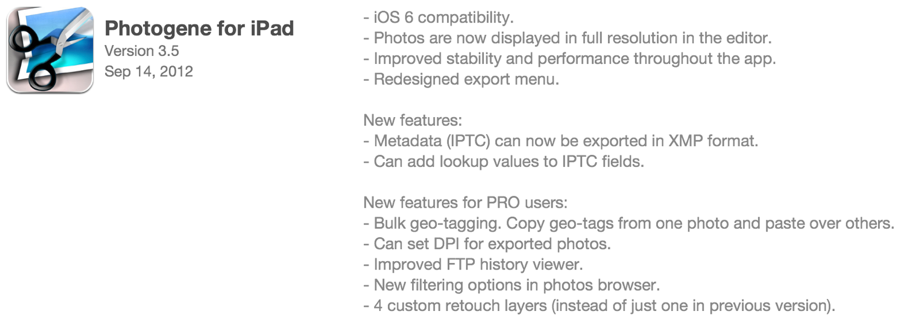
Type of app: Photo & Video
Platform/where to buy: iTunes App Store
Developer: Omer Shoor
Description:
With Photogene you can easily browse, improve and export multiple photos. The iPad version of Photogene was designed to take advantage of the large screen and processing power of the iPad. Photogene introduces a powerful, yet very simple to use interface and lets you focus on making your photos better.
Photogene is the perfect tool for editing photos “on the go”:
It’s a great companion to the camera connection kit, with support for various RAW formats. Photogene can edit very large files and supports a high export resolution.
Use it to edit photos from your photo library, or directly from iCloud to instantly enhance photos you took with your iPhone. (iCloud’s photo-stream is only available on iOS 5).
Get the most out of your photos, even if you are not a professional photographer.

Major features:
Photogene includes some of the most powerful editing tools to be found on a mobile device – yet they are very easy to use. No gimmicks – they will actually make your photos look better. With Photogene you can quickly improve any photo. Here are some of the tools included:
• Crop and straighten.
• Sharpen and noise reduction.
• Full set of color adjustments (including levels and curves). Correct underexposed photos and add a spark to washed-out ones.
• Red-eyes correction.
• Retouches such as dodge & burn and a healing tool (remove unwanted blemishes or spots).
• Wide selection of presets that instantly give your photo a new look.
• Multiple undo and redo.
• Compare edited photo vs the original at any time.
You can also use Photogene to unleash your creative side and transform a photo into a work of art:
• Add special effects such as center focus or vignette.
• Localized effects: apply filters or color adjustments by “painting” them on specific areas of a photo. The tools include blur, grayscale and various effects and filters.
• Add text boxes or bubbles of different styles, colors and fonts.
• Apply artistic filters such as sepia or charcoal.
• Add frames in various shapes and colors, including reflection, shadows and glows.
Collage Maker: Photogene includes an intergral collage maker. Combine several of your edited photos into one piece of art, using a variety of templates.
• Supports collages of 2-6 photos.
• Personalize your collage by picking outline color, width, shadows and layout.
• Aspect ratio is customizable.
• Add text boxes or bubbles.
Photo Browser: Our unique photo browser works directly on your iPad’s photo library and albums. No need to import your photos.
• Change thumbnail viewing size.
• Add captions to your photos.
• Select and export multiple photos.
* to use the photo browser you must have location services permission enabled for Photogene.
Upload and Share your photos: Photogene support a variety of export destinations. You can resize the exported photos to save in storage or upload time.
Metadata Viewer: Provides Visual display of all the information stored in your photos.
• View the location of the photo on a map.
• View all the basic information (date&time, file size, camera model and more) in one neat layout.
• View and edit IPTC metadata.
• View complete EXIF metadata.
Ease of use/Overall performance: There are lots of photo editing apps available but, time and again, I come back to Photogene as my “go-to” photo app. It is powerful, easy to use and has all the functionality I need. With Photogene on the new iPad I find myself actually preferring to edit picture on the tablet most of the time. It surprised me but shouldn’t have. After all, it is the winning combination of a fast, multi-touch tablet and a powerful, well-designed app.
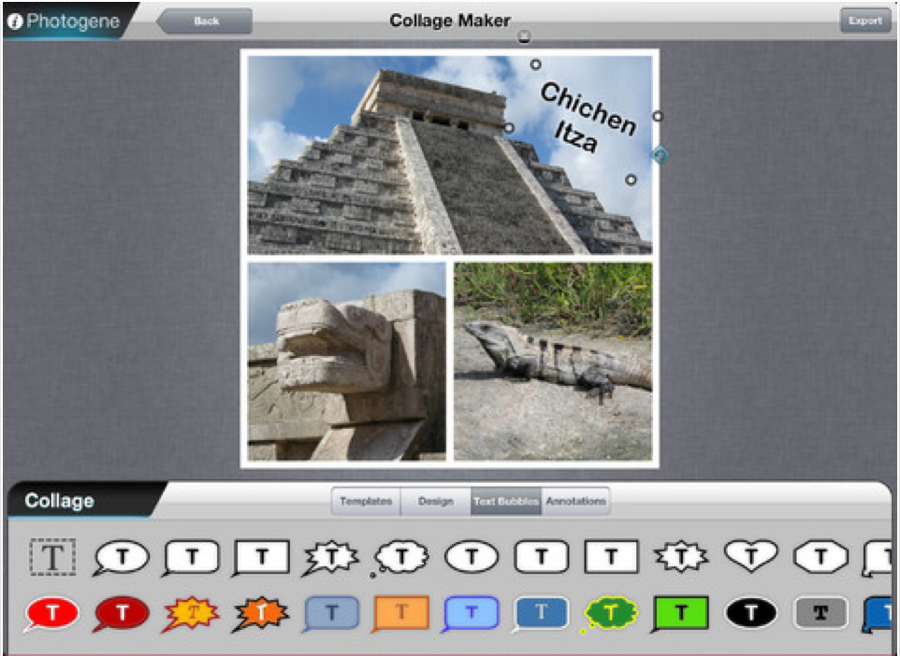
Would use again/recommend?: Absolutely
Suggested changes/wish list for updates: The “Go Pro” in-app purchase is too pricey and may scare some folks away. That’s a shame since the app is SO good.
Price: The app is $2.99. In App purchases include: Collage templates$1.99, GO-PRO $7.99, Frames Bundle 1$0.99

