
Meet my iPhone 5 lock screen. Now take a close look…
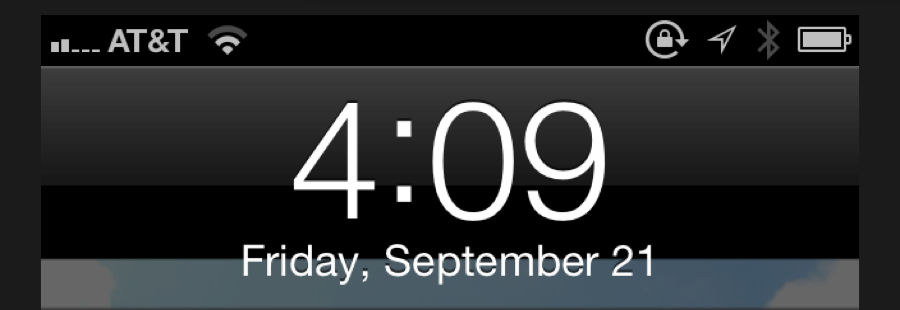
See the ATT Microcell symbol at the top? No? Me either and that’s a problem. You see, I live in rural Texas where there is no AT&T cell reception without the help of a signal booster. Oh, no, sorry, I got that wrong. I live in SUBURBAN NEW JERSEY WHERE THERE IS NO AT&T RECEPTION WITHOUT THE HELP OF A MICROCELL.
And guess what? The microcell doesn’t work with my new iPhone right now. And those two bars you see? That’s actually the best reception I’ve gotten, and that was only because I had just walked in from down the street where I was making sure the phone actually worked.
I wasn’t sure there was an issue until I did some snooping…
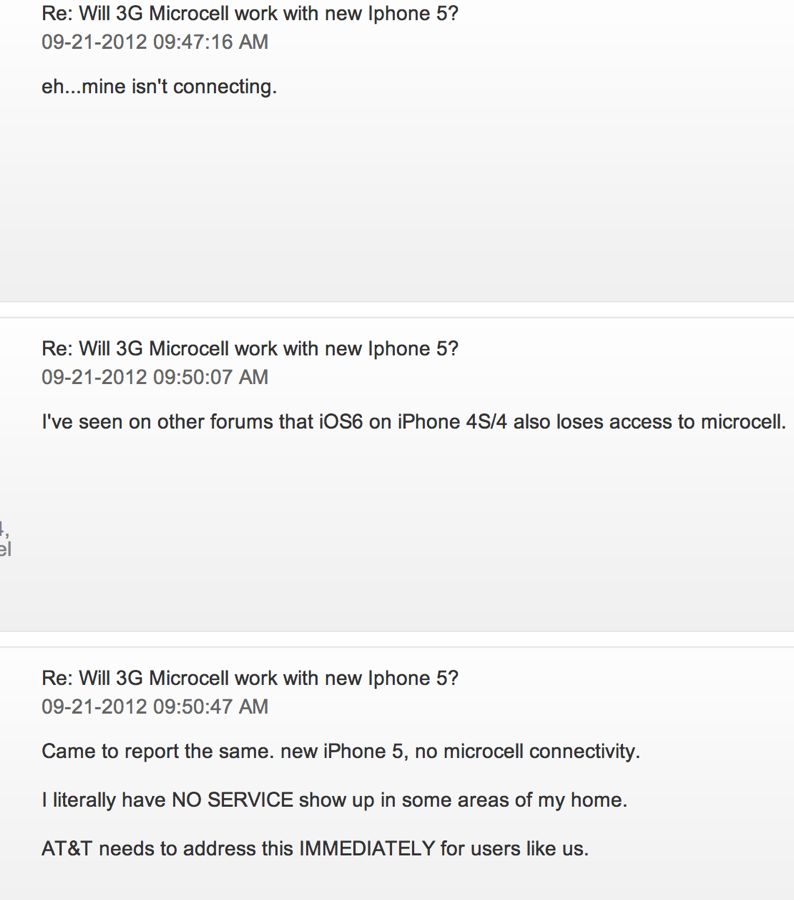
And before you ask, turning off LTE doesn’t do a bit to help. Here’s hoping they get this sorted out quickly.
Are you reliant on a microcell for reception? Are you seeing something similar? Let us know in the comments.
UPDATE: I got home this evening and the microcell is working. I expected it would be since my contact at ATT told me the entire microcell system was down as to many new phones were being activated and all the assorted system changes were happening all at once. It seems the handoff between the individual microcells and the network simply wasn’t happening. Thankfully… now it is.
