
Evernote 5 for Mac has arrived, and it is ready to take rings to the next level. This is a major redesign that includes:
A new left panel for easier than ever access to shortcuts (new!), recent notes, notebooks, atlas and more
Major search improvements, including type ahead search
Easier sharing with better notebook integrations and improved activity stream
Improved note editing, such as plain text options and new framing
And much more.
Here’s the company’s walk-through.
According to the Evernote blog,
The Evernote desktop experience has evolved significantly over the years. We’ve changed things in response to new features, new device capabilities and to meet the expanding needs of our users. But no previous update has matched the scope of what we’re launching today.
We’ve spent the past year identifying the needs of new and advanced users to craft an environment that beautifully caters to both. We re-imagined the look of the app to make everything more accessible. We explored the changing role of sharing and collaboration within Evernote and the opportunities we have to make them more useful. We considered search and the ways that we could make it feel like it was one step ahead of your thoughts. In short, it’s the Evernote we’ve always wanted.
I use Evernote throughout the day, so this update is quite welcome. Learn more here.
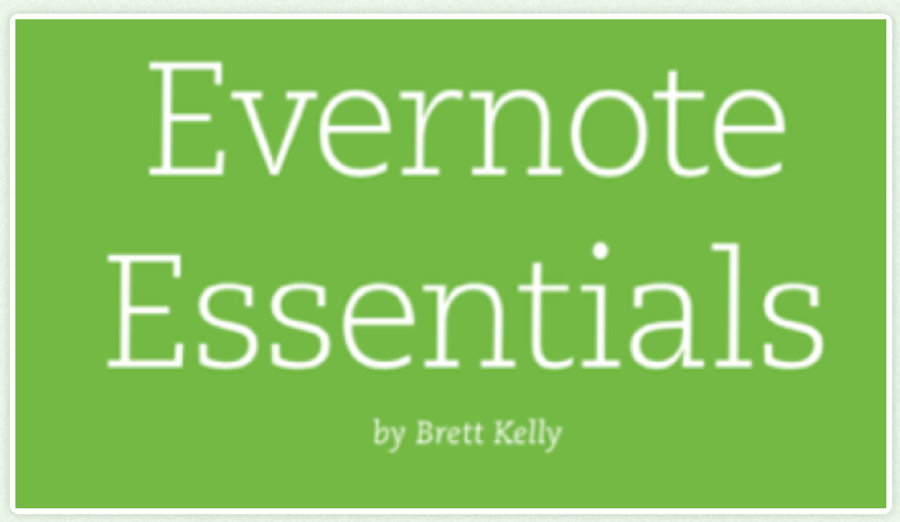
It you don’t use Evernote, the app is definitely worth a look. If you do use Evernote, make sure you get the most from it with Evernote Essentials. Check it out, here.
