
From now until 2013, we’re going to take a look at some New Year’s Resolutions and a Gear Diary way to help you keep them.
New Year Resolution: Take Better Notes, Be More Organized and Use Less Paper
I am loving my Livescribe Sky Smartpen. The Livescribe Sky finally lets me get all the benefits of a Livescribe Smartpen without having to physically plug the pen into a computer to electronically recreate and share notes. (Here’s my review of the Sky Smartpen.) There are, however, times when I don’t want to carry and use the large, rechargeable smartpen- times when I want to use a standard pen and notebook. That’s where Evernote’s Smart Notebook by Moleskine comes in.
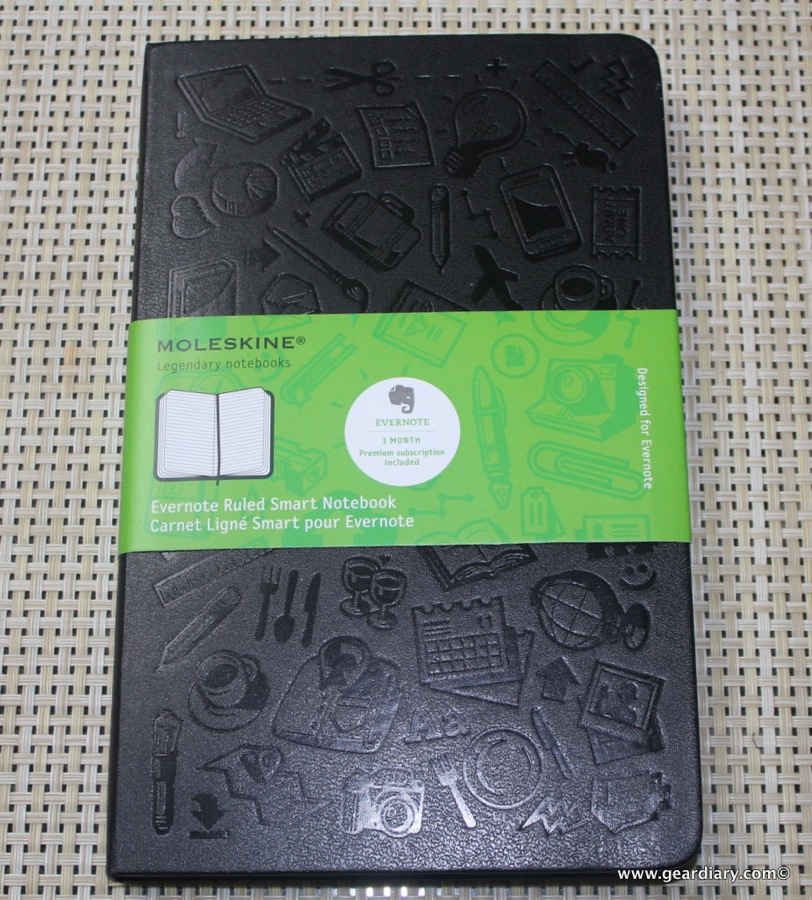
The Evernote Smart Notebook is a Moleskin notebook that is much more than a simple notebook thanks to the special goodness Evernote has baked into it.
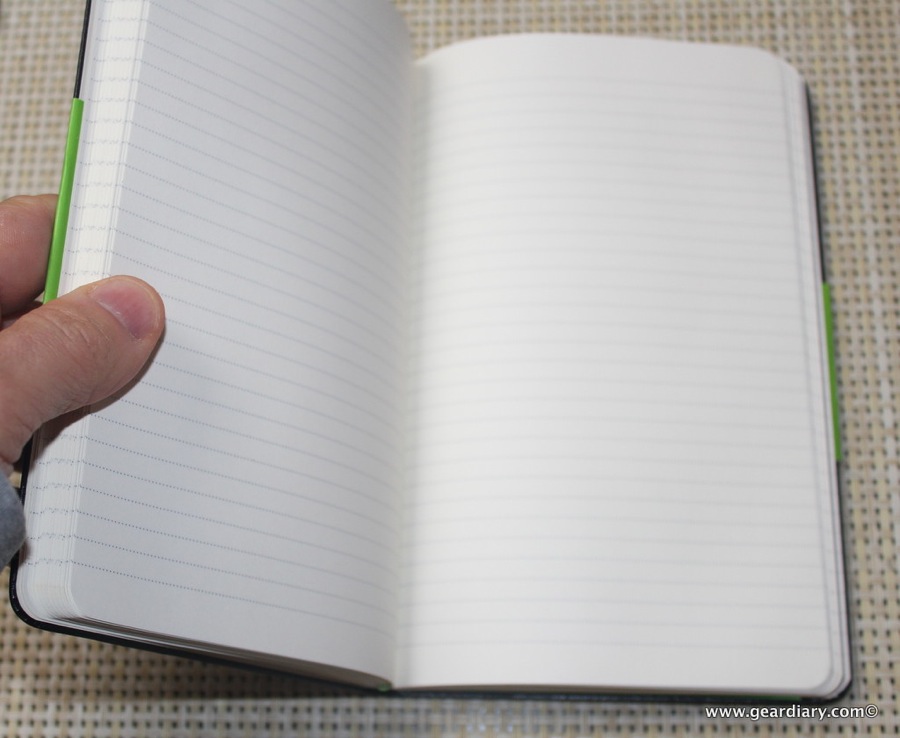
The Smart Notebook comes in a plain ruled version as well as a squared one. Each is designed with a special dotted paper pattern that is optimized for new features in Evernote.

The notebook has a classic look and feel of a Moleskin that even includes an Ownership page. That, however, is just the beginning. The Evernote Smart Notebook is designed to work with Evernote’s “Page Camera”, a setting within Evernote’s mobile app. As Evernote explains,
To use the Page Camera, launch the camera inside of Evernote, then tap on the new Page Camera icon at the top of the screen. Hold your camera above the page and center the image inside the rectangle. Snap a photo, then move on to the next page. Using your flash ensures that you’ll get the highest quality image. Tap on the page numbers to review the images you’ve taken. Tap the checkmark when you’re done.
The Page Camera setting improves the contrast of the page and removes shadows. And while this can work with any page or notebook, when using the Evernote Smart Notebook by Moleskine the Page camera “it finds the dot pattern and even corrects the skew of the photo. This means that the images that ends up in your account are perfect for Evernote’s handwriting recognition, so that you’ll be able to find your thoughts anytime”.
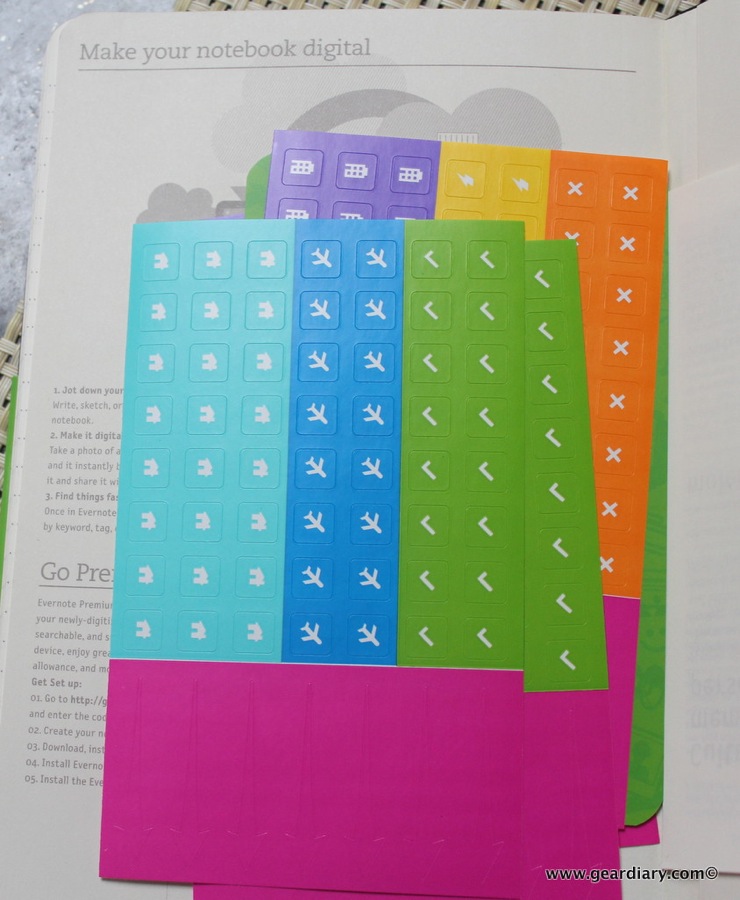
There’s another special feature that comes with the Evernote Smart Notebook that (almost) justifies the $24.95 and $29.95 price of the two sizes. That feature comes in the form of Smart Stickers. When a Smart Sticker is placed on a page and a picture is taken with the Page Camera Evernote “recognizes the sticker and instantly associates a tag with the note or places it into a notebook that you specify in your Settings”. And while the Smart Stickers come with pre-defined tags you can change them to best serve your organizational needs.
The Evernote Smart Notebook is a great way to take handwritten notes but still get the benefits that come with using a digital, online service like Evernote. At $24.95 for the pocket sized Moleskin and $29.95 for the larger size they are pricey, but I have found my review sample to be quite handy for taking and saving notes on the go. You can learn more here on the Evernote website and you can order yours.

If you want to get the most out of Evernote you’ll want to check out Evernote Essentials. The eBook is a must for new Evernote users… and it also has something to teach those who are veteran Evernote users.
MSRP: Pocket-$24.95 and large- $29.95. Both come with 3-months of Evernote Premium.
What I Like: Works with any pen; Nothing to charge; When used with Evernote Page Camera you can easily digitize notes and turn them into searchable files; Smart stickers make organization even more powerful
What Needs Improvement: Pricey
Source: Manufacturer supplied review sample

I’d love to try some Moleskin products. It’s part of my New Year Resolution resolution to do so. 😉
I use one as my bible study journal. It always goes with me. LOVE using them and now with this one coming out, it’s seriously making me consider a Livescribe pen.
Definitely looks interesting – I just started up with my LiveScribe again as I am once again working multiple projects at work and it is a great way to separate things. Will have to check this out.
Check this out mike- you could assign one stick/tag to one project and another to the second and when you snap a picture Evernote files each separately.
Sent from my iPad
NICE! I LOVE Moleskines!