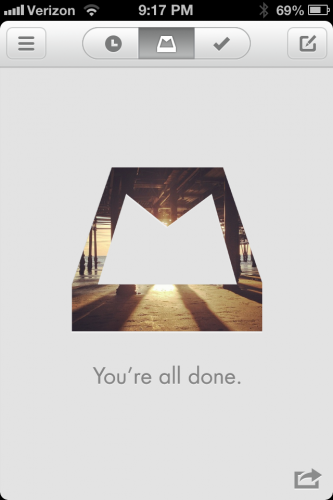Are you drowning in email? Do you use your inbox as a rolling to-do list? Do you constantly leave emails unread so you remember to answer them later? Mailbox aims to change all that. In case your Twitter feed didn’t explode with people reserving their access to the app, Mailbox is an email app for the iPhone that forces more organized email habits. The goal of the app is to get to Inbox Zero, either by archiving emails, moving them to lists for future reference, or setting a timer to pop them back into your inbox when you have time to respond. In theory, it should allow you to quickly get your email under control and clean. I’ve had access for a day or so, and my first impressions went from “meh” to “how did I survive without this?” very quickly!
I think part of the issue was the wait. Downloading an app and waiting two weeks to access it is hard. I know the company was letting people in slowly to scale their servers, but it led to a lot of built up anticipation. When I finally got access I had issues getting my gmail account set up, and since “Mailbox” is a pretty generic name, it took me an embarrassingly long time to realize I had to go to their website to figure out my error. Then there is the immediate change in long-standing habits that is introduced by Mailbox. It’s a rather big change to go from hanging onto every email you receive in your inbox one day to archiving everything the next. Inbox Zero sounded so great, but it required letting go of a pack rat instinct that, for me, did not go down without a fight.
The actual act of using Mailbox is fairly easy. Swipe right to archive, left to set a timer to move the email out of your inbox and back in at a later time. A longer swipe right deletes, and a longer left swipe lets you move the email to a list (effectively similar to a GMail label). Once I started moving emails to lists, and setting timers for later, I realized how amazing this app will be for my workflow. Here’s an example- Sarah and I were emailing about a recipe we want to try this weekend. When we decided what day to make it, I set a timer in Mailbox to move the email back into my inbox that day. Same thing with a follow up email to our realtor about our upcoming home purchase, and emails from friends that I didn’t have time to answer right away. I don’t have to worry about forgetting important emails, or leaving emails unread until I can get to them. I was won over rather quickly.
There are a few downsides to Mailbox that I have identified so far. It’s a bit slow at times. As a result emails sometimes get delayed. I know Mailbox is still working on getting stabilized and rolling out, but, at least right now, you might want to keep your mail app handy as a fallback. In addition, there is a bug that results in attachments not always coming along when forwarded. On the upside, the company was very quick at responding and letting me know the issue would be resolved in the next update. In addition, the app is GMail-only. That’s a bummer for those who have email from other domains. Finally, it is worth noting that everything Mailbox does could theoretically be done with a series of labels and folders and some discipline. Mailbox just automates it for you, quite smoothly.
Yesterday Mailbox seemed cool but a novelty. By midday today it had replaced my regular mail app on my homescreen. By the end of the day I found myself wishing Outlook would behave like Mailbox. I’m hooked. It’s too early to know if this is just a novelty or a serious change to how I handle email, but I’m looking forward to finding out!
Interested? Reserve yours here! Are you trying Mailbox? Share your tips in the comments, and stay tuned for a full review soon!