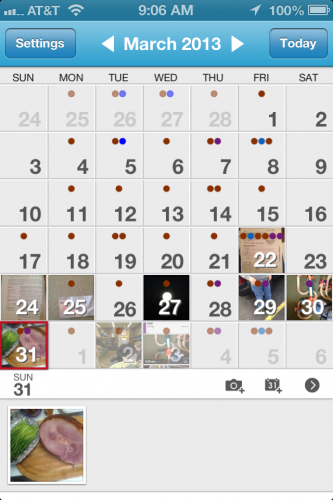 Yunasoft Inc.’s PhotoCal for iOS
Yunasoft Inc.’s PhotoCal for iOS
Remember those peanut butter and chocolate “Two great tastes that taste great together” commercials of yore? I wonder if Yunasoft had that in mind when they created PhotoCal with Event for iOS. By combining the date and time users have taken pictures using their iOS device with events existing in their calendar, PhotoCal puts images and events in an easy-to-use calendar layout that makes locating and arranging photos as easy as pie. Best of all, PhotoCal autoarranges the images and inserts them into the day they were downloaded/taken, right down to the minute the pictures were taken.
More than a mere photo arrangement tool, PhotoCal can sync with various calendars like MobileMe, iCloud, Exchange, Google Calendar and CalDAV, supporting multiple calendar instances and multiple photo groups, allowing users the freedom to choose what items they would like displayed. One calendar or album, two, five…as few or as many as you would like, PhotoCal is flexible.
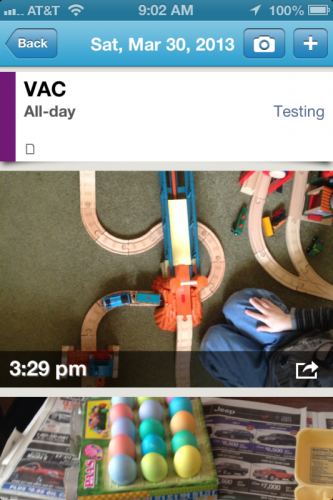 By double-tapping a date, the events and pictures taken appear in PhotoCal
By double-tapping a date, the events and pictures taken appear in PhotoCal
In addition to displaying photos and events, PhotoCal allows users to add events, recurring or otherwise and associate a specific calendar with that event as well as jump straight to the device’s camera function to snap a few pictures. No more having to dig through albums or a file system browser to hunt down the date a photo was taken—PhotoCal does it for you. Want to share an image? That’s no problem as PhotoCal enables users to instantly share images on Facebook and Twitter to keep friends and family in the loop.
PhotoCal with Event for iPhone/iPod can be found in iTunes here (direct iPad iTunes link here).
Right now, PhotoCal is on SALE for a short time for $0.99, so get yours lickety-split!