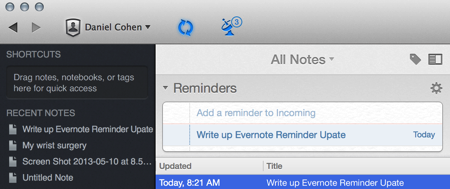
This morning Evernote brought word they were adding a key functionality that many have long requested. Yes, as of today Evernote’s Mac, iPhone, iPad, and Web applications let you set reminders for specific notes. It is a small addition to Evernote’s functionality that will make a big difference for many of us. As the Evernote blogpost notes,
Reminders are here; our three most requested features rolled into one small package:
In-app and email Alarms
Quick to-do lists
Pinning notes to the top of your note list

The Reminders feature is being rolled out for Mac, iOS and Web but if history is any indication the feature will soon appear on Evernote’s other applications. That’s good news for people like Carly who just jumped over to a new Windows Phone 8 device.
I’ve been using the Evernote Reminders functionality for a few days and I am impressed with how easy and useful it is.
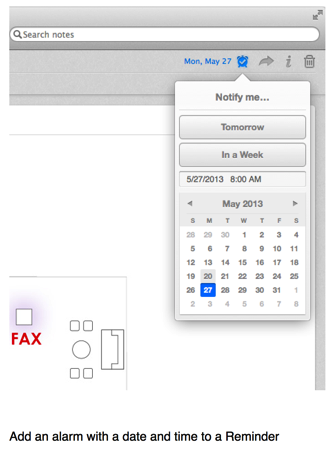
To add a reminder to a note you simply tap the new alarm clock icon at the top of the note on Mac and Web. (This clock icon will be at the bottom of the note if you are using iOS.) If you want the note to come up as a reminder on a specific date and time you can add those as well.
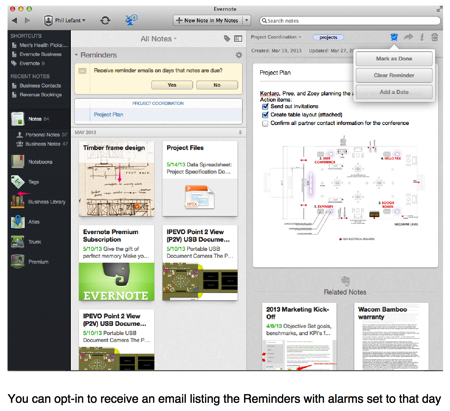
When the time comes for the reminder to… hum remind you… an in-app alarm will go off. It can also be set to shoot off an email with the Reminder if that better fits into your workflow. On the Mac you will see a list of all your reminders. Changing the order is as simple as dragging them into a different position. And when the task is completed you can tap or swipe the note to remove it from the reminders list. It is as simple as that. Best of all, a Reminder set on one platform will sync across all platforms that support the feature. (Translation, a Reminder created on the Mac will show up on an iOS device once it is updated to support Reminders but will not currently show on Android.)

One of the challenges with most task and reminder programs is their complexity. Too often, rather than making life easier and more organized reminder and task apps make things more cumbersome and difficult. Evernote intentionally kept the process of creating and receiving Reminders simple.

In addition, Reminders notebook-based. That means adding a Reminder to a note will cause that note to appear in the Reminders section of that notebook. It is a great way to keep Reminders organized into different projects or areas of interest.
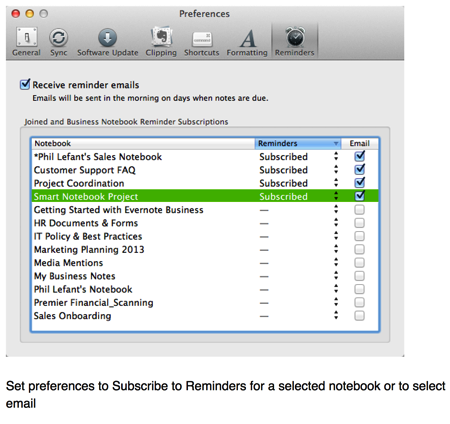
There is another way Reminders will come in quite handy- Shared Reminders. Much of what goes on here on Gear Diary is a collaborative effort. Often times we will email documents that are “in process” back and forth. Now, by associating Reminders with a shared notebook,
anyone with access to that notebook will also be notified when the note come due. In addition, since Reminders appear at the top of any given notebook, it can help highlight the most important or current item/s in that shared notebook.
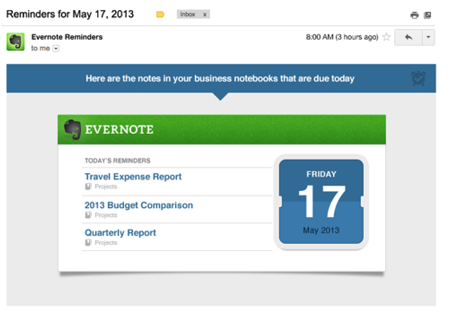
Best of all this is just a first step. As the folks at Evernote note,
It’s not often that we get to unveil such a highly-requested, powerful feature, which is why we’re so excited to hear your reaction. We’re far from finished. We have big plans to expand the functionality, and to bring it to more platforms in the very (very) near future. Go on, create some reminders and let us know what you think.
Just a few days with the feature and I’m already sold on it. Check out the full release and get ready to update Evernote on your Apple devices.
