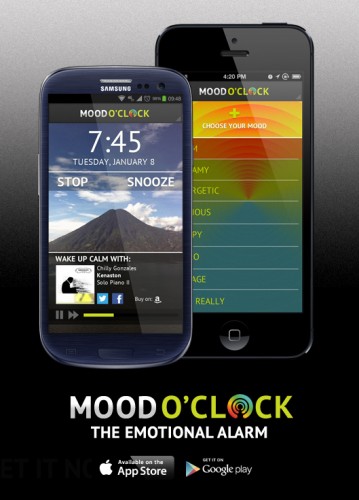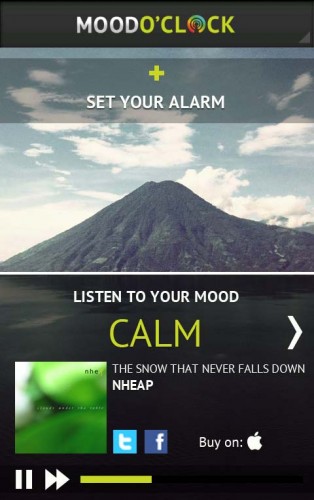As far as waking up in the morning, my wife and I are polar opposites. Whereas I’m nearly an “instant-on” waking up, my wife…not so much. Perhaps what she needs is Stereomood’s Mood O’Clock app to help set the right mood when she wakes up. Mood O’Clock is a clock/alarm application for iOS and Android devices that allows users to not just set a wake-up time, but set the mood for waking up. There are eleven alarm mood types to choose from, from “dreamy” to “sexy and furious”. Within each mood setting is a selection of themed tunes and a screen image, allowing users to experience different flavors within their chosen mood type wake-up call, averting excessive repetition.
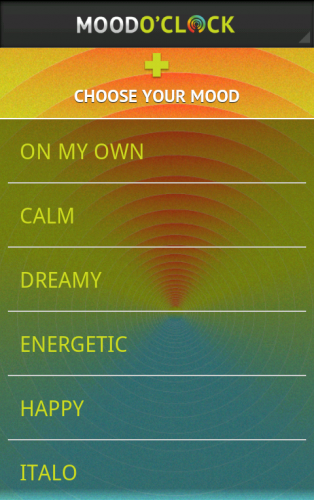
Users need only choose a mood type, set the alarm clock date(s) and time, and choose one of four volume schemes. Incidentally, if users lack a WiFi or Data network connection on their given device, a 40MB downloadable Moodpack is available, permitting users to listen to a Stereomood-chosen soundtrack. Mood O’Clock serves up a variety of curated song choices, offering users a great way to discover new music, even offering the option to purchase the track from within the app straight from iTunes.
Myself, being something of an amateur geologist, might find gazing up at a sleeping stratovolcano something less than calming in the “calm” setting, but I’m probably overthinking it (a disadvantage of being able to wake up fast?). At any rate, Mood O’Clock also allows users to share their moods on Facebook and Twitter, so you can do your family, friends and coworkers a service by letting them know your mood type and react accordingly. You can find Mood O’Clock in the App Store here for $0.99, as well as the Google Play Store, also priced at $0.99. If you do give Mood O’Clock a whirl, let us know what you think in the comments below!