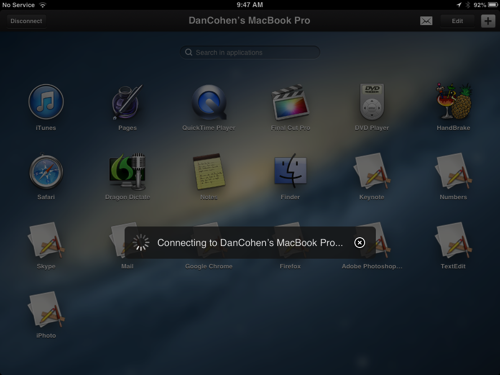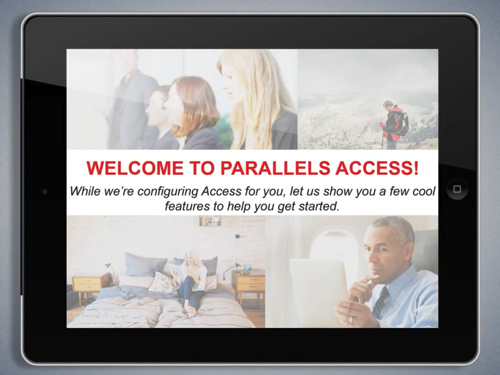
I just got a subscription to Parallels Access, and although I will be doing a full review I had to share a quick post because… “It is all kinds of awesome!” Minutes after creating an account, I had full access to my Mac from my iPad. The gestures are amazing. There’s no lag time. It just works. Check it out.
I’ve used LogMeIn Ignition for some time. I like it a good deal and didn’t think I needed or even wanted Parallels Access. But after trying out my reviewer’s access to the service, I’m blown away. The biggest difference? In my initial use of Parallels Access it doesn’t actually FEEL like I’m remotely logged in. Now I’ll have to see how that works when I am out and about, but if it stays as snappy and as easy to use as I have just experienced, then this is a winner!

With Parallel Access you can change windows, launch every application on you Mac, adjust settings, and much more. The key is the amazingly powerful array of gestures built into it. We’ll have a close look at those in the full review. In the meantime I’ll close with this: There have been some soft rumors of a 13″ iPad at some point. I’ve never seen the need. But with Parallel’s Access I can already say I would be in line for it, since it would make carrying an 11″ or a 13″ MacBook air completely redundant. Yeah, it is that cool. You might even say… game changer.