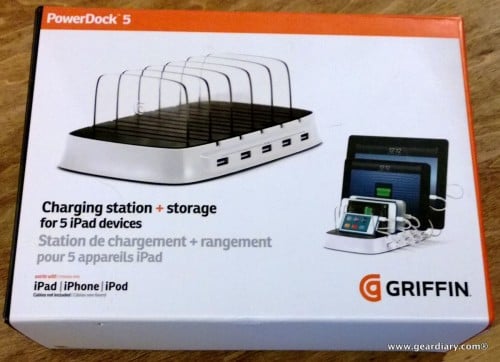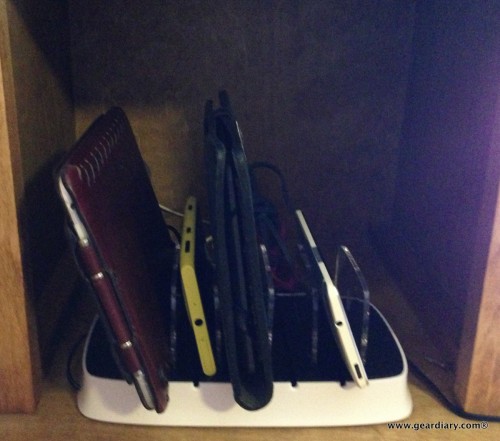Anyone who owns a smartphone and tablet knows that charging can become a juggling act between cables and plugs. Multiply those devices by a couple of owners, and suddenly a better storage and charging solution becomes a necessity; that’s where the Griffin PowerDock 5 Charging Station comes in. It efficiently stores, charges, and organizes up to five of different devices.
The Griffin PowerDock 5 measures approximately 8″ long by 4.25″ deep; it comes with six clear plastic dividers that insert into the base so that up to five devices can be securely held, even if they are still in their cases. The PowerDock 5 is composed of white plastic on the bottom with black plastic on the top; a rubber base coupled with the weight of the devices it will hold keep the PowerDock 5 from accidentally scooting. A power brick is included so that the PowerDock 5 will only take up one wall plug.
Each charging bay on the PowerDock 5 has a USB port offering 10 watts (5 volts DC at 2.1 amps), which is sufficient to charge a full-size iPad … but don’t let that limit you. Cables are not included with the PowerDock 5, so there is no reason you can’t (or shouldn’t) use those bays to charge your Nook, Kindle, Android Phone, Windows Phone, or Android Tablet in addition to your Apple devices. There is a chance that it will charge some of the more power-hungry Android devices a little more slowly, so just keep that in mind.
The design of the PowerDock 5 is fairly simple, but the idea behind it is brilliant; keep up to five of the devices that you have floating around your house neatly stored, charging, and ready to go.
While this would be a handy product to keep on a kitchen counter or some other central location for family use …
… I keep mine on my bedside table.
Between my Kindle, iPad mini, HTC One, Nokia Lumia 1020, and iPhone 5, I’ve got enough devices to fill one of these on my own. Charging my devices used to mean keeping a stack of electronics and a snarl of cables next to my computer and by the bed, but now everything is managed in one tidy area.
And sure, it would be nice if cables were included, but here’s the thing: Griffin has no way of knowing if I need microUSB cables, 30-pin cables, or Lightning cables for my devices; they also have no way of knowing how many of each I might need (or if their cables would even work with my device’s cases). Not including the power cables means that I can configure the PowerDock 5 to work perfectly for my needs with the cables I already own … although for the price it would have been nice if there had been a mail-in certificate good for at least one shorter cable of my choice included. Speaking of which, things do look much tidier if you use shorter cables, but I suspect that most of us will have to settle for neatly wrapping our longer cords.
The biggest con for me, however, is that over time I’ve find that the plastic dividers don’t stay as securely seated as I would like. I’ve run into an issue where I pop the plastic dividers out of their holders because I didn’t carefully place my device in its slot. Think bedtime fumbling when done reading and putting the device up for the night. This may or may not ever affect you, but I’ve found it to be annoying.

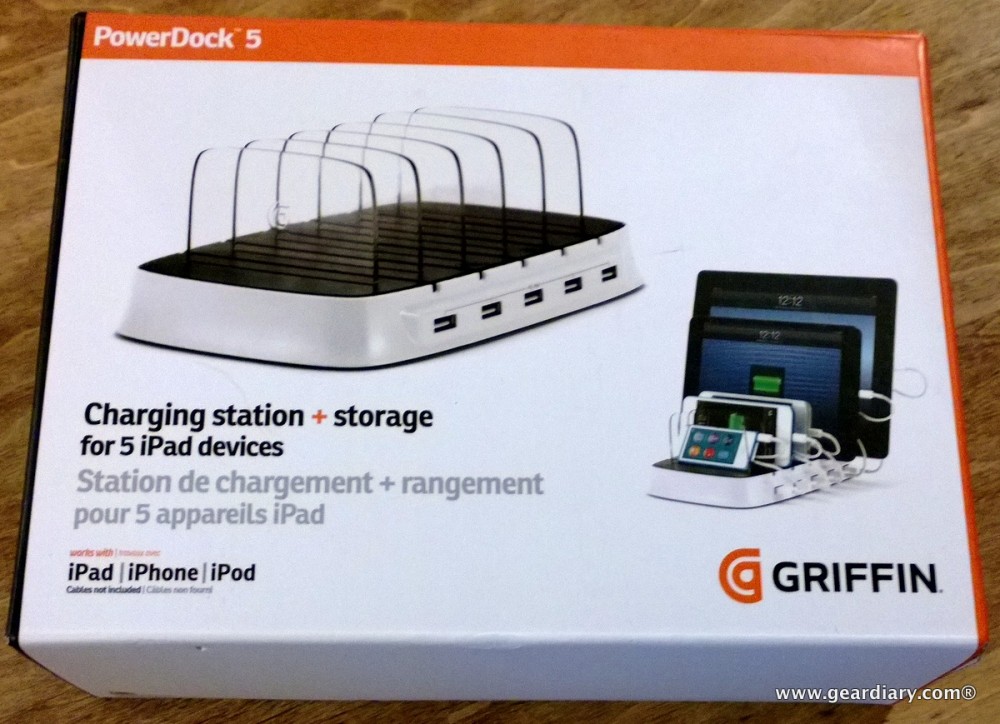





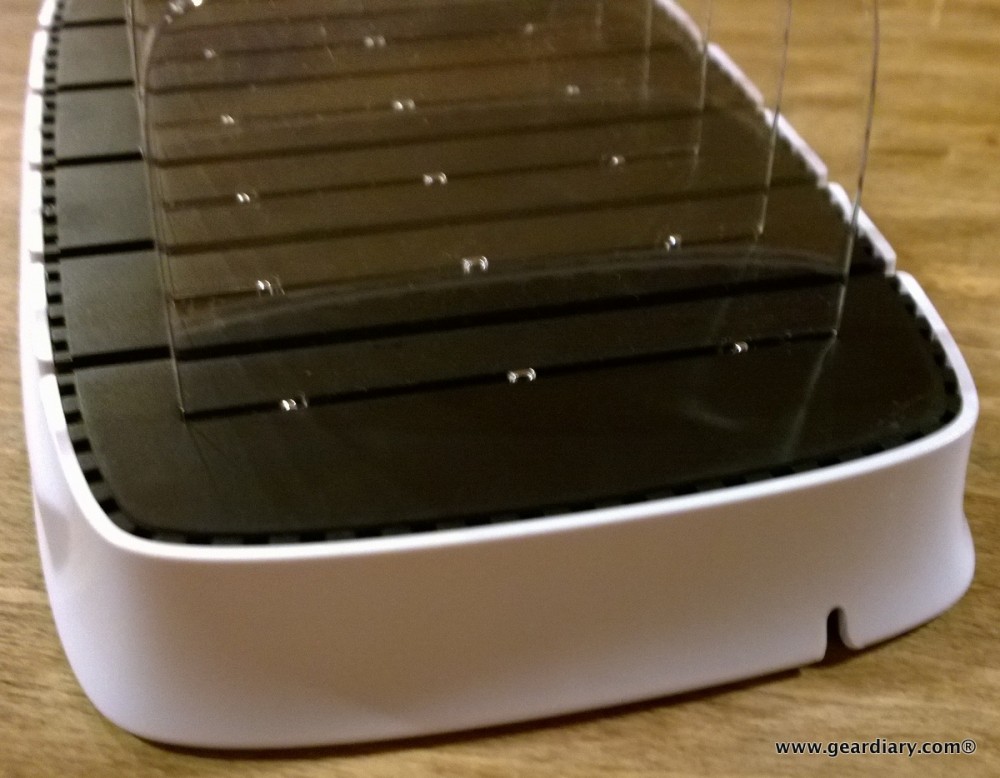



If you need a way to charge and neatly store your family’s devices, then the Griffin PowerDock 5 is a brilliant solution. If you are like me, a device-monger that is running out of room and always looking for a charging cable, then I feel safe saying that the PowerDock 5 is the solution that you have been waiting for.
Griffin PowerDock Charging Station + Storage for 5 iPads is available directly from Griffin and from Amazon.
MSRP: $99.99 ($69.99 from our Amazon affiliate store)
What I Like: Efficient and neat storing and charging for up to five devices; ability to use with nearly any USB powered phone or tablet while in its case
What Needs Improvement: The non-Amazon price seems especially high, so including a certificate for at least one shorter after-market cable would have been a nice touch; over time you will realize that the plastic dividers are not secured enough — for instance putting your devices in blindly at night will cause them to pop out. It gets pretty obnoxious
Source: Manufacturer supplied review sample