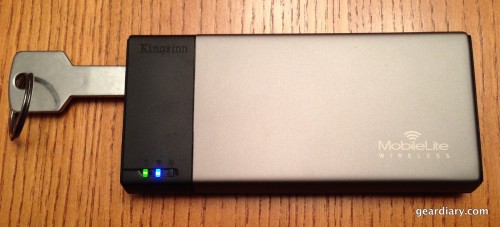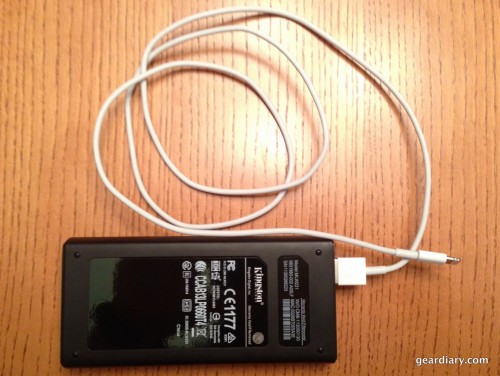The Kingston MobileLite Wireless is a very interesting and handy gadget. With it, you’re able to read and write files to an SD card as well as a USB thumb drive, right from your phone with Kingston’s companion app. You can also use the MobileLite Wireless as a backup battery to charge your phone. Kingston’s MobileLite Wireless retails for $49.99.
The Kingston MobileLite Wireless is a very interesting and handy gadget. With it, you’re able to read and write files to an SD card as well as a USB thumb drive, right from your phone with Kingston’s companion app. You can also use the MobileLite Wireless as a backup battery to charge your phone. Kingston’s MobileLite Wireless retails for $49.99.
When you turn on the MobileLite Wireless, it creates a WiFi network that shows up on your wireless device. After you connect to the MobileLite’s network, you’re able to use Kingston’s app to wirelessly share files from an SD card, or USB stick, or both. What’s really neat is that you’re also able to connect to the Internet through the MobileLite so that you can still be connected to the Internet while sharing files wirelessly. You’re also able to connect three people to the MobileLite at the same time, so you can all share the same files all at once.
One of the more exciting features I discovered while playing with the MobileLite is that you can wirelessly stream any media, whether it be photos, music, or videos to your phone straight from an SD or USB thumb drive. This makes the MobileLite Wireless a great traveling companion for me. In order to load a movie up to my iPad, I would need to delete a ton of apps. But now that I have the MobileLite, I can just boot it up while in an airplane, connect my iPad to it’s wireless network, and stream away! I streamed a 720p quality movie from a USB thumb drive over the MobileLite’s wireless network and there were absolutely no stutters, it played perfectly. You can even stream three different movies to three different devices at the same time, since up to three people can be connected at once.
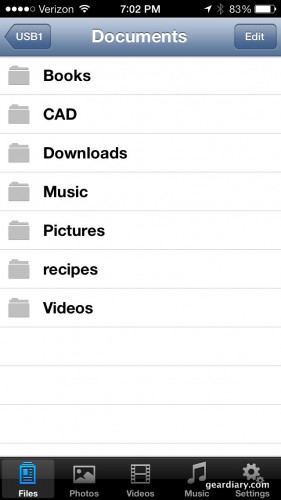
Screenshot of the MobileLight app on iPhone 5. Here you can browse all the files on your USB stick or SD card.
Another travel-friendly feature of the MobileLite is the fact that it doubles as a backup battery that can charge your device via it’s USB port. The MobileLite’s battery is rated to last up to 5 hours of continuous use. The built-in 1810mAh lithium-ion battery is larger than that of the iPhone 5, so you’ll be able to more than double your battery life if you choose to use the MobileLite as an external battery pack. If you’re wondering, the iPhone 5 has a battery capacity of 1,440mAh.
The beautiful thing about the Kingston MobileLite is that it’s compatible with all sorts of gadgets and gizmos, including iPhones, iPads, iPod Touches, Kindles, as well as Android devices. The MobileLight can handle audio files in MP3 and WAV formats, video files in M4V or MP4 formats, images in JPG or TIF formats, and documents in PDF format. Another nice feature of the MobileLite is that you can password protect the WiFi signal, so that passersby cannot connect to your MobileLight network and view your files. The MobileLight is a little larger than your average iPhone but weighs only 98 grams, which makes it very good to travel with.
The Kingston MobileLite can be purchased from Amazon for $49.99.
MSRP: $49.99
What I Like: Great features, including file sharing and external battery pack; Small and light; Great for traveling.
What Needs Improvement: A larger battery would make it great for long plane trips.
Source: Manufacturer supplied review sample