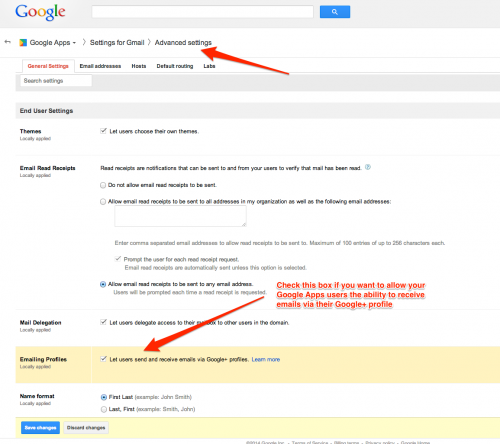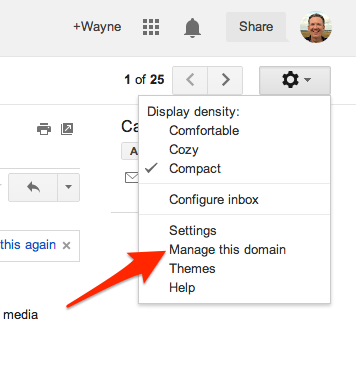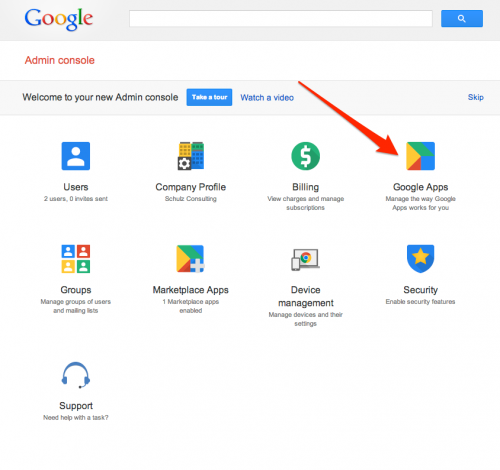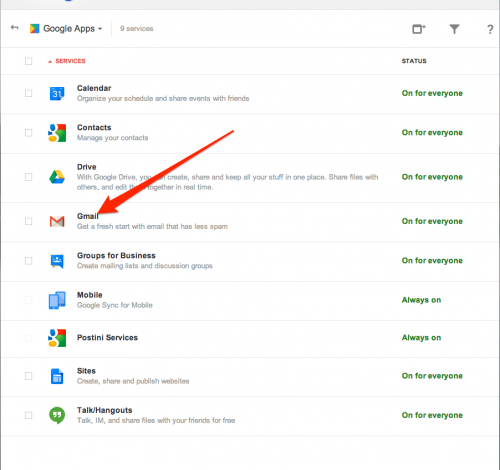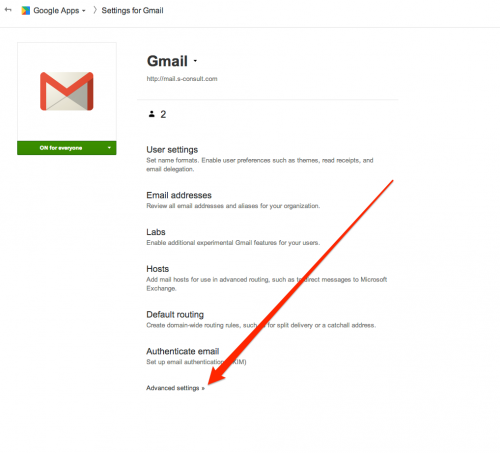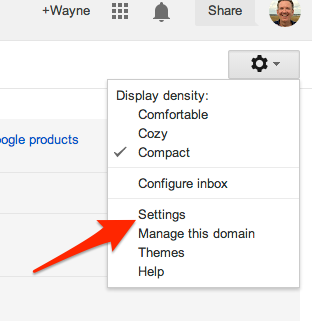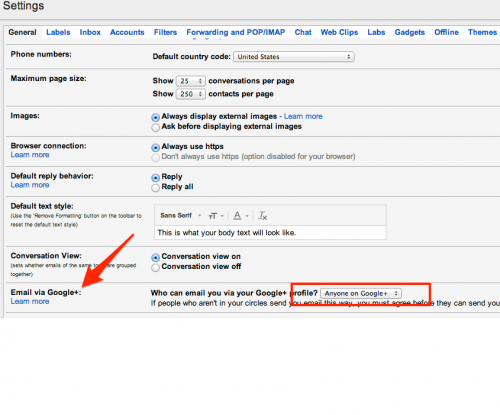There’s been a lot of discussion about a recent decision to allow Google+ users to send Gmail directly to another Google+ user via their online profile. This new feature allows strangers to send a single email to any Google+ user (provided they have not disabled the option) without knowing that user’s email address.
Some dislike this claiming it could open the door to an influx of unwanted emails from strangers. Others who share their email address very openly look upon the new Google+ feature as just another way to communicate.
Google is enabling this feature by default for regular Gmail users. However if you are a Google Apps user you’ll need an administrator of your account to enable the feature first.
Here’s how.
Have an administrator navigate to the “Manage This Domain” option which is located in the upper right corner of their Gmail screen.
From the next screen select “Google Apps”
Then select Gmail
Scroll down and select ADVANCED SETTINGS
Now enable Send And Receive Email Via Google+ Profile (It’s within the section: End User Settings)
After your administrator has enabled this feature you’ll need to go into your Google Apps Gmail account via the settings menu and enable Email via Google+.
via: TechRepublic