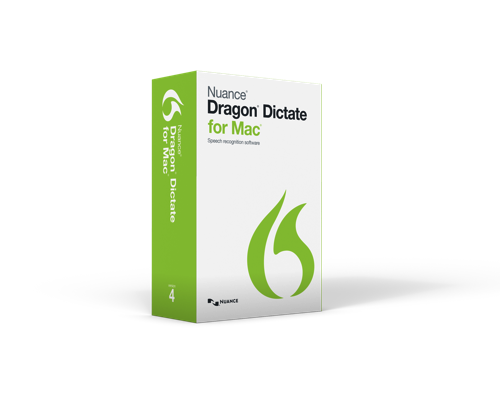
Nuance has just announced a brand new version of Dragon Dictate. Nuance Dragon Dictate for Mac Version 4 offers voice recognition that is faster and more accurate than ever. In addition, Dragon Dictate includes powerful audio file transcription prowess. I’ve been using the new version of the voice recognition app for Mac for the last week, and I’m impressed.
I’ve been using Dragon Dictate for Mac since I first made the move to Mac OS X. In fact, I was using this software since before Nuance purchased, renamed and began the slow process of updating the program so that a program that was once “the best bad option in voice recognition for Mac” could finally become what it is today — a superb voice recognition program for Mac”. Dragon Dictate for Mac, version 4 is “the most powerful, accurate and personalized voice recognition software for the Mac available on the market today”.
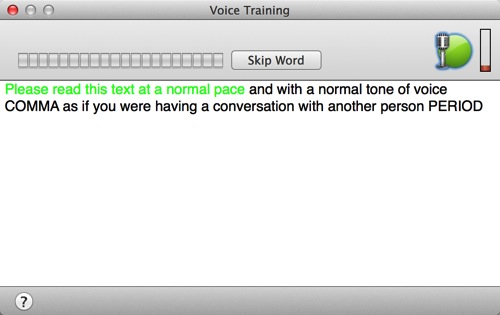
Customizable features make using Dragon Dictate for Mac easier and faster than ever. That applies to dictating and editing text as well as controlling desktop and web applications. That alone would not be enough of Nuance to label Dragon Dictate for Mac version 4 as a full point upgrade, however. No, to earn the title as a new version of the software, Nuance also had to make sure it offered improved accuracy with “new and improved speech recognition technology”. Adding the ability to transcribe text from any pre-recorded audio file — so long as there is only one speaker — also helped Dragon Dictate for Mac version 4 earn its new numeric indicator. Together the updated voice recognition process and the transcription combine to create a truly impressive product.
Dragon Dictate for Mac is now a pure 64-bit application. This enables it to offer higher performance and improved memory management capabilities as compared to previous versions. That’s a good thing, since earlier versions of Dragon Dictate worked quite well but could slow down even the most powerful of systems. (It may come as no surprise that these slowdowns only become obvious once a new version is in use and the slowdowns aren’t happening. In other words, you don’t notice how slow something is until you are driving something fast.) And while Nuance has not announced a specific number with regard to how much faster this version is than its predecessor, I can say the difference is quite noticeable.
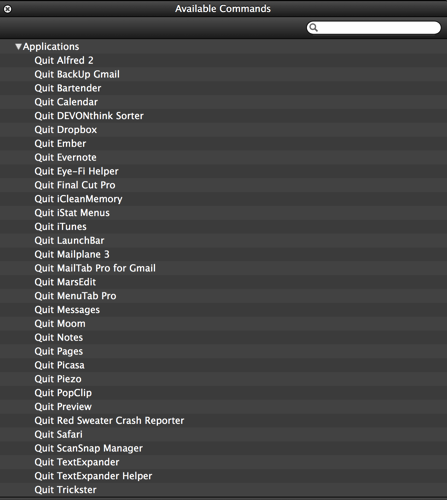
Dragon Dictate for Mac now lets a user control their Safari or Firefox-based Gmail inbox with a few simple voice commands. Full Text Control in Gmail means you can mix talking and typing and still be able to edit, correct and format your text using voice commands. (This is a big deal, since in previous versions typing on a keyboard mid-dictation would yield surprising and confusion results.) Full Text Control in also available for Pages 4.3 and many other programs.
Transcription
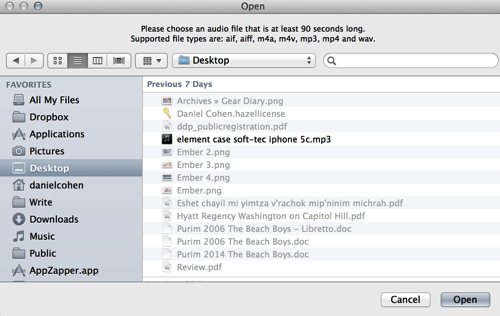
I used Nuance MacSpeech Scribe, a powerful program that enabled you to transcribe audio files, for some time. (See our review.) Relying on one program for voice recognition and another for transcribing audio files became a bit of a pain, and I eventually stopped using Scribe. Dragon Dictate for Mac effectively absorbed the functionality of Scribe. Yes, it now includes the ability to transcribe text from a pre-recorded, single-speaker audio files using the same powerful transcription engine the active voice to text dimension employs.
And not only can it transcribe pretty much any voice — not just your own — but it can handle a wide range of audio formats such as .mp3, .mp4 and .wav. As Nuance explains,
This new transcription capability is fast, accurate and easy and is ideal for writers, students, educators, field workers, business executives or any user who needs to access content from a single speaker’s voice such as a podcast or other distinct audio formats. For instance, teaching assistants and students can record lectures at close range and turn them into text, and field workers can now transcribe recordings of their interviews directly from their digital recorder or smartphone.
I’ve only been using Dragon Dictate for Mac version 4 for a week, but it is already clear to me that it is the best version of this important productivity tool yet.
The English version of Dragon Dictate for Mac, version 4, is available starting at $199.99. If you already use Dragon Dictate for Mac and MacSpeech Scribe, you can get special upgrade pricing. Learn more here.