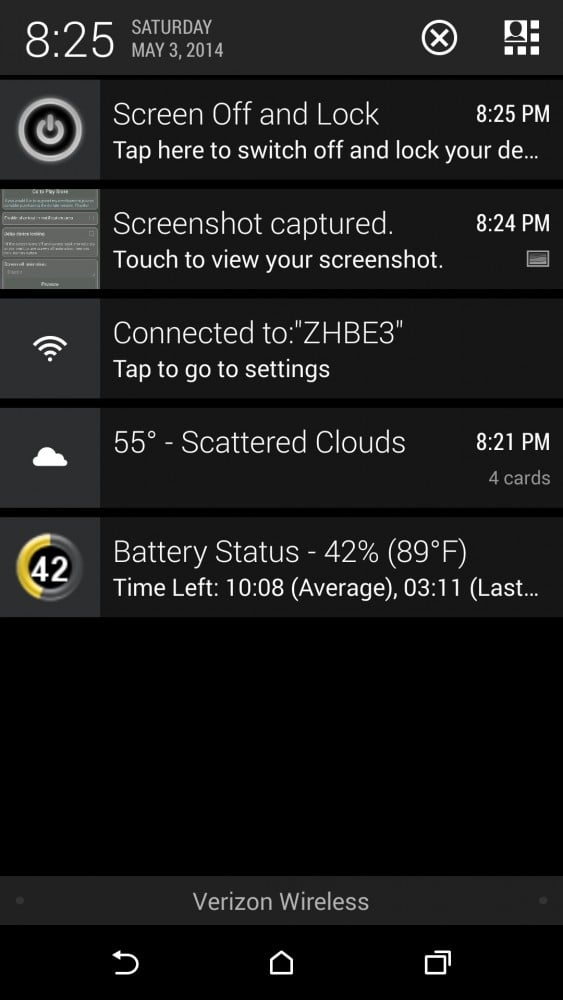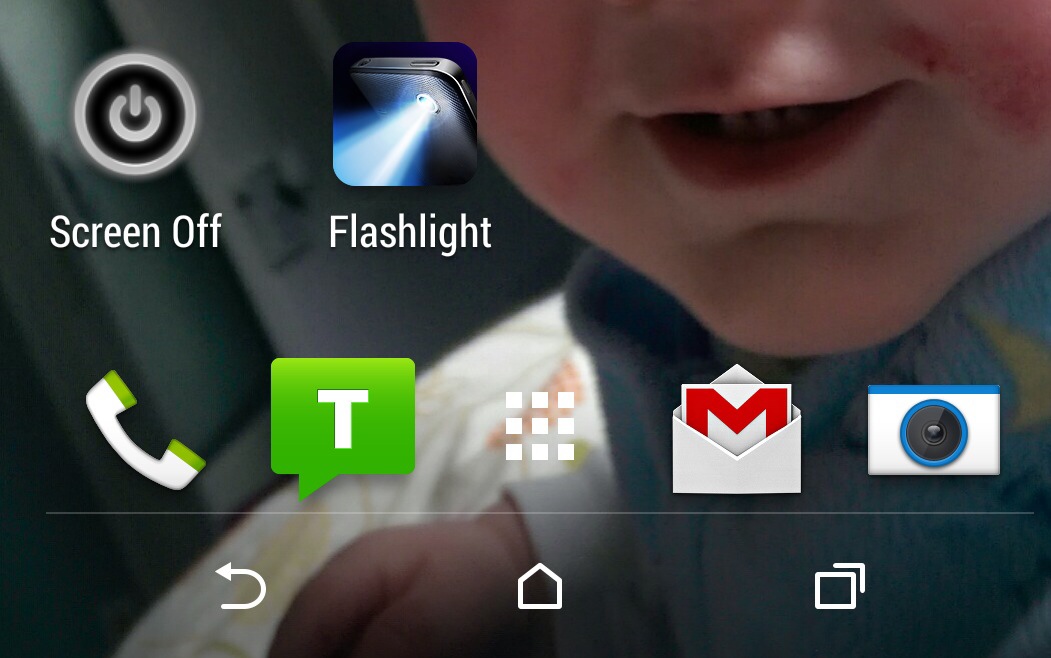My HTC One M8 is a very tall phone. 90% of the time it doesn’t bother me, but sometimes if I am using it one-handed, hitting the top power button to lock it is a stretch. I resigned myself to just dealing with it, but then I discovered a simple utility, the aptly named Screen Off and Lock!
This is, at the core, a very simple utility that lets you set shortcuts to lock your phone more easily. There’s a home screen icon, the option to lock from the notification shade, and if your phone supports gestures from the home button you can swipe up to lock as well. I had this set for a few days, but missed having Google Now on the up-swipe and turned off the Screen Lock function. Likewise, it clutters up my notification area too much to have a shortcut there, so I normally just use the icon on my secondary home screen. Still, it’s fantastic that this is a utility that not only handles a very simple task very well, but also gives you multiple ways to use it, depending on your personal preferences.
If you want to REALLY show off, Screen Off and Lock adds a bit of pizzazz to locking your phone with animations. Want your screen to wink out like an old TV? Done! Want to see it zoom around like an old Windows screensaver before going blank? Done! There’s a whole slew of animations you can use to make locking your phone more exciting. Enable it before you head out with your iPhone friends and make them jealous of how much more stylishly your phone can lock…or just have fun watching the animations. Either way it’s a cool show-off feature.
Personally, I keep it simple with my one icon, no animations or swipe gestures. But in many ways this simple utility showcases the flexibility of Android; not only can you install a utility to lock your phone, you can do it in multiple ways and even add visual flairs to the process! One catch that could be a benefit or a pain, depending on your needs: if you have a password enabled, even if it’s set for a delay, using tScreen Off and Lock will kick in the password immediately. Handy if you want your passcode lock set immediately, a pain if you need to unlock your phone right away.
If you have a faulty power button, a tall phone, or just want a cool locking animation, check out Screen Off and Lock. For the low price of free it’s certainly worth a shot!
MSRP: Free from Google Play
What I Like: Loads of ways to trigger the lock; animations make locking more fun
What Needs Improvement: Passcode kicks in immediately regardless of timeout settings.