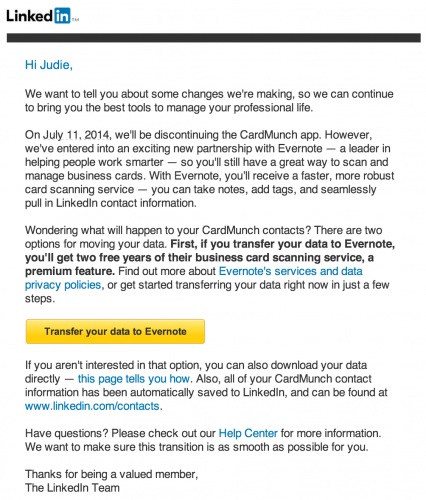Are you a CardMunch user? Dan and I were for ages; I liked how CardMunch made it so easy to request a LinkedIn connection after scanning business cards. But as time went on, and I got tired of seeing my scanned cards sitting in purgatory pending, I started using Evernote as my card scanner. Now LinkedIn is using Evernote, too.
July 11, 2014 is the date that CardMunch support will be discontinued; in all honesty, it seems like support was discontinued some time ago, as they never even came out with an Android app. The cool thing is that as a heavy user of Evernote, including their premium card scanning feature, this will allow me to combine all of my cards and keep them in one convenient place.
Wondering what will happen to your CardMunch contacts? There are two options for moving your data. First, if you transfer your data to Evernote, you’ll get two free years of their business card scanning service, a premium feature. Find out more about Evernote’s services and data privacy policies, or get started transferring your data right now in just a few steps.
If you don’t want to transfer your CardMunch addresses to LinkedIn, you can also “download your data directly — this page tells you how.” In addition, “all of your CardMunch contact information has been automatically saved to LinkedIn, and can be found at www.linkedin.com/contacts.”
Well. This works out well for me; how about for you?
Update: I’m getting a “Page Not Found” error when I try to transfer my data. Hopefully that will all be straightened out in the next day or so.