Do you remember when desktop computers were so large that they had to go under (or to the side of) the desk? Oh wait; most of them still are still that large. The HP EliteDesk 800 G1, however, is an exception. The EliteDesk is small enough to fit almost anywhere, and using one requires very few compromises.
The HP EliteDesk measures approximately 7″ wide x 6.75 deep x 1.5″ thick, and it weighs 2 pounds 15 ounces. It’s exterior is clad in matte black metal, and the front portion has a dark gray matte metal cover with a lighter gray vent on the front.
The front contains ports for headphones, microphone, and two USB 3.0 ports — one of them is fast charging. The vertical button on the right is the power button; it has a power symbol that lights up when the computer is turned on. Just to the left of the power button is an indicator light that flickers when the hard drive is working.
Although this computer has a Solid State Drive (SSD), you will hear a faint whirring as the fan blows. It’s not obnoxious by any means, but you may notice it.
The right side is plain.
The left side is plain.
On the back it gets busy.
There are two displayports with multi-stream video, a VGA video port (which means this computer can drive up to three displays), and a 3.5mm audio out jack. The “knob” protruding from the back of the case is the screw that opens or closes the case; you can easily gain access the inside to perform memory upgrades or perform other tweaks.
There are also four USB 3.0 ports, an ethernet cable port, the power plug, and a lock slot.
The beauty of this computer having such a small footprint is that the HP Mini 800 EliteDesk doesn’t have to occupy the traditional CPU space. You can purchase an Integrated Work Center Stand that holds your monitor and the computer together in one package, or you can get the new HP ProDisplay, which is made so that the Mini 800 will directly attach to its back. You can also purchase a Mini Tower Stand, which allows the CPU to stand vertically on your desk rather than horizontally.
The package I received included an optional full keyboard complete with numeric keys …
… and a basic black mouse.
Most people have their own favorite mice or keyboards, right? So you may not want to spring for those items when setting up. One thing you’d definitely better have of your own is a monitor, because the HP EliteDesk 800 G1 doesn’t include one. For this review, I paired it with a Lenovo monitor that Dan was kind enough to send me.
The other items you’ll find in the box are a quick start guide, warranty paperwork, and Windows 8.1 Pro disks and installation instructions, because it comes with Windows 7 Professional installed. There are also driver disks for Windows 7 and 8, and a Windows 7 Professional SP1 disk. For once I opted not to install 8.1, because I’m the oddball who prefers 7 Pro on non-touchscreen Windows computers.
My HP EliteDesk 800 G1 came with the Intel Core i5-4570T CPU @ 2.90GHz, and built-in WiFi; it also has 4GB RAM, and a 120GB SSD.
I usually use a laptop as my main computer, so I don’t have any mental hangups against a smaller computer being powerful enough to handle anything and everything I can throw at it. Even so, I have to admit that when I think of desktop computers, I picture a CPU that’s at least the size of a large hardback dictionary. So … what do you give up when you shrink a full-size desktop computer into such a small package?
Well the biggest thing is that there’s no optical disk drive. Most desktop computers still have those, and if you need to install something from a disk … like the Windows 8.1 Pro update that comes with the HP EliteDesk 800 G1, let’s say, then an optical drive sure does come in handy. So there’s that. Of course there are plenty of ways around needing an optical drive, as anyone who hasn’t had one in their laptop for years can tell you.
Unlike most laptops (and even some desktops), opening the EliteDesk 800 is very easy to do — perhaps even encouraged — thanks to the large screw on its back. You’re obvious first reaction will be to slide the top of the case backward, which won’t work; sliding the case forward is the proper way.
As I mentioned, my review unit came with 4GB RAM and a 120GB hard drive, but you can upgrade with up to a 1TB solid-state hybrid drive or with up to a 256GB Opal self-encrypting solid-state drive (SSD). There are two SODIMM slots, so you can install up to 16 GB RAM. In other words, this little box starts as highly capable and with plenty of power, but with a few easy to do yourself upgrades it can easily become an incredibly impressive little computer.
HP has also just announced some new entry level Mini Desktops to the Mini family. “They aren’t shipping just yet, but the HP 260 and 400 are the same small chassis, but tailored more for SMB, and Education b/c of the lower price points. We are very excited that these platforms have the small size, but will also be more budget friendly.” You can learn more about these Minis here.
The HP EliteDesk 800 is marketed and names as a business PC, but don’t let that stop you from being creative about how and where you might use it. If your home, school, non-profit organization, small business, or large business needs a flexible computer that can grow with your needs without taking up much room, then the EliteDesk 800 is definitely an option that you should consider.
The HP EliteDesk 800 G1 Desktop Mini Business PC prices start at $709; this model (F4L17UT) retails for ~$769. You can read a data sheet about it here.
Source: Manufacturer supplied review sample
What I Like: Extremely small CPU that can be mounted or placed almost anywhere; powerful and upgradeable; a total of six USB 3.0 ports; can handle up to three external displays
What Needs Improvement: You have to provide your own monitor, keyboard, and mouse; no digital drive (for those who haven’t weaned themselves off of them yet)
Worth Noting: We have a HP EliteDesk 800 G1 Desktop Mini Business PC to give away! We are part of a network of sites that will be running giveaways for the exact setup I just reviewed, so you have a chance to win for the next 10 or so weeks. Each site will run its own contest with its own rules; ours will go live on December 21. This is the list of sites and dates that I have at the moment; if anything changes, I’ll update!

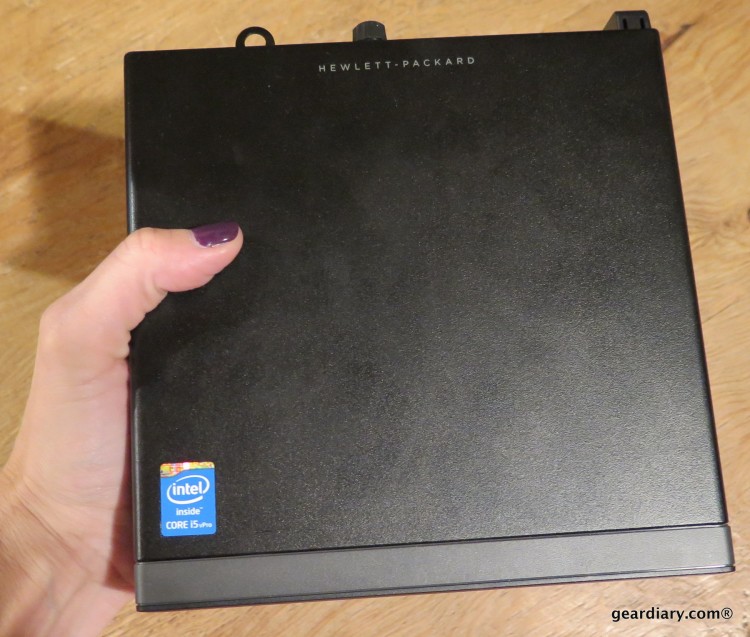



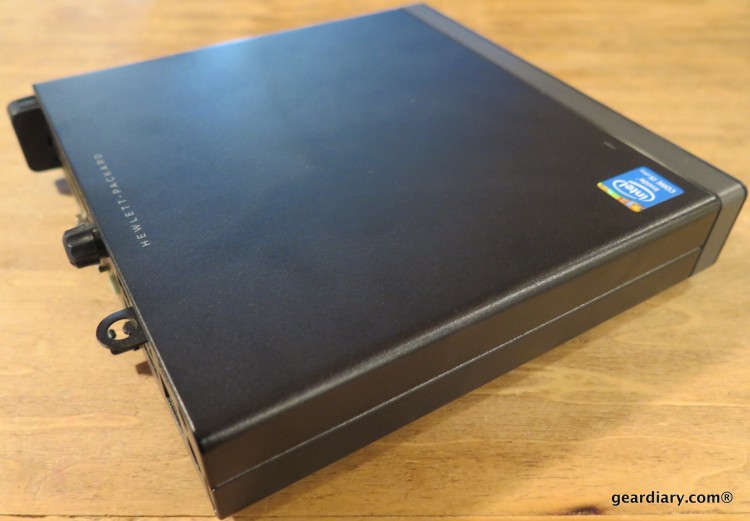




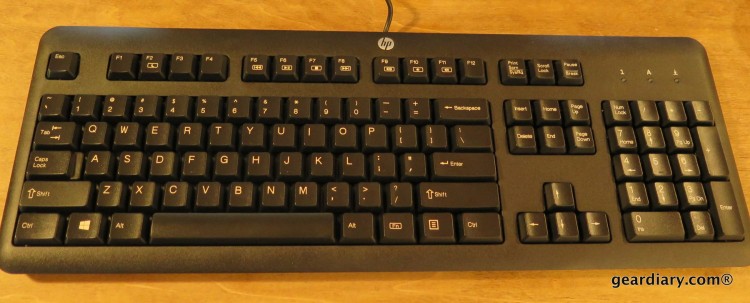

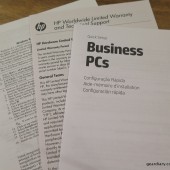
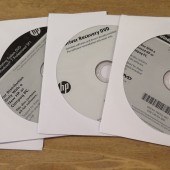






I have not read any online reviews about the HP EliteDesk 800 G1 so yours is the first for me. I like the smaller carbon footprint as well. Smaller components, less waste, more energy efficient PC but still as powerful and upgradable as a full size desktop. Thank you for the review, Judie!