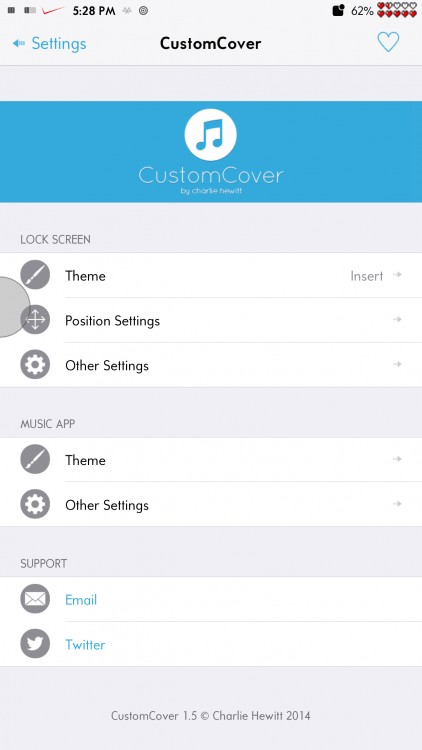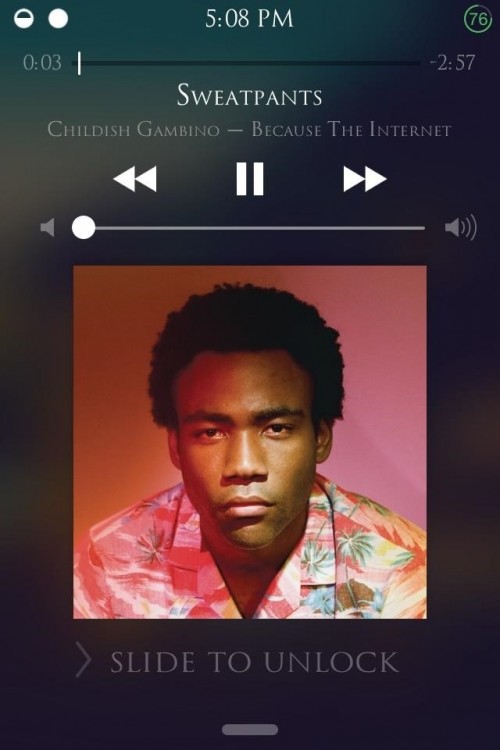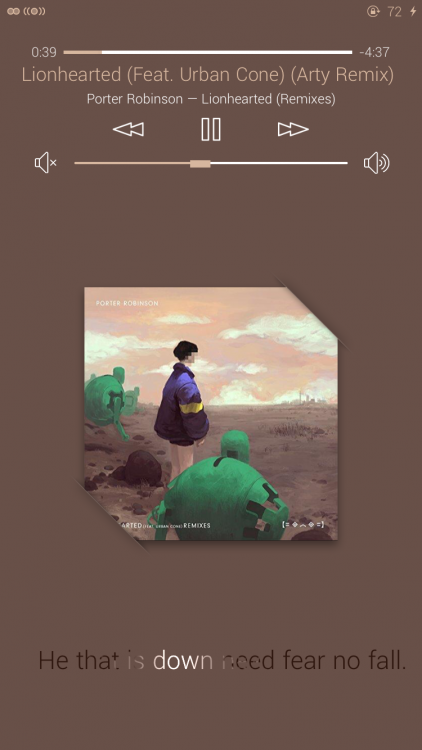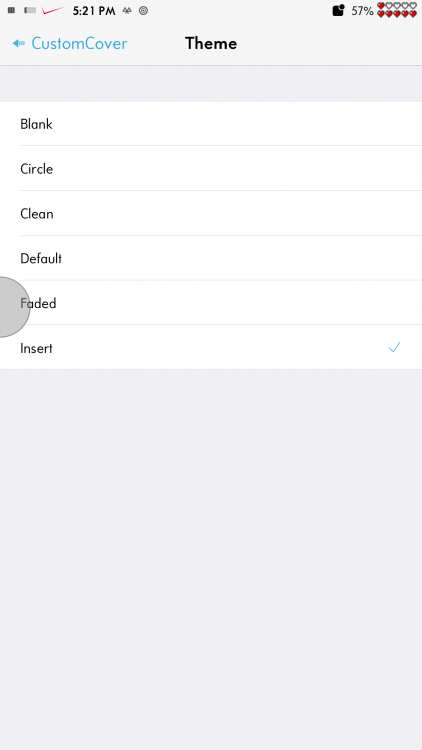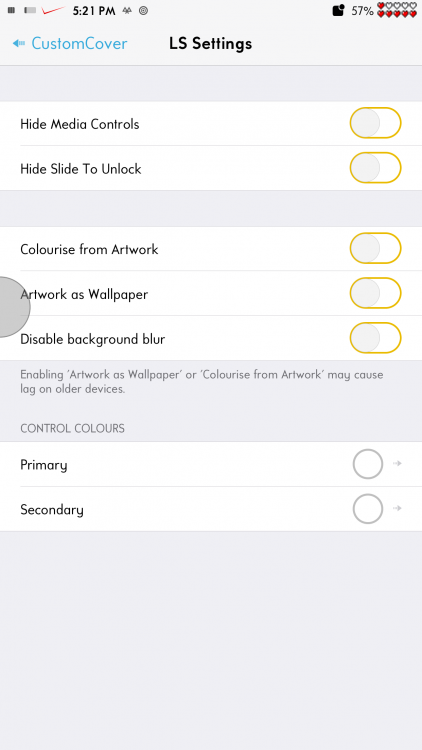One of the more popular Cydia music Tweaks has to be CustomCover. Originally a concept on DeviantArt that was turned into tweak (which has stopped receiving updates) named Snowcover for iOS 6, a developer named Chewitt brought it to life for iOS 7, and now, iOS 8. What CustomCover allows you to do is customize your Lockscreen on your iPhone.
Normally when playing music on your iPhone, you have a large square with whichever song’s cover art displayed. Why would you want to change that you ask?
When you first look at your iPhone’s Music on your lock screen, this is what you typically get:
However, after downloading and setting up CustomCover, this could be you:
The theme currently used is the “Insert” theme, but there are plenty of others including: Blank, Circle, Clean, Default and Faded.
Along with the option to theme your album art, you can also hide your controls completely, move the custom cover as well as the controls. This tweak does so much to help you customize your lock screen to your liking. If you choose, you may also customize the music apps look and theming.
CustomCover supports all iOS 7, as well as iOS 8 jailbroken devices (iPhone, iPad). It also supports Spotify, Pandora, and many more third-party tweaks!
You can grab the most recent beta CustomCover music tweak (1.5~Beta10) by just adding this repo to Cydia.
CustomCover is available for Free on all iOS7 & iOS8 devices from Chewitt’s Repo
Source: https://twitter.com/friggog/status/567650694182993920
What I Like: Works for third-party apps like Spotify, SoundCloud, Beats Music, etc.; Aesthetically pleasing.
What Needs Improvement: Not open source to create themes (yet); Still a Beta; Occasional Crashes; Sometimes artwork disappeared when using “CleanLock” tweak.
You can read more about the benefits of Jailbreaking your iPhone here.