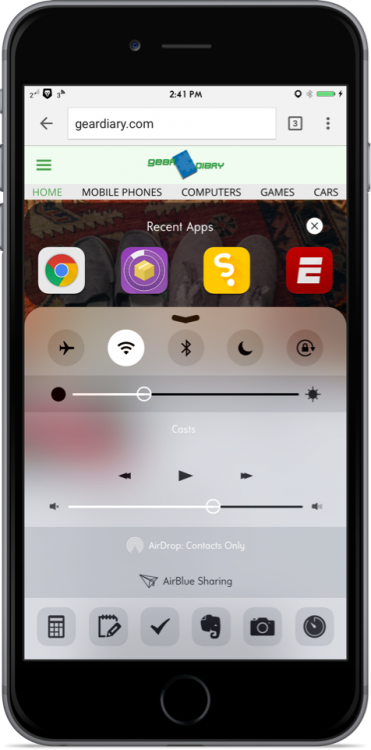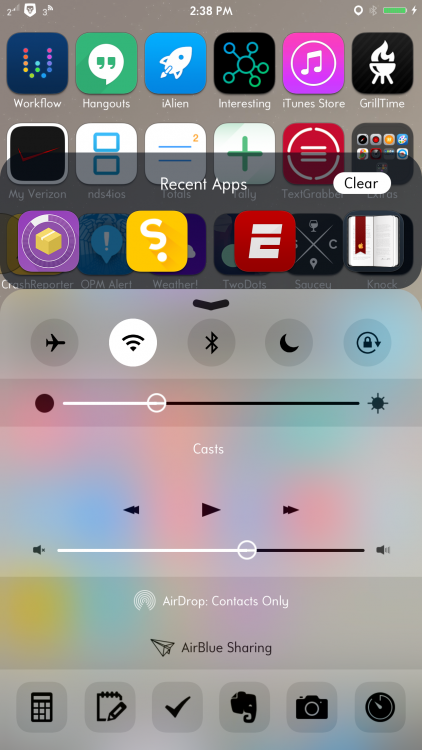Coming soon to the ModMYI repo on Cydia is RETURN, a tweak by the Developer of Boxy 2, and certified minimalist William Vabrinskas. What Return does is simply display the most recently opened apps above your Control Center. This of it as your Control Centers App Switcher. And for someone who tends to use my toggles more, this has the potential to be an essential tweak.
Along with tweaks like CCControls and Polus, I’ve already made this tweak feel at home. Courtesy of an Activator gesture (Down Button Short Hold) my Control Center with Return comes with it. Currently in Beta for public use on TheIRepo, there are not many options to toggle for this tweak in Cydia, but more will be added with each version that comes before the 1.0 Cydia release.
Compared to the tweak Axial which essentially does the same thing, but with Favorite apps, personally I think Return is a bit better in what it does. The ability to still see the background of what you are currently doing, as well as the fact it works right out of the gate is enough for me personally. Everything about William’s tweak seems stock, as if Apple could announce it at their next revealing of features and new devices.
The only thing I can think about that I would possibly change feature wise would have to be the ability to maybe add an additional line for favorites, with a paging feature similar to Polus.
With all that said… for a tweak still in development and will be pulled off of the repo once the package is released publicly, Return shows that a little can go a long way.
William also is infamous for hosting giveaways for his tweaks so you should also follow his progress on Twitter.
What I Enjoy: No Longer need app switcher in apps, Compatible with Activator Gestures; Ability to clear All!!
What I’d Improve: Addition of a Favorites Bar; Compatibility with Flurry & SimpleCenters, or way to add/remove transparency.
To Add TheIRepo to your Cydia Sources:
1. Launch Cydia on your jailbroken iOS Device and tap on the “Sources” button located at the bottom.
2. On the “Sources” screen, click “Edit” at the top right of your screen.
3. Click “Add“. From here you can type in http://TheiRepo.com
4. Once you’ve correctly typed that in, press “Add Source”
5. Now Cydia will download the data from the source you added. This will take a few seconds.
Once this is done, click “Return to Cydia” then click “Changes” You should be able to search for “Return” from here or the actual “Search” option.