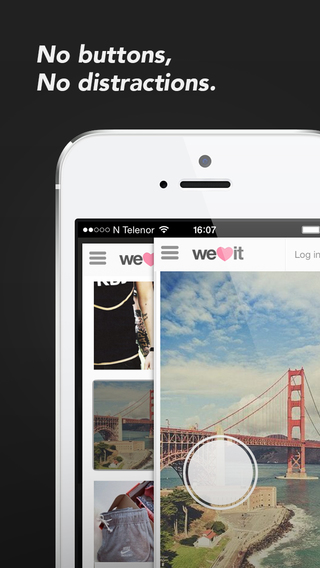While mobile devices and networks keep getting faster, most of us occasionally deal with the frustration of having video or other content ‘buffering’. It gets much worse when on slower or erratic connections, so Opera has announced a new ‘Turbo’ technology built into an update of their Coast iOS browser that compresses videos to speed playback and lower data usage.
According to Opera:
Opera Coast is the smoothest way to browse the web on your iPhone. Enjoy the best the web has to offer and get quick and easy access to your favorite sites.
How to boost that video
In Opera Coast, video boost is automatically switched on as soon as you enable the Opera Turbo compression feature. Simply go to Settings on your iPhone, iPad or iPod Touch, scroll down to Opera Coast in your list of apps, then tap Opera Turbo to switch compression to on, off or automatic. In automatic mode, Opera Turbo will activate when the network is crowded or internet connection slow.
All about boosting
Using the Rocket Optimizer engine, Opera’s video boost is the first time that video optimization has been integrated into a web browser, so your browser can now become your favorite video app. Opera Coast has always been about reflecting how people truly surf on their mobile devices, and part of that is kicking back with trending, inspiring or downright hysterical videos.
More and more of us watch video on mobile. Video is expected to reach 69% of mobile-data traffic by 2018, making optimization all the more important. According to Opera research in five markets, 49.6% or more viewers experienced mobile video problems “often” or “all the time”. Opera Coast believes in wasting time well – but video stalling, lagging and buffering delays are never a good waste of your time.
What else is new?
Opera Coast has more features to speed up your browsing. Track page-loading status with the progress bar. Enjoy faster loading when you go back on secure sites and an easier way to return to search from the Discover feature (just swipe down!). The sharing feature’s added support for Pinterest, Evernote, Pocket and Kik allows you to do even more online.
Head to the iTunes App Store and grab Opera Coast now!
Check out the video demo of using Opera Turbu: