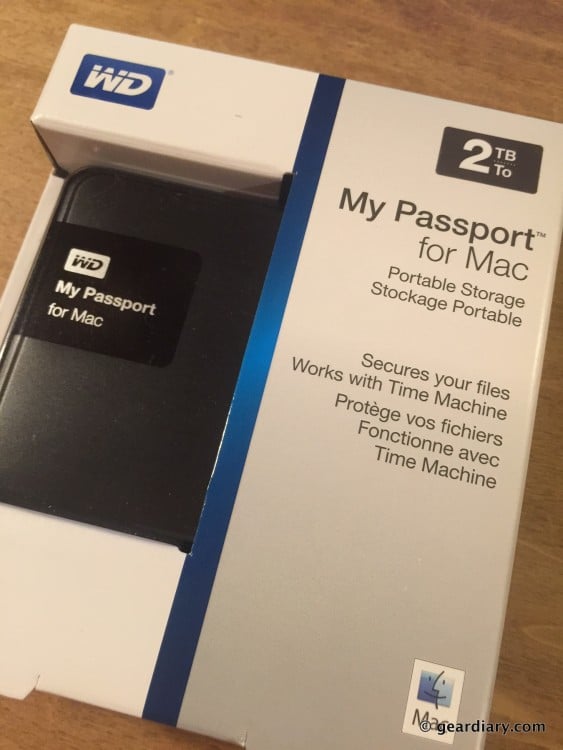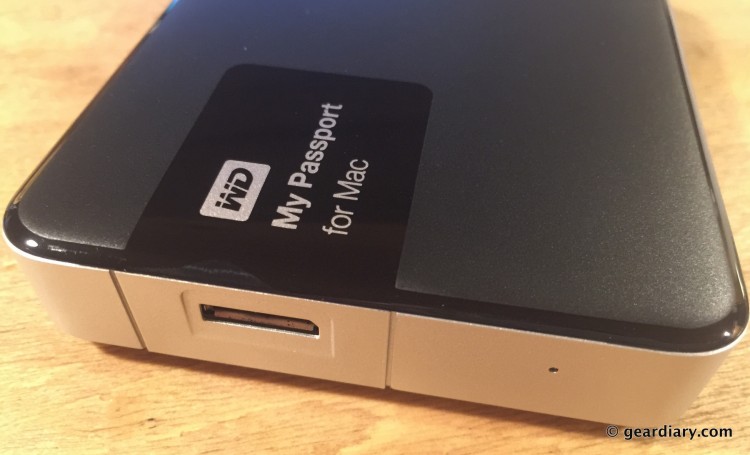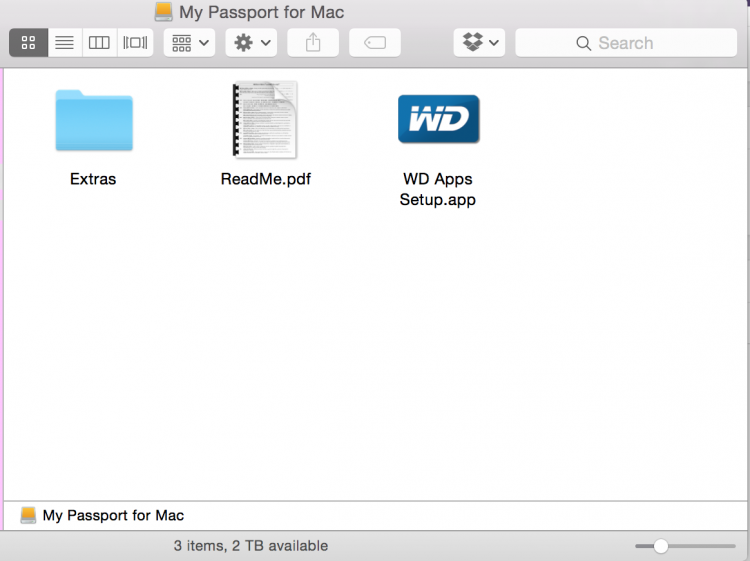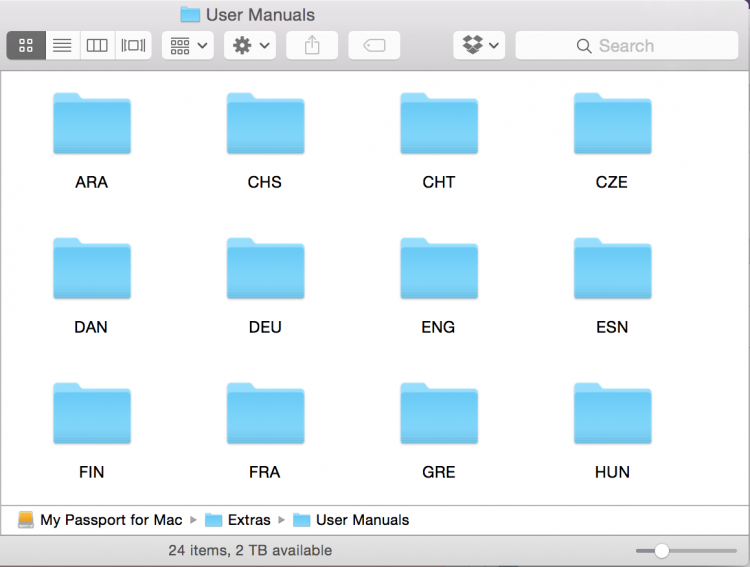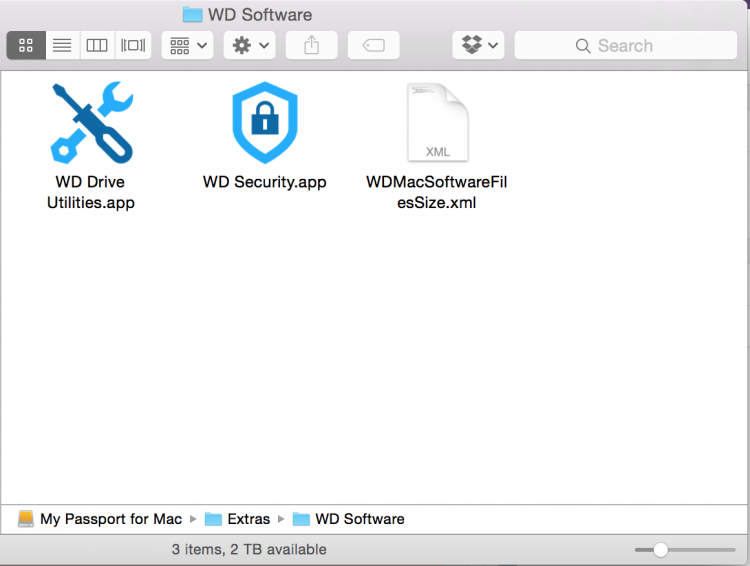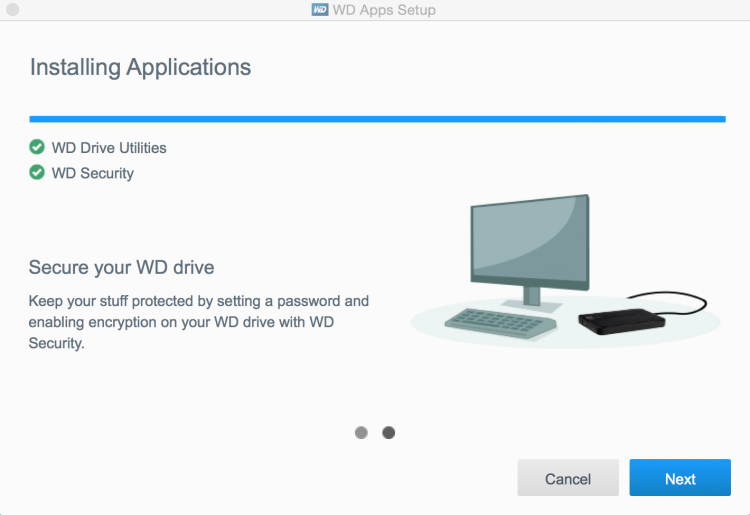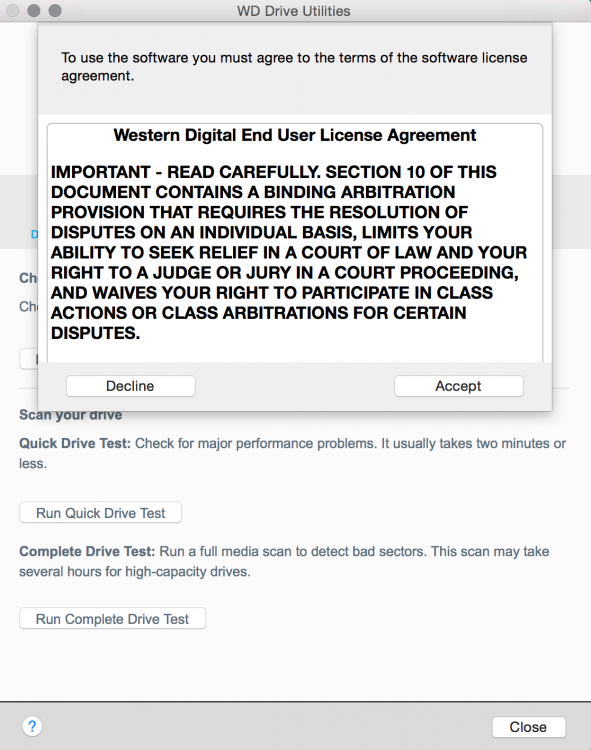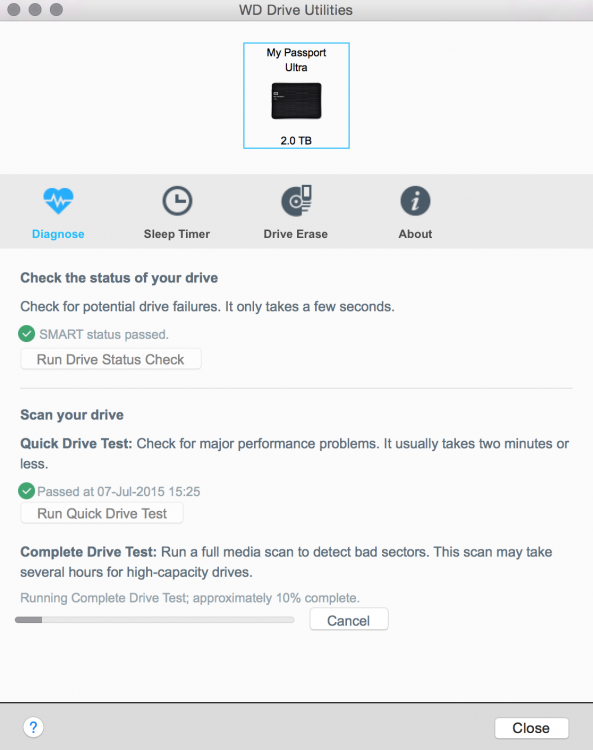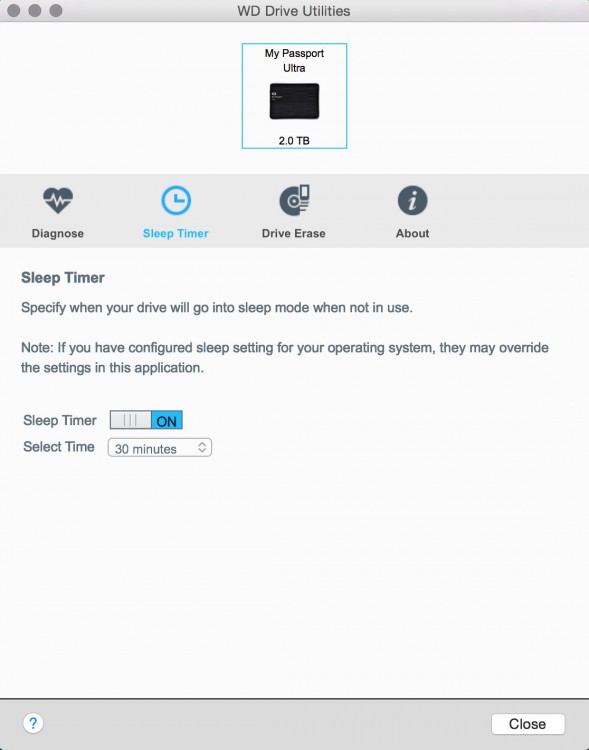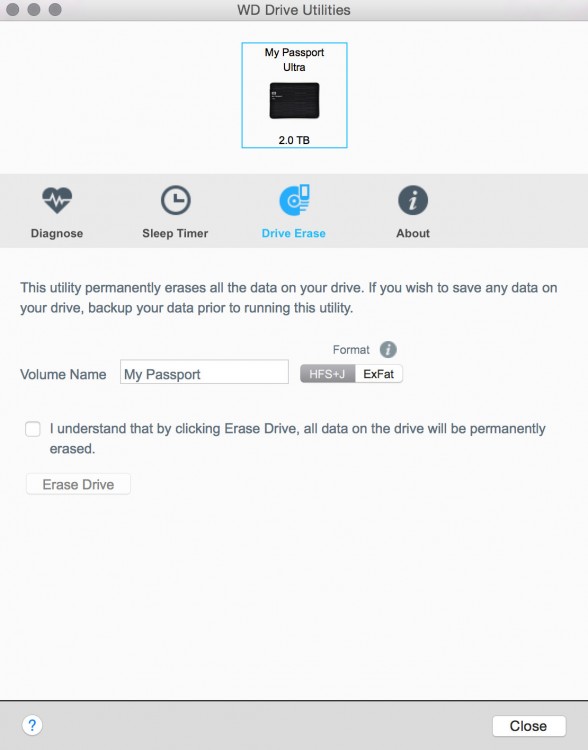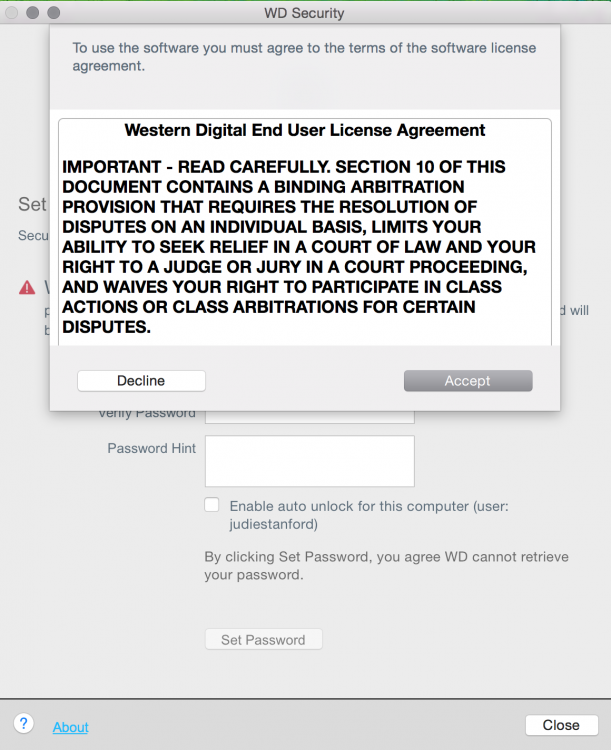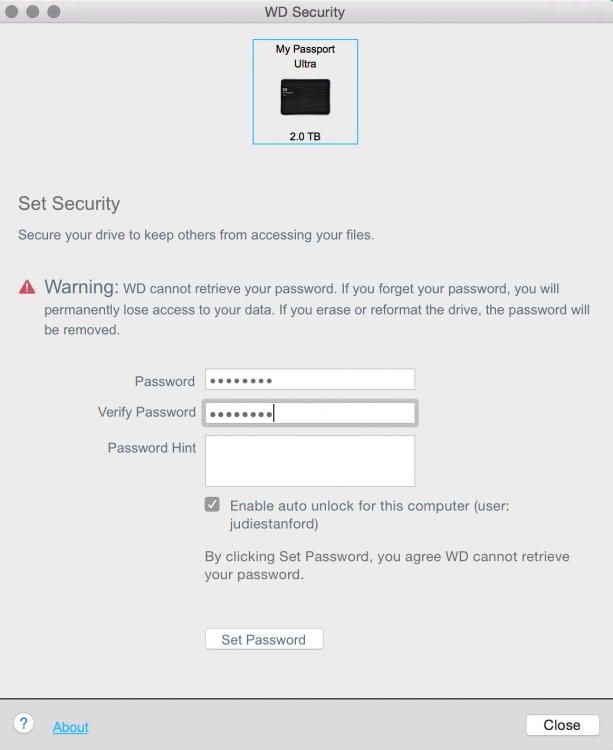I have a two-year-old 1TB Western Digital My Book I use for monthly Time Machine backups on my Mac. I paid roughly $150 for it (they’re ~$99 now); at 6.5″ x 5.5″ 2″ it isn’t exactly portable. I’ve been testing a 2TB WD My Passport that measures ~4.25″ x 3.25″ x 0.6″ and costs $99. Hmm, which would you rather?
This particular My Passport is specifically made for Mac. Of course, you can reformat this drive to work with either operating system, but the included software is aimed at OSX:
- WD Drive Utilities software—To keep your drive performing at its best by running diagnostics, managing the power settings, and more.
- WD Security software—So you’ll gain peace of mind knowing that your data is protected from unauthorized access or theft with password protection and 256-bit hardware-based encryption.
The My Passport for Mac comes in 3TB, 2TB, 1TB, and 500GB capacities.
This particular My Passport model uses a USB3.0 cable which is compatible with USB2.0; the LED which indicates drive use is located next to the USB port.
Otherwise, there are no buttons or ports on the black and silver matte plastic case.
Let’s take a look at the included software…
The Extras folder includes 72MB worth of user manuals included in 24 languages. It doesn’t use much space, so I am leaving it for now. Obviously, it can be deleted if you ever decide you don’t need it.
The other folder includes the two WD apps for security and drive utilities.
To install, you click the WD Apps Setup button.
Once the software has installed, it’s time to check out the Drive Utilities. First stop is an end-user license agreement.
There are three Diagnostic checks: drive status, quick drive test, and complete drive test. The quick drive test takes about 15 minutes max, but the complete drive test takes hours (just saying).
There is a sleep timer utility that allows you to specify when your drive goes into sleep mode (when it’s not in use).
And there is a permanent erase utility that allows you to delete info on the drive and reformat it.
The security software also requires agreeing to the end-user license agreement terms.
Once accepted, you can set a password to keep others from accessing the information on your drive. According to Western Digital, the drive has 256-bit AES hardware encryption, and “unlike software-based solutions, WD’s hardware encryption has essentially no impact on performance.” You’ll note that there is an auto-unlock feature that will only work when I am signed into my computer. That’s pretty convenient; I like not having to enter two passwords.
I’m still going to keep my “old” 1TB WD My Book for monthly Time Machine backups, but the 2TB WD My Passport for Mac will now be the drive that I use in conjunction with our Time Capsule for daily backups. It’s small enough that I can bring it along when I travel, and it is secure enough that I won’t worry if someone swipes it.
The 2TB Western Digital My Passport for Mac retails for $99, and it is available from Amazon [affiliate link] and other retailers.
[affiliate link] and other retailers.
Source: Manufacturer supplied review sample
What I Like: Small easily pocketable portable size; Huge amounts of storage available from 500GB to 3TB; Reasonably priced; Optional security software included
What Needs Improvement: Nothing, it works as advertised!