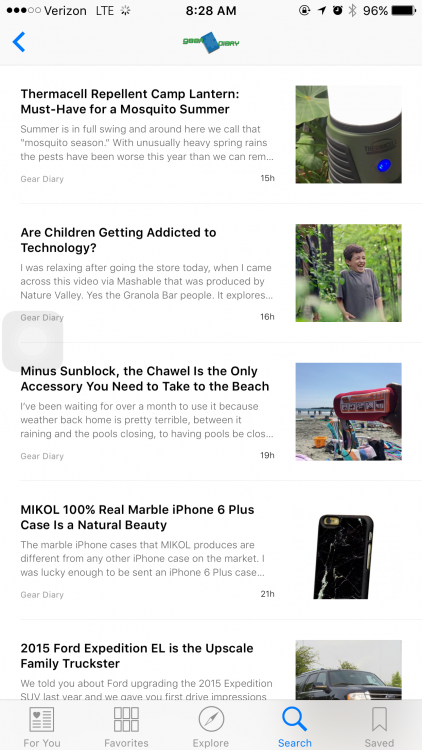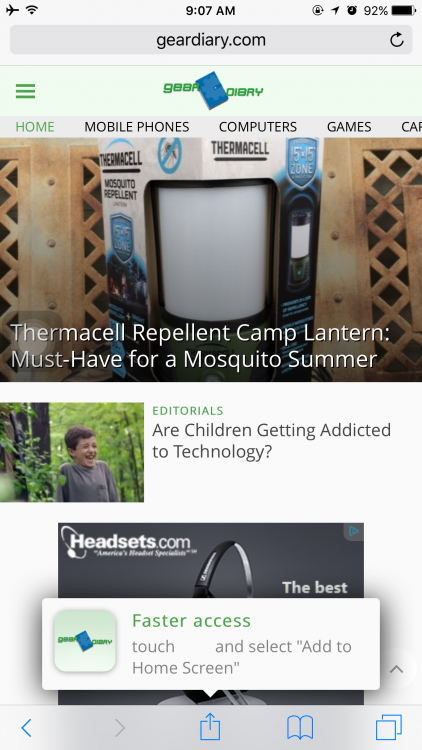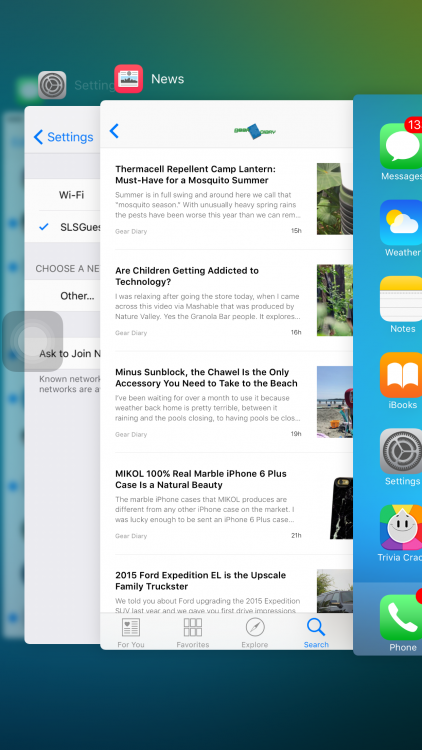If you are currently using the iOS 9 beta as a developer, or simply a user testing it out, you’ll be happy to know that we are up and working just fine on Apple’s NEWS app.
Apple announced the new app which promises a more personalized take on your news and current events. The app is simple and easy to use. After you’ve gone through the initial setup of the app which lets you pick from popular sites such as ESPN, Slate, The Verge and more, you are greeted by a screen with five tabs at the bottom of the screen. Just click on the Search tab to search for Gear Diary. When the search loads up you should see our name at the top of the list of popular channels. If you do tap the Gear Diary name, you’ll see our more recent stories load up with a picture to the right of the article description and some of the feed. However you can just tap the + button instead to add us to your favorites.
Alternatively, you can also use the Safari app to navigate to Gear Diary, tap the share icon, and choose “Add to News.”
After using Apple News over the weekend, I can personally say enjoy the app to get my news in a clean interface. While I’ll still be sticking to Feedly as my mass consumption app (due to it being integrated with Chrome, and being cross-platform), Apple News does have a seat right beside it on my iPhones home screen.
If you haven’t already, sign up and install the iOS 9 public beta today.
Also remember, you can always downgrade back to iOS8.4 if you decide the beta (which is a BETA) is not for you. This isn’t recommended to use on a daily driver, but if you choose to do so, please know this is at your own risk.