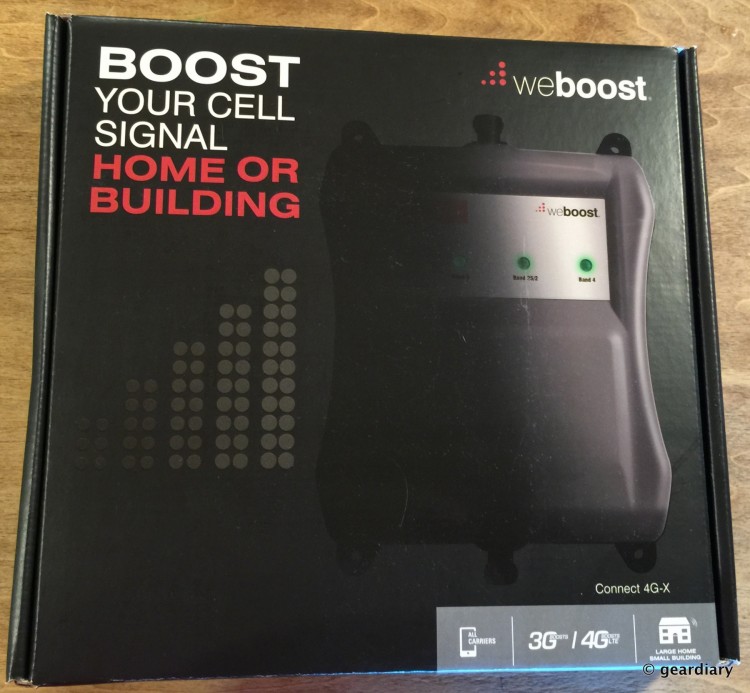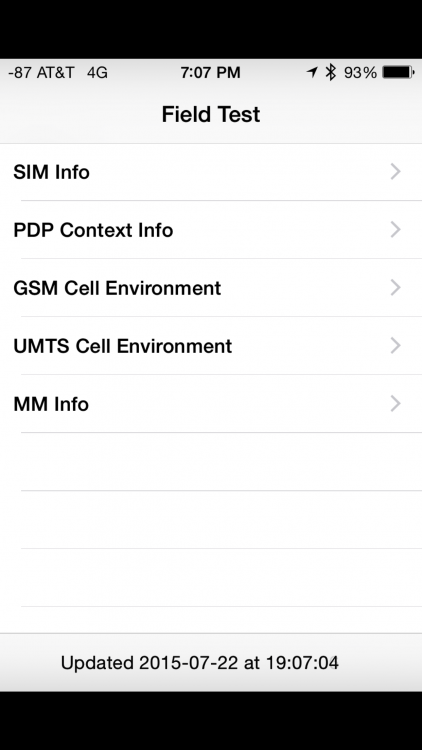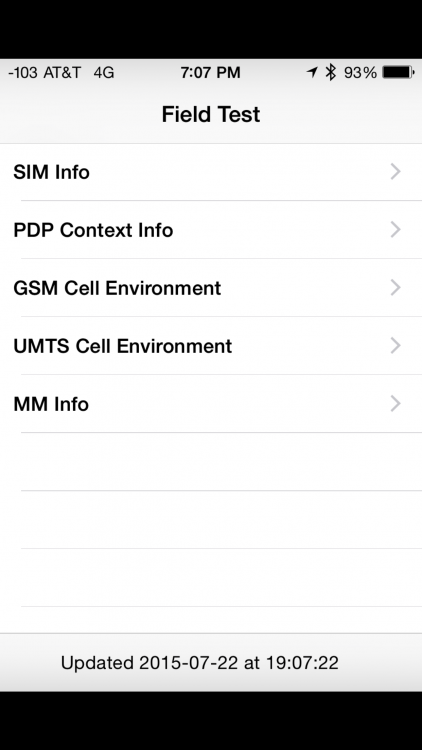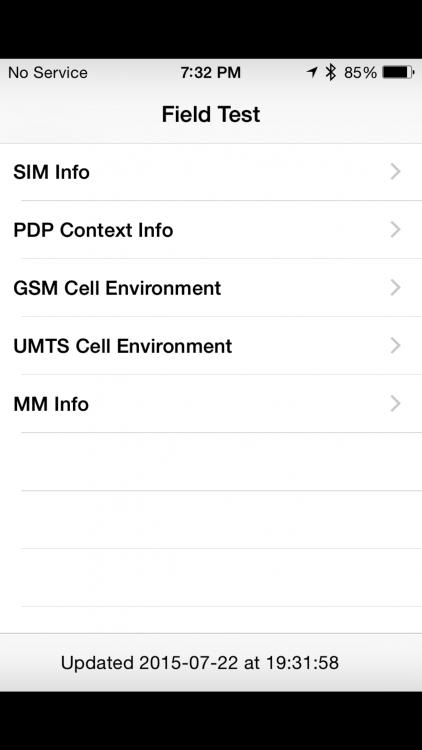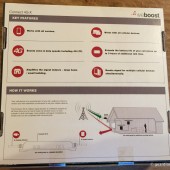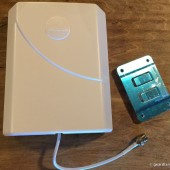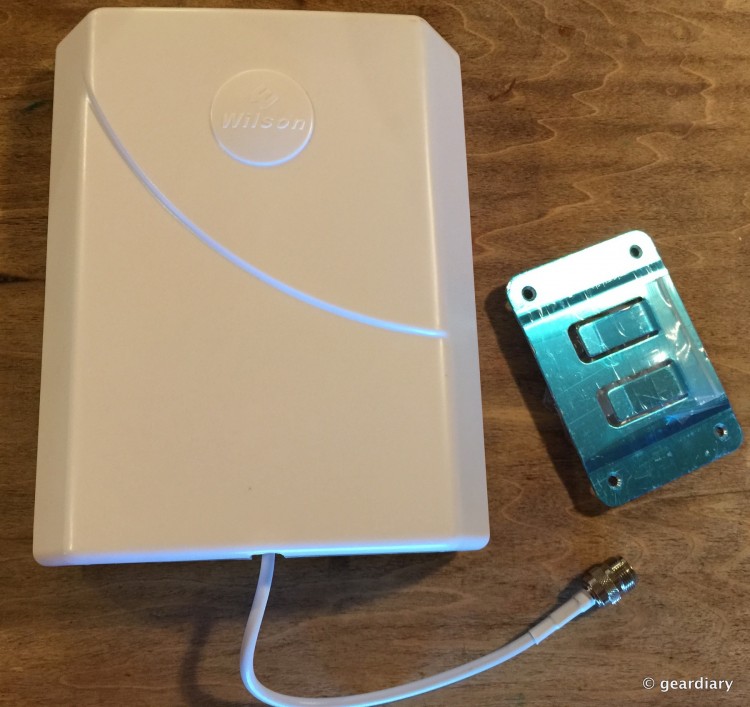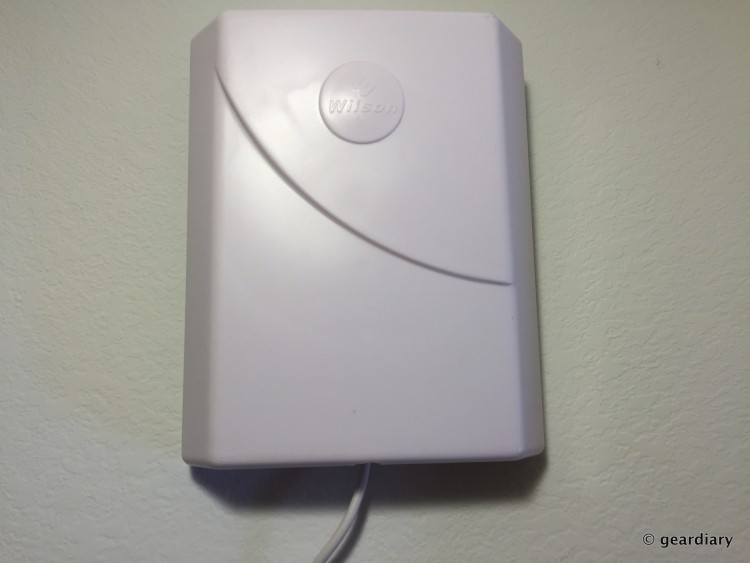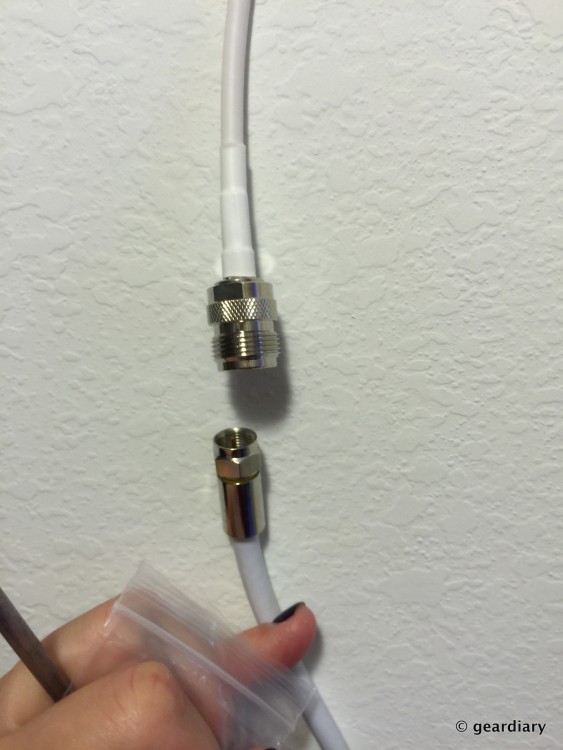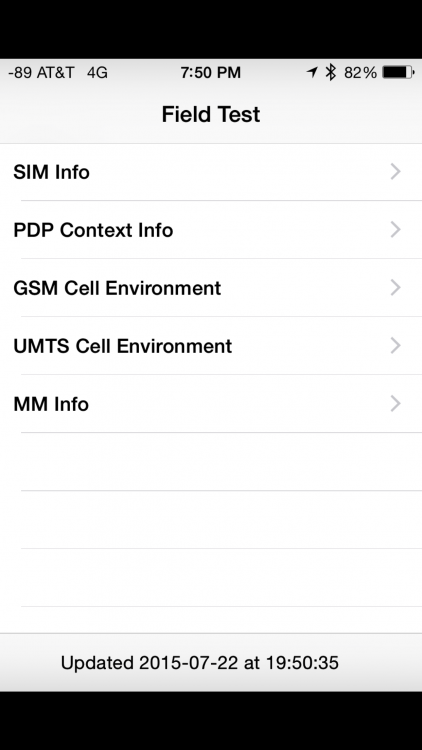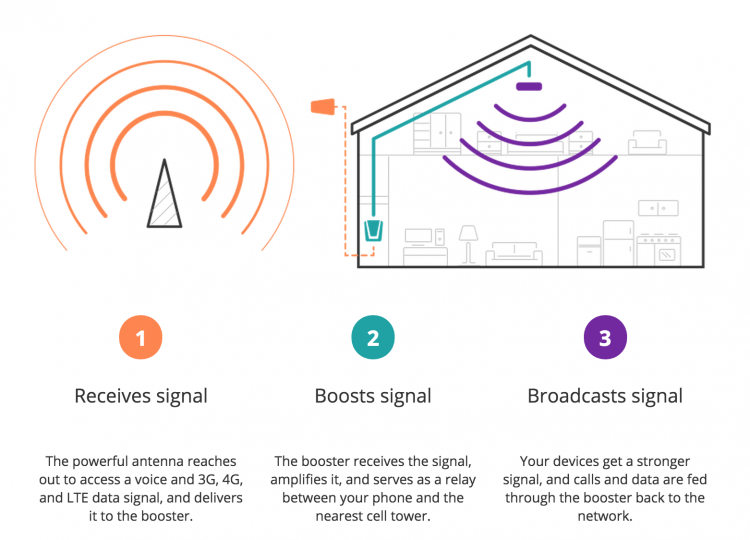The Lowdown
If you live or work in an area that has spotty cellular service, then you know how hard it can be to keep a decent signal inside your home or business. There have been days when the weBoost Connect 4G-X has been the only reason that I could connect to the internet at all; it does what it promises, and it does it well.
Overall
Pros
- Easy to install
- No need to adjust knobs or buttons for signal gain
- Amplifies the signal from outside and brings it inside
Cons
- The device works as advertised but with one caveat: If you live in an area with no service, the weBoost Connect 4G-X won’t work (you can’t boost a signal if there is no signal to boost!)
I live and work in an area with spotty to decent cellular coverage outside, but my home has thick walls and a metal roof, and as a result, my inside signal needs help. I’ve chronicled my experiences with boosters here, here, and here, but with the introduction of 4G to our area, it was time for an upgrade.
Hello, weBoost Connect 4G-X!
So, a little more about my situation …
We live a little over 6 miles from the nearest town, and we are almost 32 miles from the nearest city; our home is far from traffic jams, nosy neighbors, and noisy traffic. Sure, we live several miles down a caliche road that’s locked behind automatic gates, and it takes forever to get anywhere, but I like it like that. I love living in the country and everything that it entails.
Of course, this level of privacy comes at a price, the largest being spotty coverage and slower data speeds than cellular customers in larger cities enjoy. Since we don’t have a landline in our home, it is imperative that our cell phones get reliable service; without a booster, that simply isn’t possible.
As I explained in my Wilson Electronics AG-Pro 75 review:
It’s always a bit too general when people try to talk about their signal by giving an example of how many bars their phone displays, isn’t it? Fortunately, there are ways to make all phones give up their secrets.
The Wilson Electronics site includes a page that shares Test Mode Instructions for many phone manufacturers. Test Mode is a way that you can force your phone to tell you what its signal really is — not in ambiguous bars that can be misinterpreted or calibrated to impress by a manufacturer; the dBs don’t lie.
Please notice that signal strength, measured in decibels (dB), is expressed as a negative number and can range from about -30 to -110. On certain phones, the number may show as positive in test mode. In such cases, convert it to negative. For example, 60 dB is actually -60 dB. The closer the number is to zero, the better signal your phone is receiving. Thus, a reading of -60 dB is a stronger signal than -75 dB.
When I stand in our front yard away from the house, our signal alternates between -87dB 4G and -96dB 4G.
(If you have an iPhone, you can check the signal in your home by accessing the hidden Field Test Mode app on your phone, which you can get to by using the Phone app and dialing *3001#12345#*, then tapping Call.)
On our front deck, under cover of our metal roof, the signal is -103dB, and my phone still says 4G.
Inside the house with no booster, the signal alternates between No Service and anywhere from -97dB Off Network to -125dB AT&T. Oddly enough, these numbers are much worse than when I tested them three years ago, back when Eldorado’s towers only served 3G. I’m not an engineer, so I can’t explain why there is such a disparity.
So as you can see, without a booster, cellular service (never mind data) is a flat-out bust in our house.
Because I’ve been using various boosters over the years, I’ve already seen how much they can improve our cellular signal, and I’ve watched as boosters have evolved (and improved) from carrier-specific devices for cellular service only into carrier-agnostic devices that enhance voice and data. These are good times to be a hermit living in the middle of nowhere, let me tell you. 😉
So that brings us to the weBoost Connect 4G-X, the latest generation of signal boosters.
Designed to be compatible with Sprint*, Verizon, T-Mobile, AT&T, and any other US or Canadian cellular provider, the weBoost Connect 4G-X is designed to “amplify carrier’s voice, text, 2G, 3G, 4G/LTE networks.” The Connect 4G-X is FCC & Industry Canada Certified and made to cover up to 7,500 square feet; it includes everything you need in the install package.
It’s designed so that installations are something almost anyone can do on their own.
* According to weBoost: Our systems are not currently designed to boost the Band 25 for Sprint LTE. The Spark network uses the WiMax 2500 band and the iDen 800 bands, and we are not allowed to boost these at this time.
Specifications
Frequency: Band 12/17 700 MHz
Band 13 700 MHz
Band 5 850 MHz
Band 4 1700/2100 MHz
Band 2 1900 MHz
Max Gain: 70 dB
Power Req: AC/DC 12 V / 3 A
Connectors: N-Female
Dimensions: 6.5 x 8.75 x 1.63 in /
16.51 x 22.23 x 4.13 cm
Weight: 2.6 lbs / 1.18 kg
Let’s start with the components involved in the system, and then we’ll cover the install.
The kit includes the booster, power cable, an outside antenna, an indoor antenna, and two lengths (65′ and 75′) of 75-ohm coaxial cable.
The is the booster itself. It doesn’t look like much, does it? There are no knobs to turn or buttons to press, only four LEDs. This is actually pretty awesome. Unlike the AG Pro 75, which had a user-adjustable gain — the Connect 4G-X is plug and play.
Once you’ve got everything set up, there isn’t really anything for you to adjust, except maybe the direction our antenna outside is facing. The goal here is to get all four lights to glow green; when that happens, all is good.
On the bottom of the box is a 75-ohm connector that connects to the inside antenna’s coaxial cable. We had our old indoor antenna mounted in a closet across the house, and that’s where we put the new antenna, too.
On the top of the booster is a 75-ohm connector for the outside antenna and the power port.
I mounted the booster inside a cabinet, which is where our old booster had resided.
Meet the old antenna, which was mounted on a wooden beam (tacky, right?), along with its 50-ohm coaxial cable. The new system uses 75-ohm cable throughout, so we had to remove the old cable and thread the newer, thicker cable through the freshly enlarged hole in the side of our house.
It wasn’t long after this picture was taken that the old antenna came down; you’ll note the new antenna (minus co-ax cable) mounted at the top of the pole that also handles our wireless internet antenna.
This is the interior antenna that we mounted in place of the old one in a closet across the house (about 30 feet) from the booster.
Here it is, all freshly mounted.
Part of what held this review up was that we had to have someone run the newer, thicker 75-ohm coaxial cable under the house to connect the booster to the closet antenna; that was the one part of the install that neither Kev nor I was willing to do ourselves.
This picture shows the difference in size between the 50 ohm and 75-ohm coaxial cable connectors.
All that remained at this point was to check our connections, plug the booster in, and there they were — the magical four green LEDs signaling that all was correctly operating! (You can read through the full install guide by clicking here.)
And here is the final result inside our house with the booster doing its thing:
We struggle with our local internet service provider constantly because their tower in Eldorado consistently has issues. Because we have the weBoost Connect 4G-X installed in our house, when our regular wireless internet is down or doing poorly, we have options!
My Verizon 4G MiFi works like a champ, and we can even use our iPhones as hot spots. Best of all, multiple devices can connect at one time without us seeing a drop in service.
Come to think of it, the only time the Connect 4G-X has let us down in the form of dropped calls or poor data speeds turned out to be because the AT&T tower in Eldorado was having issues, and so the weBoost wasn’t receiving a decent signal, to begin with. We can’t blame the booster for that!
If you live or work in an area that has spotty cellular service, then you know how hard it can be to keep a decent signal inside your home or business. There have been days when the weBoost Connect 4G-X has been the only reason that I could connect to the internet at all; it does what it promises, and it does it well.
The weBoost Connect 4G-X retails for $899, and it is available directly from the manufacturer and other retailers.
Source: Manufacturer supplied review sample
What I Like: Easy to install; No need to adjust knobs or buttons for signal gain; Amplifies the signal from outside and brings it inside
What Needs Improvement: The device works as advertised but with one caveat: If you live in an area with no service, the weBoost Connect 4G-X won’t work (you can’t boost a signal if there is no signal to boost!)