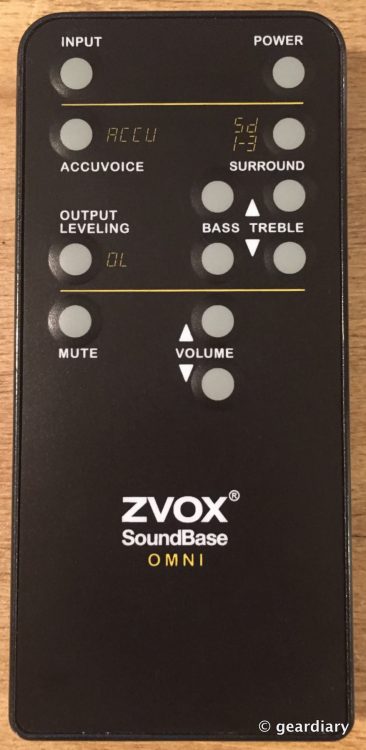One of the great things about a big speaker box under your television along with a subwoofer in the back of the room is that you get big, expansive, booming sound. But is it possible to get that same sound without sacrificing so much space? The answer is YES with the ZVOX Soundbar.SB400.
Made with the options to be wall-mounted under or over your television or to be placed on your entertainment console face forward or on it’s back, right out of the box the SB400 offers plenty of options.
Included in the box is almost everything you’ll need to get started and complete the installation, including the soundbar (minimal packing and much of it recyclable – excellent), and a smaller box that contains a stereo RCA to stereo RCA connecting cable, an optical digital (TOSLINK) cable, a stereo RCA to 3.5mm mini plug, a multifunction ZVOX remote control with cable/satellite remote programming guide, the power cord, two oval rubber mounting donuts (for the wall mount if needed), safety instructions, an operations manual, a Quick Start guide, and a warranty card.
The ZVOX Soundbar.SB400 measures 35.5″ wide by 5.7″ wide by 3.3″ deep, and it weighs 9.8 pounds. Inside the brushed black aluminum cabinet, there are three 2″ long-excursion full-range speakers and one 4″ long-excursion woofer.
On the back, there are two mounting brackets with rubber feet and a recessed port area.
How you hook the soundbar to your system will depend upon which cables you want to use and the age of your television. I should mention here that the Soundbar.SB400 is extremely easy to install; it took me more time to dust the area where it was going and get the wires bundled into our coils than it did to get the speaker up and running!
Here’s a closer look at what the mounting brackets look like. When you install it on your wall, you’ll just want to be sure to use heavy-duty screws and those plastic drywall expanders (not included) to make sure that the soundbar is securely mounted.
On the right end of the soundbar, there are buttons for power, volume up, volume down, and input.
I briefly considered mounting the soundbar under our television on the wall, but since we had plenty of room on our console, I decided it would work just as well there. If we had less headroom under the TV, I could have laid the soundbar on its back (rubber feet down).
There is a square section behind the black screen that displays orangish-red visual cues for when the soundbar is on or off, what volume level you are on, which surround sound setting you are using, output leveling, and Accuvoice statuses.
Control of the Soundbar.SB400 is done through the included remote. Let’s run through what some of those functions mentioned mean.
Input: This is where you chose how your audio will be put into the soundbar; it works with the ports on the back — digital, analog (RCA jacks), and Bluetooth.
Accuvoice: Pressing this button improves the clarity of most voices; pressing the button overrides the current surround setting, and pressing it again puts you back to the last used surround setting. This is a great option when you are watching the news or your favorite program with lots of fast-speaking actors talking over background music; it really helps.
Surround Settings: There are three surround settings. The first has low virtual surround effect and strong vocals; it is the best for vocal clarity without activating Accuvoice. The second has moderate virtual surround effect and moderate vocals; this is the setting we keep our soundbar on. The third setting has a strong virtual sound effect and moderate vocals; ZVOX recommends this setting for movies.
The SB400 uses ZVOX’s proprietary PhaseCue virtual surround sound processing. PhaseCue, as its name implies, manipulates the phase of the separate channels to “fool the ear” into believing that sound is coming from a variety of sources throughout the room. The benefits of PhaseCue vary greatly based on program material. Live music and well-recorded modern movie soundtracks will deliver rich, three-dimensional sound – pulling the sound out from the speakers and into the room, literally surrounding the listener. Note: All virtual surround systems – including the PhaseCue system – are limited in their effects when compared to a good 5.1 system. And sitcoms, news broadcasts and soundtracks from older movies often have very little in the way of three-dimensional sound. That being said, PhaseCue is capable of generating a wonderful and engaging virtual surround experience.
Output Leveling: If you want to prevent large changes in volume — like when a commercial breaks in during your favorite show; it boosts quiet dialog and it reduces volume swings between cable and satellite channels. You can use Output Leveling with any of the three surround settings.
When I installed the ZVOX Soundbar.SB400, I was replacing the ZVOX SoundBase 450, a substantially larger all-in-one box system. My concern was that a smaller soundbar wouldn’t begin to compete with the larger speaker it was replacing. Imagine my surprise when I found out that it sounded just as good, perhaps even better! Granted our living room isn’t huge, but the Soundbar.SB400 manages to fill our room with deep, immersive, thumping sound. Vocals are clear, and music is crisp and full.
If space is a premium, but you want a good-looking speaker bar that does more than provide tinny sound, you should take a look at the ZVOX Soundbar.SB400. It is compact, designed extremely well, and it provides a sound that defies the size of the source. Performance is excellent, and it is my favorite surround system yet.
The ZVOX Soundbar.SB400 retails for $499.99, and it is available directly from the manufacturer and from other retailers, including Amazon [affiliate link].
Source: Manufacturer supplied review sample
What I Like: Compact design that can be mounted on the wall or placed on a console under the television; All cables are included; Virtual surround sound settings that fool the ear into thinking that there are speakers placed all around the room; Deep, immersive sound; Easy to install, Easy to operate
What Needs Improvement: Mounting screws and plastic drywall expanders are not included (I didn’t need them, but if you plan on wall mounting, you will)