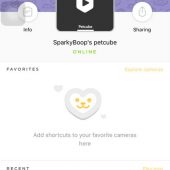Having a pet in your home while you’re at work sometimes can scare a lot of pet owners. You never truly know what could happen to your best friend, and sometimes you want to look after them from your desk like the stalker parent you are.
And there is finally an accessory called the Petcube that is there to do that, but more.

We received a Petcube Camera to check out, and it’s honestly one of the best pet gadgets I’ve used in a very long time. Although I have a Canary camera in my home, one thing I wanted to be able to do when I am not in my home but my puppy is, has to be being able to interact with him. The Petcube not only allows you the interaction you want but makes it fun for them as well!

But before I go into full detail, here are some specs of the Petcube:
Petcube Camera features a 138° degree wide angle camera streaming HD 720p video, built-in 5mW 3R safe laser (certified & safe), 2-way audio stream through built-in microphone and a speaker so users can actually listen and talk to their pets and a 3 ft US plug micro USB power adapter with 5V output / 2A current.

In a nutshell, the Petcube comes in pretty simple packaging with directions and features on every side including what you can do with it and its companion app which is available for iOS and Android. You receive the Petcube itself in the box which has an aluminum-feel , with a black front and rear, with the former housing the camera, laser pointer feature to the front. At the bottom of the Petcube there is actually a tripod stand for sitting it on a table or bookshelf, however, the tripod did not come included in the packaging. Luckily, the Petcube comes with a soft rubber bottom which is great for all surfaces in your home. On the rear, there is a speaker grill with a micro-USB charging port and a companion all black charger.
After finally setting up the Petcube by downloading the app in its respective store the setup process takes place direction from your smartphone.
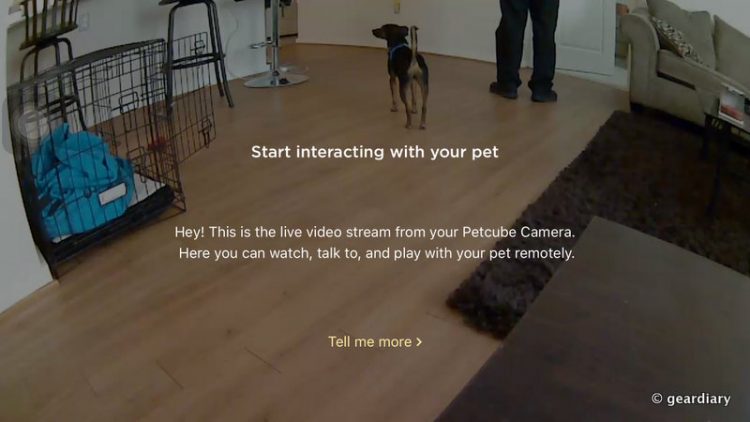
You will be guided through every individual step from connecting to your homes Wi-Fi, to even giving the camera itself a name, and a “social media” account where you can interact with other pet families with a Petcube in what looks like “Instagram for pets”. The Petcube streams live 720p video through your home’s Wi-Fi so you will easily be able to see your animals from anywhere in the world, but obviously there are some negatives here. I learned after going out to dinner one evening that the Petcube, although having a great camera, it does not shoot night vision, which is a bit of a bummer. If you decide to go out for a long night on the town, with your pet secure in a room, or in their crate, you won’t be able to see them unless you have a nightlight in the room or some source of light nearby.
Besides that, when there is an illuminated view of said room, the Petcube packs a mighty punch. Featuring a built-in microphone and speaker that comes in handy, you can easily calm your pet down, or tell them a command from anywhere courtesy of this feature. When I go to the gym after work and leave my puppy in the crate, he tends to get a bit feisty and barks for a few minutes before calming himself down. With the Petcube, I’m able to calm him down (and possibly confuse him simultaneously) by him simply hearing my voice and telling him to calm down.

If you have a cat(s), or even a playful puppy who enjoys laser pointers, the Petcube does have one that works pretty well. My dog, however, saw no amusement in the laser and gave up after seeing exactly where the laser itself came from. Nevertheless, it is still a pretty great feature. Using the Petcube app, all you have to do is press on the screen and there would be a red dot wherever in the room you pressed. I will say, you won’t be able to clearly see the red dot on your smartphone as you would in person, especially on hardwood floors. Not to mention there is about a second delay between tapping the screen and the laser showing up in the location. This is something Petcube is working on fixing however in regards to its overall responsiveness.

The Petcube app is pretty much your hub for everything that you will do in regards to the camera. Since the Petcube itself can capture a 138-degree wide-angle view, viewing on a device like an iPhone 6s Plus, or larger you will obviously see more elements to your home and your pets surroundings than just a standard home camera you could purchase at Best Buy. With the app, you can also share your feed with family or friends which is a welcome feature. Petcube more recently added the ability for more than one person to check in on their pet at the same time which is something I know my home needed. You can even now save videos, as well as do something NO other pet camera on the market can do, which is interact with your pet with your Apple Watch. Being able to engage in this way is awesome.
One thing I do wish that the Petcube had that my Canary does is the ability to detect motion. Since my puppy lays down the majority of the day listening to the radio while I am at work, it would be nice to get a notification if the camera detected motion so I know he’s on the move. I can understand this feature not being there as most people leave their puppies to roam the home all day, but for those of us who don’t, the feature would be a welcomed addition. Other than that, if you have $149.99, and a pet you stalk daily because you love them so much, I would advise getting the Petcube over any standard home camera on the market.
For more information about the Petcube or to purchase, head over to their site today.
Source: Manufacturer supplied review unit
What I Like: Seamless setup, interaction with camera & pet are flawless.
What Needs Improvement: Night Mode