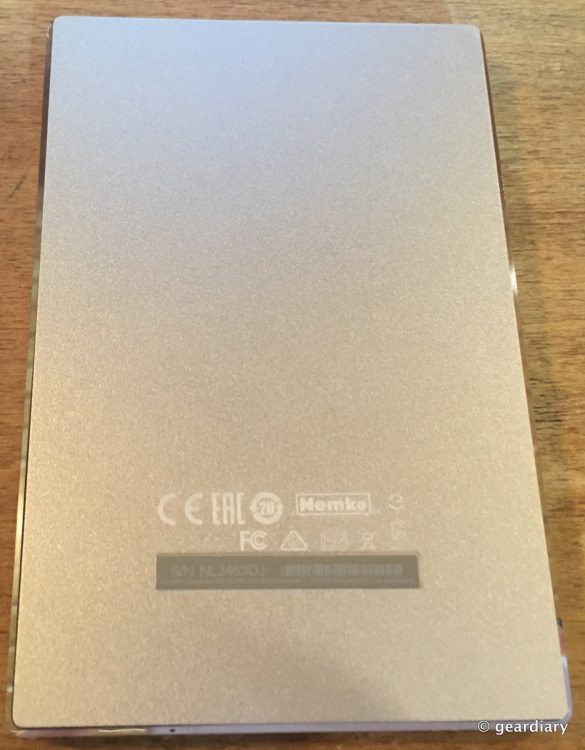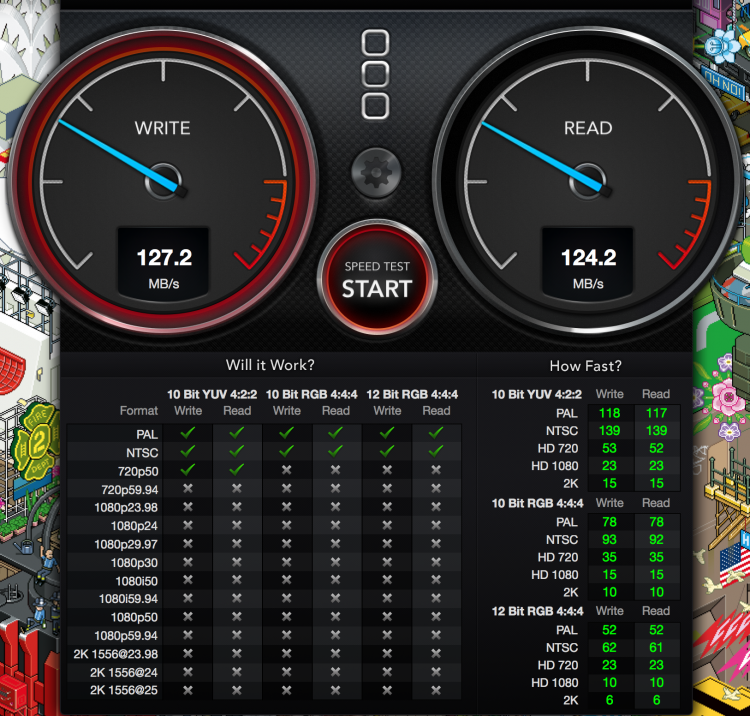If you have a new MacBook, you’re probably still sorting out which gear will work with the USB Type-C port on your laptop. Ready and able to meet your backup needs is the LaCie Porsche Design USB-C Mobile Drive; available in 1TB, 2TB or 4TB, this beautiful USB 3.0 hard drive is a more than capable Time Machine backup drive.
Included in the package is the Porsche Design backup drive, a USB Type-C to Type-C cable and a USB 3.0 to USB Type-C cable.
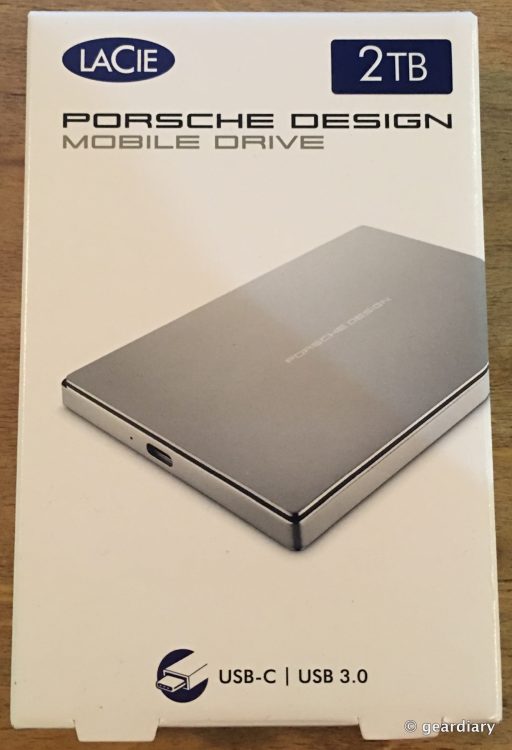


The drive measures ~5″ long by 3.3″ wide by 0.3″ thick, and it weighs 6.7 ounces; it is brilliantly clad in either matte silver or matte gold aluminum with the instantly recognizable “Porsche Design” brand etched into the center top.
A single USB Type-C port is on the bottom with an LED that glows to indicate when the disk is in use.
While the majority of the case is matte aluminum, there are subtle shiny edges to the beveled design that catch the light and add visual appeal to the industrial design.
Included on the disk is the LaCie Setup Assistant which allows you to set up the drive for use with a Mac, Windows (NTFS) or both. You are also offered the option of registering your drive with LaCie and installing their software, Intego Backup Assistant and LaCie Desktop manager; a restart is required if you go through with the software setup.
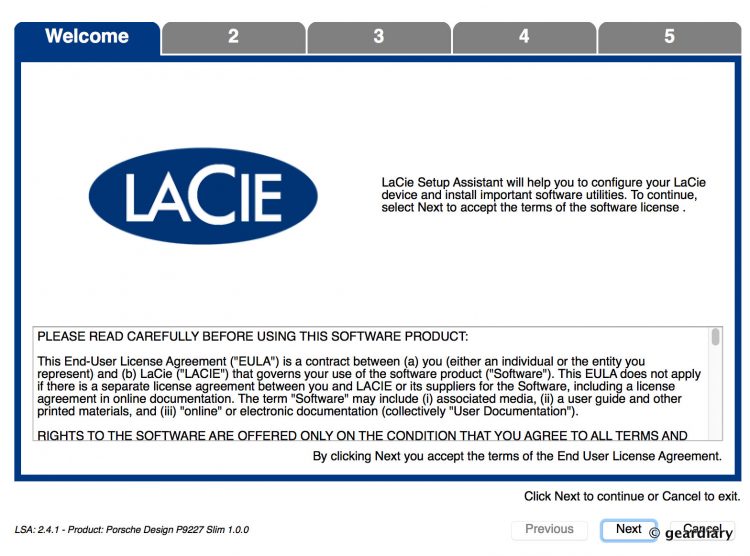
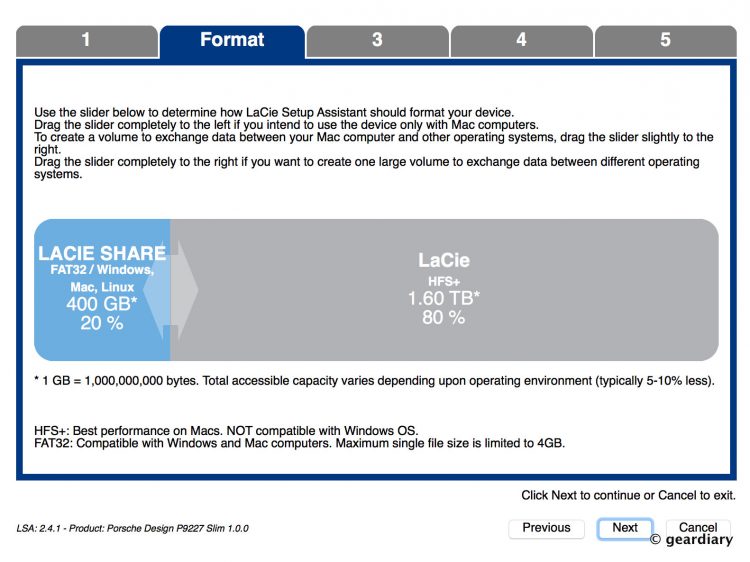
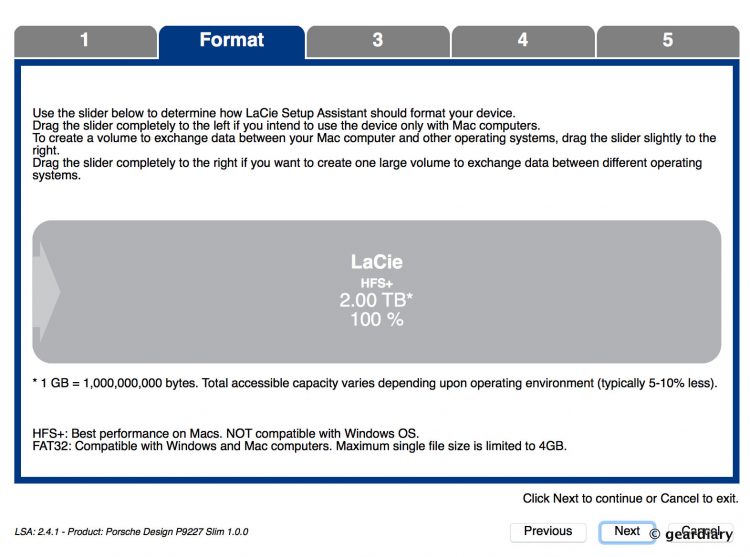
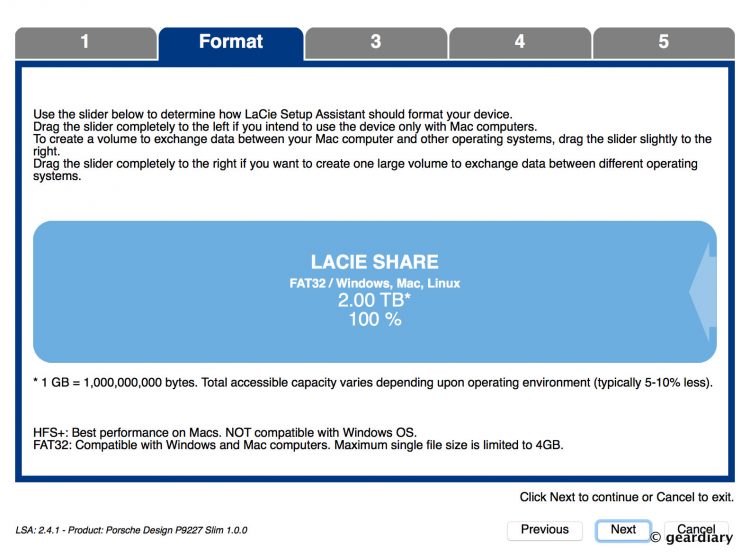
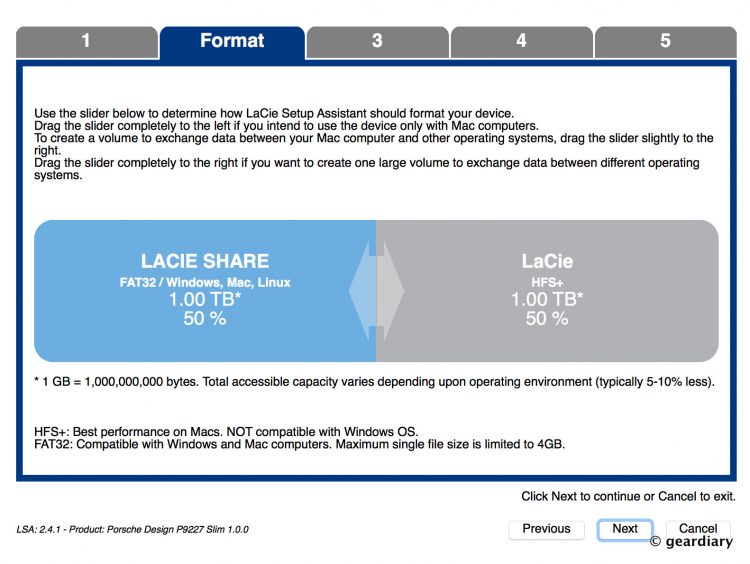
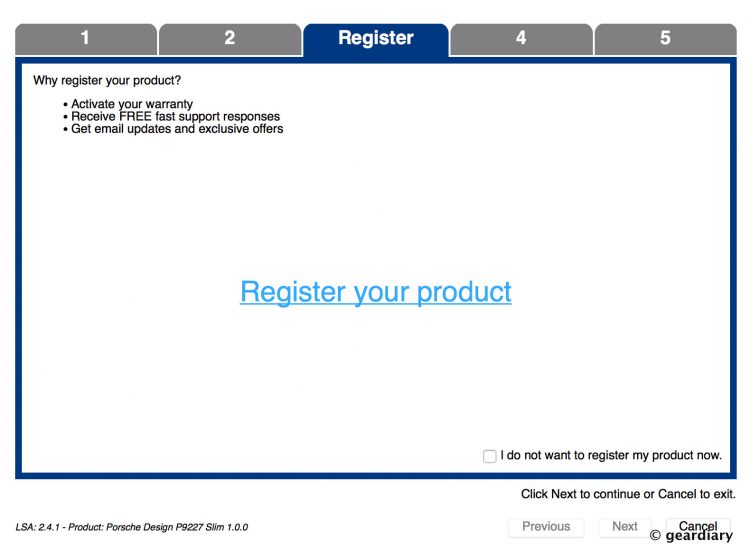
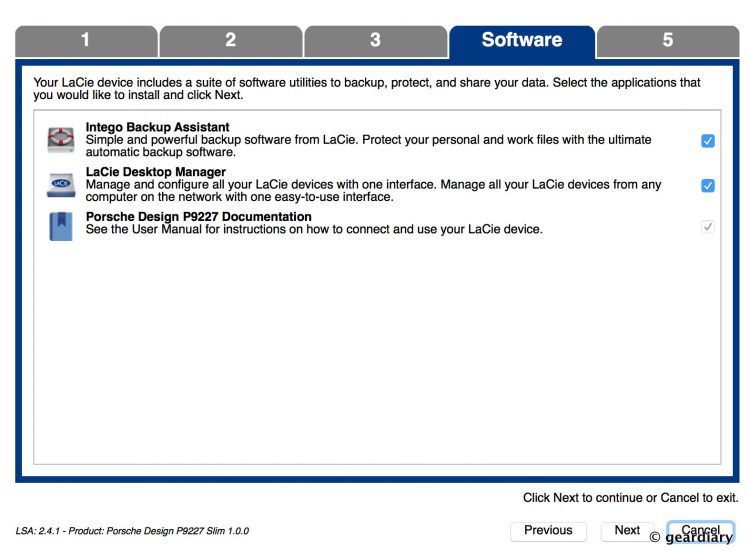
Intego Backup Assistant allows you to schedule backups or synchronize files between your computer and the hard drive. If you already use Tima Machine, you may or may not want to skip this step.
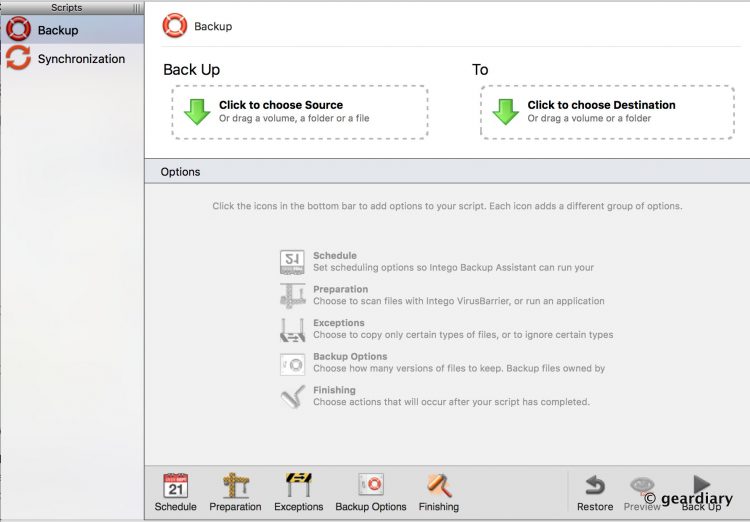
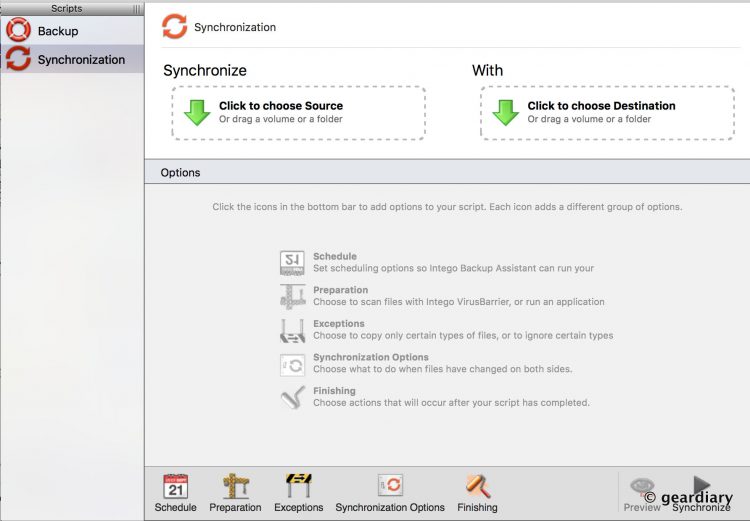
LaCie Desktop manager allows you to reformat your drive or put it in economy mode.
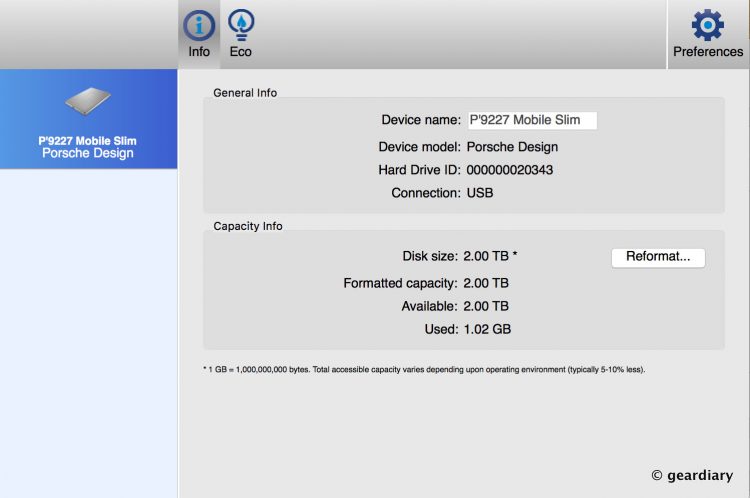
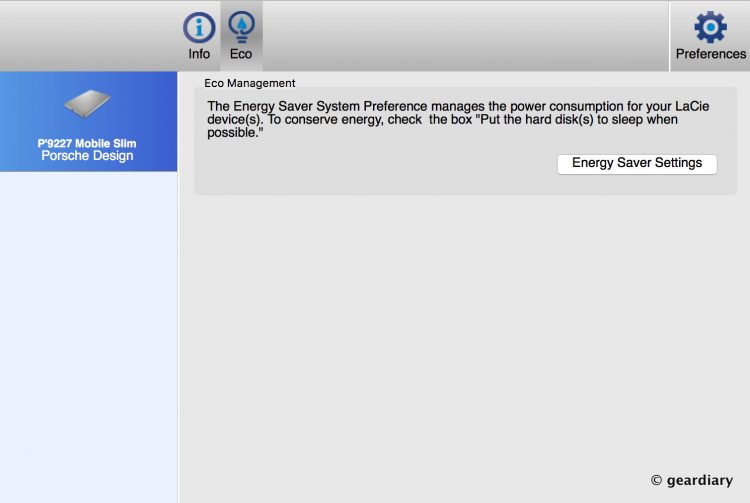
Here are the results of a speed test that I ran; I was using the USB 3.0 port on my MacBook Pro.
The LaCie Porsche Design Mobile Drive doesn’t come with any cloud storage special offers, nor does it allow you to sync with any of the popular cloud-based storage services; for some, this may be considered a con. But what you get when you buy this drive is a beautifully designed, high-capacity, speedy USB 3.0 or Type-C drive that will work with the MacBook and other laptops that have taken up with USB Type-C technology; it also includes a USB 3.0 cable for those of us who haven’t yet made the leap.
The LaCie Porsche Design USB-C Mobile Drive retails for $119.99 (1TB), $159.99 (2TB) and $249.99 (4TB), and it is available directly from the manufacturer or from other retailers including Amazon [affiliate link].
Source: Manufacturer supplied review sample
What I Like: Beautiful aluminum clad Porsche Design drive; Includes USB Type-C and USB 3.0 cables; Compatible with MacBook; Included backup software for scheduling and syncing between computer and drive
What Needs Improvement: No ability to sync with cloud services