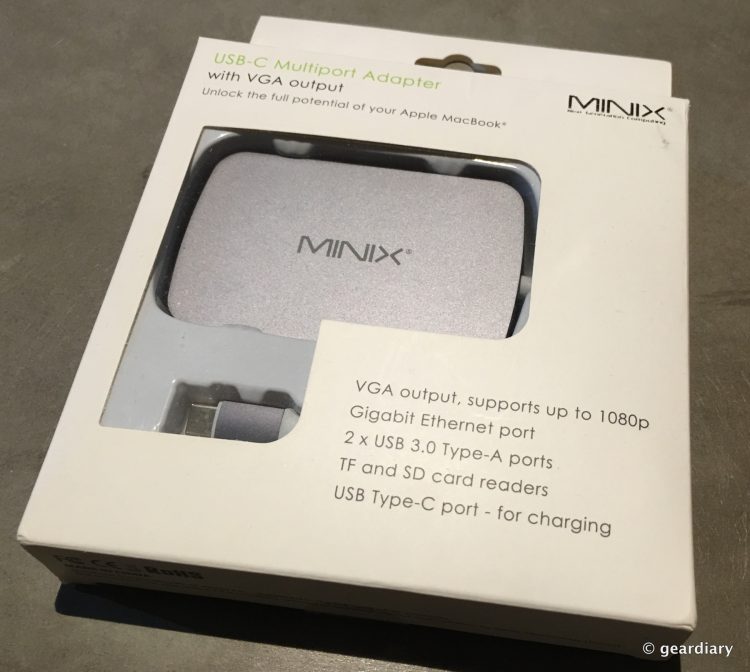If you have a MacBook, then you’ve probably had at least one time (me – many times!) when you’ve wished you could charge your laptop while also attaching an accessory. Or maybe you’ve wished that you could plug a memory card into your laptop, but alas, there are no card readers. The MINIX USB Type-C Multiport Adapter can help!
Small enough to keep in your gear bag, yet powerful enough to always keep on your desk, the MINIX USB Type-C Multiport Adapter has a VGA port (there’s also an HDMI version available), a Gigabit Ethernet port, two USB 3.0 Type-A ports, TF and SD card readers, and a USB Type-C port, so you can charge your MacBook even when using the adapter.
The MINIX measures ~3.5″ long by 2.25″ wide by 0.6″ thick, and it has a 5″ USB Type-C cable attached. It is completely wrapped in aluminum to match your MacBook (there are space gray, gold, and silver versions available), and it weighs just 3.7 ounces.
On the front side, there are the two USB 3.0 Type-A ports, an SD slot and a microSD slot.
MINIX mentions a couple of common-sense caveats:
USB outputs are limited to 5V/600mA max. when external power adapter is not connected. USB outputs are limited to 5V/3A max. when external power adapter is connected. It is highly recommended to connect external power adapter when using external HDD or ODD. It is essential to connect external power adapter when using multiple ports simultaneously.
Think about all the times you’ve been in a hotel that offered high-speed internet — but the WiFi signal in your room was either overloaded or too weak to do any good. With the hub’s built-in Ethernet port, you can simply plug-in and latch onto all the data you need!
Prior to using the Gigabit Ethernet port you must download and install the necessary drivers from this link below onto your MacBook (Wi-Fi connection required). Once downloaded, simply open the .zip file, click on the .dmg file and follow the onscreen instructions.
The USB Type-C port on the side is so that you can run your MacBook charger’s cable into the hub — passing power through to your laptop while having access to the Hub’s services. If you have a VGA monitor that you’d like to hook to your MacBook, then you can plug it right in and be up and running.
This is the port that Apple should have included with every MacBook!
The MINIX USB Type-C Multiport Adapter is available from various retailers; the HDMI version is on Amazon [affiliate link] for $89.90, and I found the VGA version on eBay for the same price with free shipping from China.
Source: Gift from a friend
What I Like: Hub allows you to access items from a plethora of ports while still charging your MacBook; HDMI or VGA version available; Available in colors to match all but the rose gold MacBook
What Needs Improvement: Don’t purchase the VGA hub on Amazon — it’s anywhere from $175 – $211 for some odd reason!