One thing that I’ve always wanted the ability to do is unlock my MacBook without having to type in my password numerous times. So I’ve been testing out the GateKeeper 2.0 security key the past few weeks and it has made a tedious task much easier.
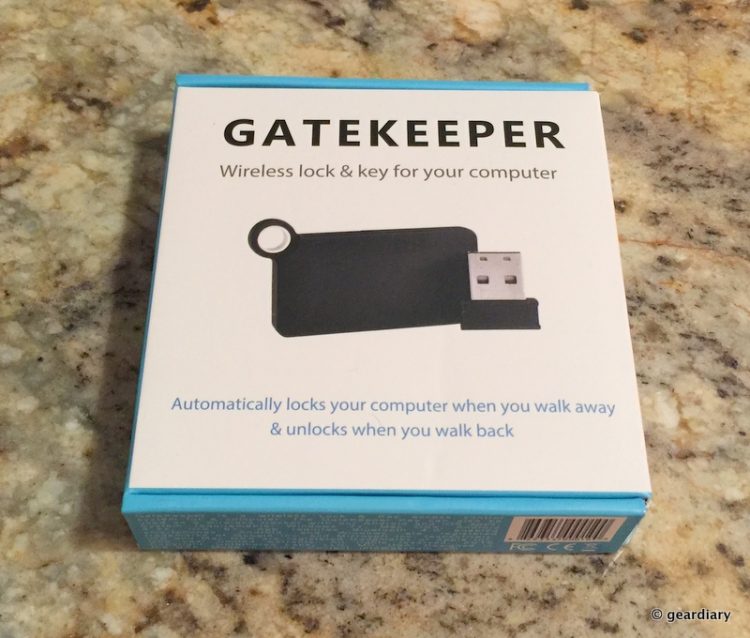
If you use a laptop frequently, you know how tedious it can be to type in your passwords after leaving to do a task, returning only to have to enter the password again, and the GateKeeper is there to completely change the way you unlock your PC or MacBook.

Gatekeeper’s packaging itself is pretty straight forward, with the name of the product clear as day on the front, and picturing the Gatekeeper itself as well as the companion USB dongle that will sit in a port on your laptop or desktop.

You receive the GateKeeper fob, which is relatively thin and black with the product name near the bottom. You also receive a lanyard, as well as a carabiner like clip if you want to just attach it to your keys. I went for the carabiner option as I keep my keys in my pocket and not on my neck. On the GateKeeper, there is an LED light that glows to indicate its connection (or lack of) which is pretty helpful.

While I wish that the GateKeeper would do away with the USB dongle and opt for a desktop app that installs directly; luckily I have two USB ports on my MacBook Air, so I can afford to sacrifice one for the GateKeeper. For those of you with laptops that only have one port, though, you’ll have to surrender it.
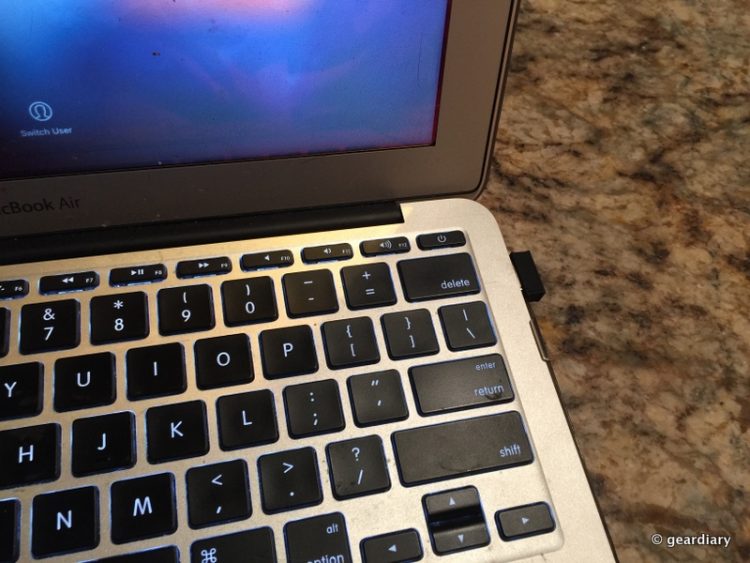
The approach of the Gatekeeper seems a bit better than what I’ve used previously in an app called KNOCK, which was pretty unreliable in terms of functionality and overall locking of devices. The installation process is seamless and pretty straightforward. You simply pair the GateKeeper to the USB dongle and enable the proximity sensor from your computer.
Setting up took me about five minutes, because I wanted to be sure that the Gatekeeper would actually notice when I was not in range of my computer. With a range of up to 30 feet, you can literally go down the hallway, out the door, or to the mailbox and still have a secure laptop. While in my apartment, for example, I have no use for my keys, so I sit them on the kitchen counter, which is about 6-7 feet away from my MacBook at any given time. In order to make sure that the GateKeeper would function normally while in my home, I have it set to lock and unlock my computer when the fob is actually right next to my MacBook. This way if I do have to quickly step away in a public place, it will automatically unlock once I get up and take a few steps.

Luckily, GateKeeper has made this product perfect for the casual coffee shop user as well! The gatekeeper is not only a means to protect your device when you step away to grab yourself another cup of House Blend, but the Gatekeeper fob itself is actually a pretty accurate tracker as well courtesy of a companion iOS/Android app. The app isn’t the flashiest in the App Store (neither is the icon), but it does function properly. When you’ve paired the GateKeeper to your smartphone, you will receive notifications if you are too far away from your keychain. It’s a great feature that I obviously wouldn’t get from the apps Knock and MacID because they do not come with fobs at all. The fob actually does play a sound when attempting to locate your keys, which is great if they are tucked away in a couch (guilty).
One thing that is worth mentioning about the GateKeeper, is as a product that goes on your keys, it does have a rubber encasing, so it will not scratch or get dented by rubbing next to your keys. This is an oversight that a lot of keyring items that I’ve used should adopt as products like the TrackR’s metal material got dinged and scratched in less than two weeks, my GateKeeper still looks as pristine as the day I unboxed it.
Overall, the GateKeeper is a mainstay on my keyring, and it’s certainly done away with the old way I unlock my laptop while in public places. Privacy is a big thing when it comes to me, and the GateKeeper not only gets this right, but it even helps me out when I frequently misplace my keys. The battery life though is a bit abysmal, lasting only six months before needing to be replaced which can be a bit problematic if you just so happen to be caught on that sixth month and it just doesn’t work for whatever the case might be. Luckily the CR2032 battery that is needed is dirt cheap to buy at Radio Shack or similar stores, so you can keep a few stashed away.
For more information about the GateKeeper, head over to their site today.
Source: Manufacturer supplied review unit
What I Like: rubber, compact design, and seamless setup
What Needs Improvement: Actual desktop app versus the USB dongle would be great for computers that have only 1-2 USB ports available


