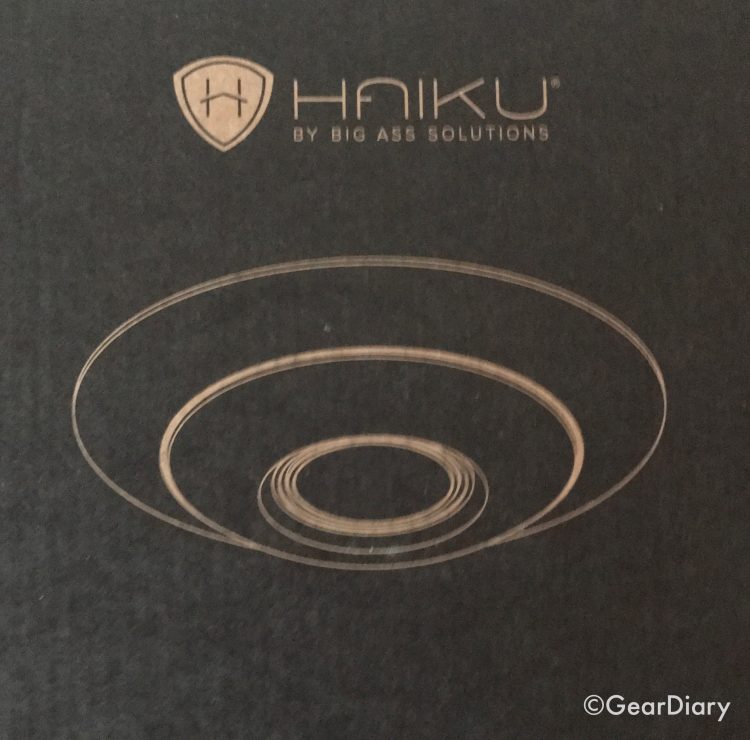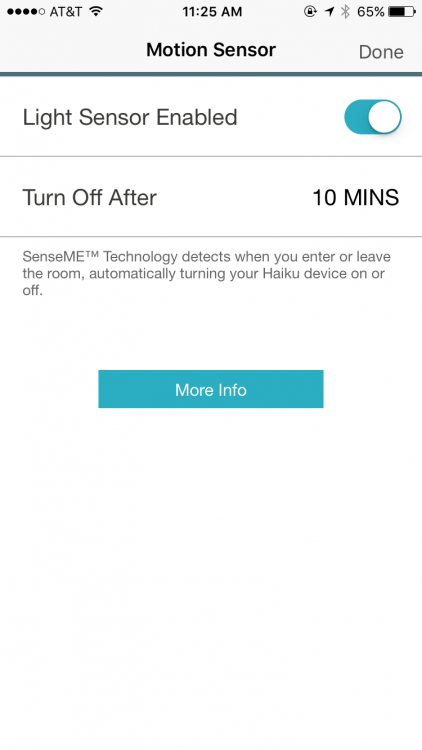My favorite tech item in my home is the Amazon Echo; the Haiku L Series fan I reviewed is a close second, especially since they work together. So I was excited to check out the Haiku Light. At $199, it’s a pricey ceiling light, but now that I’ve reviewed it I’ll be buying a few more. Yeah, it’s pretty awesome.
Let me start at the end of the review.
I installed the light in the hallway at the bottom of the stairs on the lower level of our home. I connected it to my WiFi network, played with it for a bit and then sat down to write the review. A bit later, Raina took a load of laundry downstairs. As she hit the bottom step she yelled out, “Okay… I like this motion detector feature. That’s awesome.” Needless to say… I want more lights in other locations around the house.
So now let me back up.
When we renovated the house I wanted a ceiling fan in each room upstairs. In the living room, guest room and Raina’s office, we put inexpensive ceiling fan/light combinations. They do the job but, to be honest, they are pretty ugly. In the bedroom, however, we put a Haiku Fan. It is a three blade fan that even looks cool when it isn’t spinning. And when it is spinning it is all but silent. In the center is a nondescript glass circle. That’s the light and it gets bright enough that we really don’t have or need another light in the bedroom. The result is a cool looking fan that keeps the air moving and keeps the room lit. THAT, however, isn’t why I’m such a huge fan of this fan. (Pun intended.) No, I’m a fan of the Haiku Fan because it not only has an included remote, works with the Haiku iOS and Android app and, with the wall controller add-on, a motion sensor, but the WiFi module in it connects the fan and the light to my Amazon Echo. That means I can come into the room and say, “Alexa, turn the bedroom to 100%.” And the light comes on fully. When I’m in bed reading I can say, “Alexa, turn the bedroom to 40%.” And the light will dim. And I can do the same with the fan speed. And while Raina complains that she misses the days when you simply flipped a switch to turn the light on and off, I really love being able to control the light and the fan by voice.
When I saw that Haiku is also making a dedicated light I knew I wanted to check it out. And while it took a while for me to get the downstairs of the house organized enough to actually do the room… Today was finally the day. And it is awesome.
As the company explains:
This Haiku Light fixture from Haiku comes in stylish white and installs simply into any can or standard flush setting. It also features 16 distinct brightness settings and built-in smart technology that helps you conserve energy effortlessly. The fixture’s motion sensor reduces energy consumption by automatically turning on and off when you enter or leave a room. Additionally, the fixture adjusts its intensity as ambient light levels change to keep the room exactly the way you want it. Control these features using the included remote or the free Haiku Home app for iOS and Android.
Installing the light was surprisingly easy. I first made sure the power was off.
Once I knew I wasn’t getting electrocuted I removed the old, (horrible, dirty and ugly) fixture that was there.
I also removed the mounting plate from the old fixture that looked like it was part of the recessed mounting box since the Haiku Light has controls that need to sit inside the electrical box.
Once the old fixture was gone, I placed the mounting ring on the ceiling, made sure the wires were coming through the center and screwed it to the electrical box.
I identified which wire from the ceiling went to which wire coming from the Haiku light and attached it.
The company ships the Haiku Light with some cool connectors that make the junction between wires simple, safe and convenient, but I decided to use the twist-on wire connectors that were used with the previous fixture.
Once the wires were secured I pushed the wires up into the electrical box, placed the Haiku Light in the correct position to meet the mounting plate and twisted it securely in place. And with that… I was done.
The fixture was an immediate improvement over the one that had been there previously. Sure, this fixture is smaller than the one it replaced so the ceiling needs to be painted but we are planning a full renovation downstairs sometime in the near future, so that can wait.
Elegant Design: Haiku Light fixtures boast the same sleek, simple design elements fundamental to Haiku’s sophisticated look. This white fixture fits perfectly with a wide array of design schemes. These slender fixtures also install attractively (and simply) in any can or flush setting.
I turned the power back on, and I was pleased to see that I had done everything correctly. The light came on.
Versatile Controls: Each Haiku Light fixture includes a remote control that lets you conveniently adjust the light’s intensity and enable or disable the onboard motion sensor with the touch of a button. The Premier model’s remote will also allow you to shift the light’s color temperature to suit your preferences. Pair the lights with a Haiku Wall Control (optional) for added control.
I removed the plastic tab sticking out from the included remote so the battery would be activated. I tested to see if everything worked. It did. With the remote, I was able to turn the light on and off. I was also able to dim the light and because this is the Premier Model that costs $50 more than the standard one, I was able to control the color temperature. Everything worked just as it should and I was amazed by how much light it put out when turned to high.
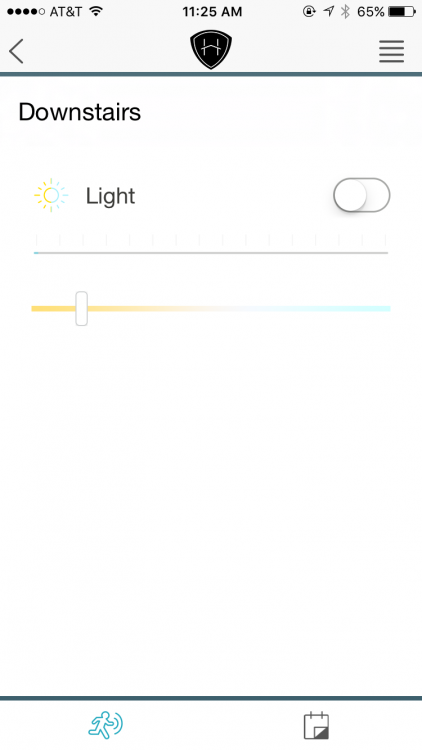
Customized Brilliance: The Premier model fixtures can shift color temperature from warm amber (ideal for relaxation) to cool white (perfect for daylight hours), so that you can select your preference and set the mood for any occasion.
That was just the beginning, however. I went into the Haiku app that was already on my phone because of the fan and followed the steps to “Add Device.” It walked me step by step and, a few minutes later, I was also able to control the new light using my phone.
But wait… There’s more.
A More Intelligent Light: Haiku Lights react to your presence, turning on automatically when you enter a room and off again when you leave, effortlessly saving energy day and night.
I went into the app and found the setting for motion control and made sure it was on. It was. Now, when the light senses movement, it turns back on. Of course, that requires the wall switch to never be turned off but that’s no issue since the motion control also turns the light off after a period when there is no motion. It was this feature that won Raina over.
So… I like the look of the Haiku Light. I like the ability to control the light from my iPhone or iPad. I love the motion detector. And I’m excited to get it working with Alexa. Perhaps the best thing about this light isn’t any of these. No, perhaps the best thing about this light is also the most boring: Haiku Lights produce more than 50% more light than a typical 60-watt incandescent bulb, and last more than 30 times as long. Add in the fact that the fixture has a custom-designed, integrated heat sink that lowers the light’s operating temperature and you have a light that will be chasing away the darkness for years to come. And yeah, as it does you’ll be controlling it from your phone or by voice… I love the review sample and can’t wait to add a few more to the house.
Source: Manufacturer supplied review sample
What I Like: Puts out a great deal of light; Can be controlled by the remote, by my mobile device, using Alexa or by motion; This model allows you to change the color temperature; Installed with remarkable ease
What Needs Improvement: Nothing. This is a pricey fixture but it’s really amazing