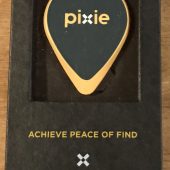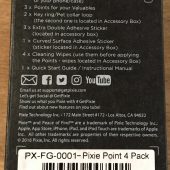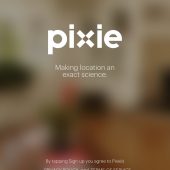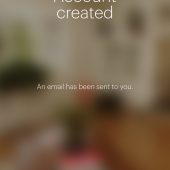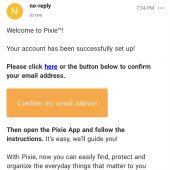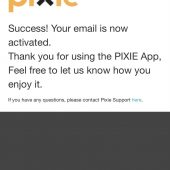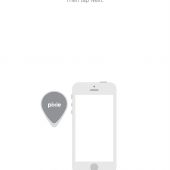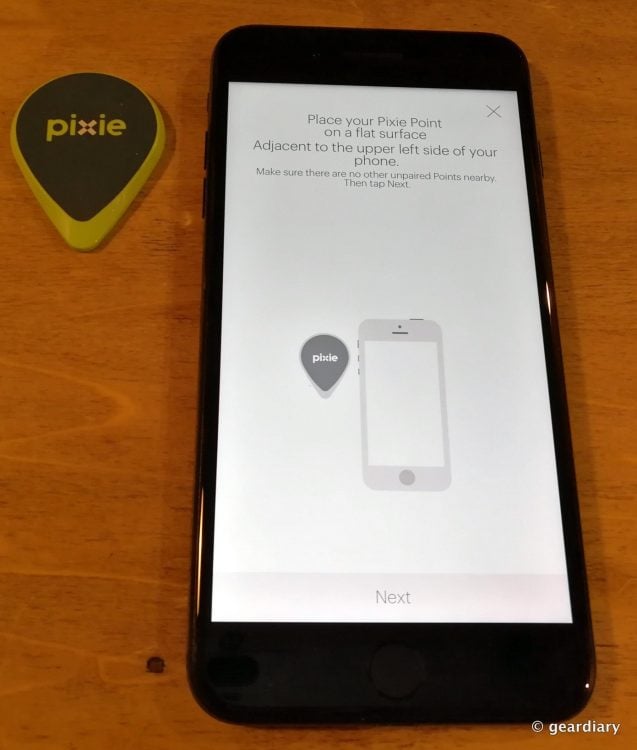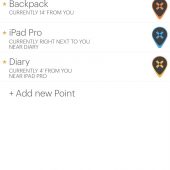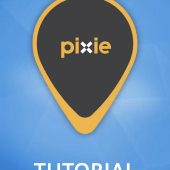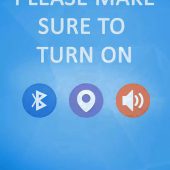Are you one of those people who can’t ever seem to keep up with all of your “stuff”? Whether it’s your keys, your backpack, your wallet, or your remote control — the Pixie can help you keep locate almost anything when it has gone missing.
I was sent the $99 Pixie 4-pack kit. When you order it, you are given the option of also receiving a charcoal gray or white silicone case that will fit any iPhones from the 5 series and up or many of the iPad models; iPhone 6 and 7 users will receive a free case.
The case is a very protective, stiff silicone skin that has an opening for the Pixie which will eventually be inserted as well as cutouts for the mute switch, the camera and flash, and the charging port. The one major downside to the case’s charging port opening is that it is not large enough to handle many after-market cables.
You don’t have to use the supplied case to make Pixie work, so there is an option to affix the first Pixie to the case you already own or even the back of your phone if that’s what you want to do.
Inside the Pixie box, there are alcohol wipes, 3M double stick tape pads, two key fobs, a curved surface adapter, a quick start guide, and four Pixie Points (one Point for your phone and three for other items).
To get started, you’ll need to download the Pixie app from either the Apple App; at this time, Pixie is an iOS-only compatible device, but they expect to have an Android app available in late 2017.
After creating an account, and activating your email, you’ll be ready to set up the first Pixie Point, which is the one that will be attached to your main phone or tablet.
Setup is very simple and efficient: you make sure that all but the Pixie Point you are activating are at least four feet away, and you set the first Pixie to the upper left of your device and follow the instructions.
One the first Pixie Point has been set, you’ll need to add at least one more Pixie Point on an item you’d like to track. You can get creative by attaching a Pixie Point to the remote you can’t ever find, attaching it to the fob on your key ring, or by slipping it into a wallet slot or backpack pocket. Each Pixie Point has a sticky backside that can be exposed if it needs to be affixed to an item. The spare two-sided tape pieces can be used if you ever need to remove and re-attach a Pixie Point.

Just about anything you might want to keep track of has some way to attach a Pixie Point to it.
After you’ve set up all of your Pixie Points, the app will then show you a tutorial on how to locate them.
Here’s the beauty of the Pixie point: the app uses augmented reality to show you exactly where your missing item (with attached Pixie Point) is located. As you scan the area, the app will tell you that you’ve gone too far right or too far left, and it will help you nail the object’s exact location with prompts. Once you’ve found the spot where the missing item is located, you’ll see a burst of “Pixie Dust” indicating that this is the correct area — even if the item is in a chest of drawers or buried under a couch cushion. Think of all the times you’ve misplaced your keys or a remote control — that’s a pretty cool feature.
• Once you are within 5 feet of your lost item, the Pixie app automatically switches to ‘Grab It’ mode, where it will act like a metal detector to accurately zero in on your item
• During this stage, the Pixie app provides visual and audio clues to tell you if you getting closer to the exact location of the item
• Lower tone and less frequent beeps indicates you are moving further away from the target
• Higher tone and more frequent sounds indicate you are getting closer
• Move your phone up / down / left / right until you hear the highest frequent tone
• As Pixie works through walls, your item may be behind one or in a drawer
Pixie has a range of 30 – 50 feet indoors, so as long as you are in the general vicinity of the item you’ve misplaced, you’ll be able to locate it. Interestingly enough, Pixie will let you know if where other Pixie Points are in relation to each other — that makes it easier to keep tabs on all of your “stuff”.

Using Pixie makes finding your missing items easy because rather than just seeing a point on the map where your item is located — which doesn’t exactly help you if you know you left your keys somewhere in your home, you just aren’t sure where — it helps you find the exact location where the missing “Pixiefied” item is inside your home (or wherever you might be).
That’s not to say that Pixie won’t tell you where your items are when you’re more than 30-50 feet away, though; it will. If you’re not in the general vicinity where the missing item is, the Pixie app will tell you the last known GPS location (physical street address) of the item and the time and date of when it was last seen — just like other tracking devices will do.
Pixie Points measure just 47mm x 35mm x 3.4mm, and they have a range of up to 150 feet outdoors. Their typical indoor performance is 30-50 feet, and they are accurate within one foot. Each Pixie Point has a non-replaceable battery inside which provides over 12 months in typical usage. Pixie Points are water and dust resistance proof to IP67 standards, so you can attach one to your pet’s collar if you have an indoor/outdoor dog or cat who’s in the habit of hiding under beds or in closets.
For those who are curious, Pixie uses Bluetooth Low Energy, which allows base Pixie Points to communicate with smart devices. There are also proprietary Pixie signaling protocols that enable the Pixie Points to communicate with one another using the 2.4GHs ISM frequency band and UWB PHY in the 4GHz range. You can read more about how they work along with other things you might be curious about here.
The beauty of the Pixie locating system is that as long as you have the Pixie Point attached to the phone or tablet that you are using to locate the missing items, anything with a Pixie Point attached will always be findable.
The 4-pack Pixie kit (including a free iPhone or iPad case) retails for $99.99, and it is available directly from the manufacturer.
Source: Manufacturer supplied review sample
What I Like: Pixie Points can be affixed to just about anything, making it possible to keep tabs on and locate that item when it is lost; Not only do you get last seen GPS data on the Pixie Points, they can be found using augmented reality to within a foot; Sounds, app prompts, and lights on the Pixie Points will help you find your missing item; Pixie Point battery will last up to one year; Pixie Points are IP67 water and dust resistant
What Needs Improvement: At this time, Pixie is iOS only, but they expect to have an Android app in late 2017; The iPhone case has a small charging port opening, so it won’t work with all aftermarket cables; Pixie Point batteries are not user replaceable