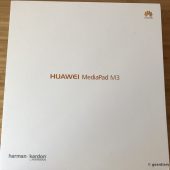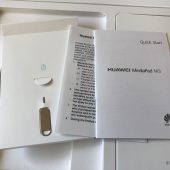If your phone screen is too small for reading and your tablet is too large for convenient use on the go, then the 8.4″ Huawei MediaPad M3 may be just right. Available in either a 32GB or 64GB model; with its sleek style, Kirin 950 processor, 5100mAh battery, and Harman Kardon sound, it’s the best sub-$300 tablet available.

The Huawei MediaPad M3 has a nice 8.4″ screen and yet still small enough for me hold it in one hand.
When you’re used to seeing mini-tablet prices that start at $399, then you might understandably think that paying $100 less would mean cutting costs somewhere, but the MediaPad M3 is no compromise. Included in the box are the MediaPad M3 tablet, a charger, a Micro USB charging/data cable, a quick start guide, a screen protector (it’s tucked into the top inner flap of the box), and a warranty card.
Specifications:
Display
Size: 8.4-inch
Type: IPS
Resolution: WQXGA (2560 x 1600 pixels), 359 pixels per inch (PPI)
Viewing angle: 80°/80°/80°/80° (up/down/left/right)
Colors: 16 million colors
Contrast: 1500:1
Brightness: 400 nits (typ)
CPU
Huawei HiSilicon Kirin octa-core processor (4 x [email protected] GHz + 4 x [email protected] GHz)
Operation System
Android 6.0 (Marshmallow) with Emotion UI 4.1
Memory
64 GB (High spec); 32 GB (Standard)
RAM: 4 GB LPDDR4
Connectivity
Wi-Fi: IEEE 802.11a/b/g/n/ac at 2.4 GHz & 5 GHz (Products delivered to markets that impose FCC certification requirements do not support 802.11 a/ac at 5 GHz Wi-Fi)
Sensors
Ambient light sensor, gyroscope, accelerometer, compass, Hall effect sensor, fingerprint sensor
Camera
Front camera: 8 MP, fixed focus
Rear camera: 8 MP, autofocus
MIC
Built-in microphone
Speaker
Dual speakers
Ports
3.5 mm stereo headset jack
microSD: supports cards up to 128 GB
Micro USB port that supports PC sync, charging, and other functions
Nano-SIM card slot
Audio
SWS 3.0 stereo sound effect
Supported formats: MP3/FLAC/APE/WAV/OGG/MIDI/3GP/AAC and other popular formats
Video
Video formats: MP4/3GP/3G2/ASF/AVI/MKV/WEBM
Battery
Type: lithium polymer
Capacity: 3.82 V, 5100 mAh
Available in gold or silver, I received the silver version. My first impression, which couldn’t really be helped, is that it looks a lot like the iPad mini. That’s not a bad thing, though; the iPad mini is a great, albeit overpriced 7.9″ screen tablet.
The front of the MediaPad M3 is clean and white with a camera lens at the top and an oval multi-function fingerprint reader/home button at the bottom. The MediaPad M3’s unibody shell is made of aluminum; the result is a strong, sturdy, yet light device. The MediaPad M3 measures ~8.4″ tall by 4.9″ wide by 0.3″ thick, and it weighs 11.4 ounces.

On the right side, there is a power/lock button as well as a volume rocker.

On the top, there is a speaker and a 3.5mm headphone jack.

The left side is clean.

On the bottom, there is a microphone, a microUSB port, a speaker, and a microSD tray. I do wish that Huawei had used a USB Type-C port, but since there are still plenty of microUSB cables and accessories floating around, it’s not that big of a deal.

On the back, there is a camera lens.
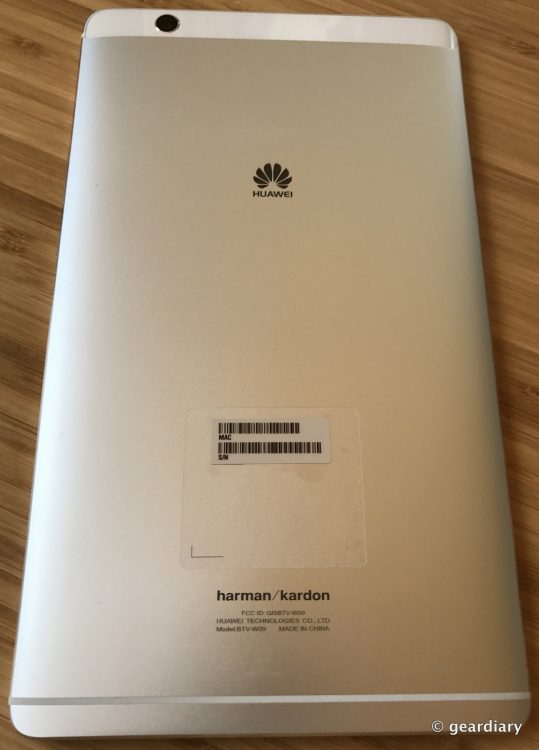
The for opening the microSD tray is included; a 200GB memory card works just fine. Since I have the 32GB model MediaPad M3, being able to add the extra 200GB is a great thing.

So let’s go back to the multi-function fingerprint reader that also serves as a navigation tool. First of all, it is an excellent fingerprint reader – a tap from a random area of a registered finger is all it takes to wake and unlock the device.
If you tap the fingerprint reader once, it will return you to the previous screen; tapping it twice returns you to the Home screen, and swiping it left or right will take you to the recent tasks screen. It took me a little while to get used to this, but I like it much better than having a navigation bar at the bottom of every screen. Of course, that option is available if you want to see a physical home and back button; you can also choose which way you would like it to be set up.
All right, so let’s talk about a couple of cons beyond the fact that it doesn’t have a USB Type-C port: The MediaPad has Huawei’s EMUI 4.1; I prefer their EMUI 5, as it has a slicker interface, the ability to log into two accounts on the same app simultaneously (great if you have a work and personal Instagram, for instance), and a consolidated notification shade. You can see all of the differences between the two EMUI versions here. Because I’m not a huge fan of the Huawei Home launcher, I’ve replaced it with the Google Launcher. The MediaPad M3 is running Android 6.0 (Marshmallow)
The other con is that the MediaPad M3 is running Android 6.0 (Marshmallow) rather than the latest Android 7.0 (Nougat). Granted, this is not something that the average person is going to notice or care about, but I’m spoiled and like to have the latest. 😉
- Huawei Home Launcher
- Google Launcher
One of the other cool navigation tricks that the MediaPad M3 has is the floating dock, which can be added from the notification shade or from settings. It plants a moveable circle on every screen that when tapped shows navigation options.
- Note the white circle on the right side; it can be moved wherever you need it to be most convenient.
- Tapping the circle pulls up a full navigation menu.
The Huawei MediaPad M3 is fast; it can easily run any app or game that is thrown at it without stuttering or slowing down.
Other features that users might like are the split-screen option, although I was bummed to find out that you can’t open two Chrome windows at the same time. To access the split screen feature, you need to press and hold the Recent (square) button on the navigation menu. That’s one argument to keep the navigation menu handy and onscreen because I haven’t yet found a way to pull up the split screen feature without it.
The battery routinely lasts a solid 9 hours under heavy use, which is completely acceptable. The screen is gorgeous and sharp, and it’s a pleasure to read or watch video on … which brings me to the sound. The Huawei MediaPad M3 has stereo sound that has been co-engineered with Harman Kardon. Much as I was shocked by the amazing sound coming from my 12.9″ iPad Pro the first time I used it, the MediaPad M3 gives the same pleasant experience. In a word, the sound produced is fantastic. If you are sitting at your desk watching Netflix, you are going to be more than pleased by how strong and pure the audio is.
Whether you should buy the Huawei MediaPad M3 is going to come down to a couple of questions you’re the only one who can answer: are you already completely invested in paid apps or music ecosystems that are proprietary to iOS or Android? Then you may want to stay with what’s worked for you so far. Are you already locked into the Mac/iOS ecosystem, and do you depend on the way all the apps work from device to device? Are you unwilling to explore alternative means or apps to do the same thing? Then stick with what’s working for you.
But if you want a sleek and solid tablet that is fast, has a long-lasting battery, a beautiful screen, and that only costs $299, then you should look no further than the MediaPad M3; it’s fantastic.
The Huawei MediaPad M3 8.4″ Android Tablet retails for $299 (32GB) and $339.79 (64GB) on Amazon [affiliate link].
Source: Manufacturer supplied review sample
What I Like: Beautiful display; Sleek, beautiful hardware; Excellent speakers thanks to the Harman Kardon audio; Accurate and fast fingerprint scanner; It’s only $299!
What Needs Improvement: Has a MicroUSB port instead of USB-C; I’d really like to see an upgrade for it to EMUI 5.0 and Android 7.0 (Nougat)