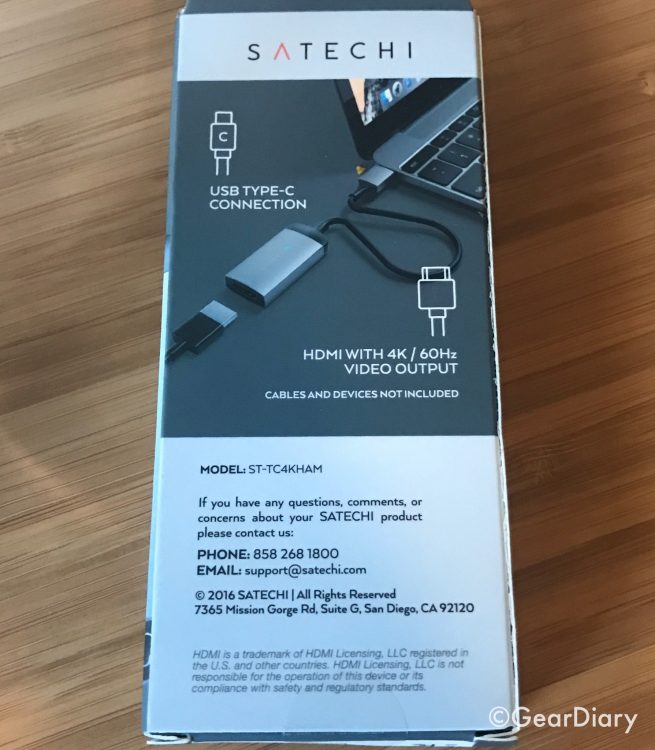When Apple joined the chorus of companies moving to USB-C, I knew I’d be needing new adapters and cables. I bought some of Apple’s when I got my new MacBook Pro, but they are priced ridiculously. Thankfully, Satechi is releasing a range of adapters and cables that are priced well; the Satechi Aluminum Type-C to HDMI Adapter is one example.
At just $34.99, the Satechi Aluminum Type-C to HDMI Adapter is priced well and delivers the quality you want in an adapter that will likely live in your gear bag.
Measuring just 8″ x 0.88″ x 0.25″ and weighing 19g, it is a no-brainer to keep this with you wherever you may go. It is a short cable, although Satechi also offers a version that it much longer. It comes in a range of colors that include Silver, Gold, Space Gray and Rose Gold. The adapter itself compliments your Mac thanks to its brushed aluminum finish.




More important than the length and colors, however, is the fact that this small cable lets you output at a full 4K of resolution. In other words, if you have a 4K display (I don’t… yet) or are connecting your computer to a 4K religion monitor, you will get a crisp image or video that takes full advantage of the MacBook’s output prowess and your displays impressive ability to handle such amazing video and images.
As the company explains:
The Satechi Aluminum Type-C to HDMI Adapter 4k outputs the display of your USB-C device to your external monitor with crisp 60Hz refresh rate. Mirror your Type-C laptop to view your favorite TV shows and movies in enhanced, high-resolution display on your external monitor. Simply plug and play with no complicated drivers or installation needed. Easy to use but hard to live without.
The cable is a simple affair. That’s a good thing since it means you won’t need to deal with a complicated setup process.
You simply plug an HDMI cable into one end of the Satechi Aluminum Type-C to HDMI Adapter and plug the other end into your Mac. If you have any doubt about whether or not you are getting the full 4K resolution this adapter provides you can simply go into the setting on you Mac and, if need be, change the output resolution. It is that simple.
Best of al, while I wanted this review sample because I have a new MacBook Pro it also works with devices that employ Type-C connections. These include the ChromeBook, the Lumia 950/950XL, the Samsung Galaxy Tab Pro S, the Samsung S8, the HP Spectre, the Huawei Matebook, the Dell XPS series and the Xiaomi notebook 12”.
Features:
- Easily output crystal-clear 4k display to your HDMI-enabled monitor
- Crisp, Clear Display
- Watch movies and stream videos in high-resolution 4K 60Hz display from your USB-C computer to external monitor. Please note that your external monitor must have HDMI capabilities.
- Modern Feel. Sleek Touch
- Our HDMI adapter features an elegant brushed aluminum finish to complement your laptop and external monitor. Available in Silver, Gold, Space Gray and Rose Gold.
- Plug & Play: Simply connect your HDMI cable to the adapter, with no complicated installation or drivers necessary.
- Only supports a direct HDMI to HDMI connection.
- Compatible w/ Type-C Devices including MacBook 2015/2016, MacBook Pro 2016/2017, ChromeBook, Lumia 950/950XL, Samsung Galaxy Tab Pro S, Samsung S8 at WQHD, HP Spectre, Huawei Matebook, Dell XPS series, Xiaomi notebook 12” and more
Here’s a video of it, as well as its longer sibling, in action.
Having made the move to the current MacBook Pro I’m glad to see Satechi offering such an affordable adapter and will likely pick up some of their other offerings. Check it out here.
Source: Manufacturer supplied review sample
What I Like: Simple to use; Available in a range of colors; Nice brushed aluminum finish; Affordable
What Needs Improvement: Nothing of note