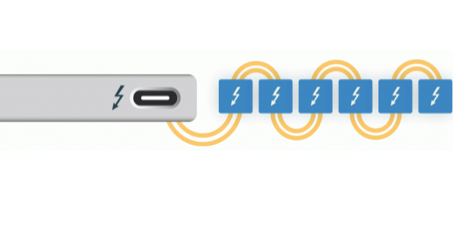My new MacBook Pro is thin and light and, with just two USB-C ports, is lacking in ports. My iMac does better but still lacks the degree of port-related connectivity I used to have. That’s why the $299 OWC Thunderbolt 3 Dock is a perfect fit; it offers a ton of ports and speeds that were unimaginable a few years ago.

I’ve had docks for my laptop and desktop before. In the past, however, they were all about convenience. As computers ship with fewer and fewer ports, however, docks become a thing of necessity rather than convenience. The OWC Thunderbolt 3 Dock reverses the “few-ports” issue and does so in a refined, fast manner. As OWC puts it, the dock offers “13 ports and endless possibilities.”

The dock is a solid rectangle of metal and plastic. It measures 1.0 x 9.1 x 3.5″ and weighs just 1.2 lb. It looks simple but packs a huge amount of technology inside, and it offers a wide range of connectivity options.

Inside the box you will find:
- The OWC 13 Port Thunderbolt 3 Dock in Space Gray
- A 1.6′ / 0.5m Thunderbolt 3 Cable
- An external power supply
- A power cable
- A limited 2-year warranty
I love that the OWC Thunderbolt 3 Dock ships with an included Thunderbolt 3 cable. I love that it has a solid look and feel. I love that it has ports to spare. And I love that the setup process could not be easier.
With the 13 ports you need, OWC’s new Thunderbolt 3 Dock brings unbelievable connectivity to your laptop through an included Thunderbolt 3 cable, and, delivers charging power to your laptop and other devices, all at the fastest speeds possible.

The first thing to note about the dock is the fact that it has an incredibly capable power supply. It will not only drive the peripherals you connect to it but, thanks to the included Thunderbolt 3 cable, it will also power and charge your laptop.

There’s no need to use your included Apple power adapter at your desk. Instead, the Apple power supply can take up residence in your gear bag, so you always have it with you when you travel or are on the road for an extended period.
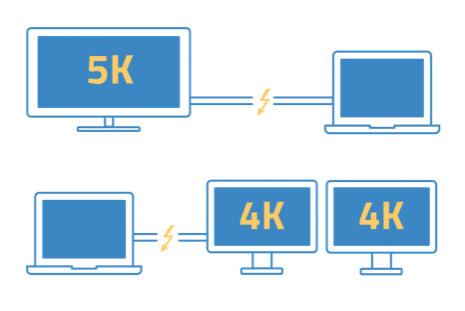
Built into this small, unassuming rectangle of plastic and metal is a device delivering the fastest speed available today. It is so powerful that it can drive two 4K displays. At the same time, it allows you to connect and charge up to six USB devices. As “forward-looking” as this dock is, it also “looks back” and works with legacy FireWire storage. It has an audio port, a connection to tap into wired networks, and an SD cards reader. All that, and the OWC Thunderbolt 3 Dock delivers twice the speed of Thunderbolt 2. Perhaps best of all, all of this connectivity can be put into action by connecting a single cable to your laptop.
VIEW YOUR WORLD: Because Thunderbolt 3 delivers phenomenal bandwidth, up to 40Gb/s, Thunderbolt 3 Dock can be the foundation of your perfect custom display setup. Providing the ability to drive the latest generation 5K displays, two ultra HD 4K displays, or a combination of 4K, HD and other displays with the mini DisplayPort port and additional Thunderbolt 3 port.
I’ll dig into how I’m using the dock in a moment but before I do it is worth noting that this is not just a consumer product. As the company explains:
If you’re a pro working in the creative industries, you probably have a highly specialized workflow complete with specialized and legacy ports like FireWire and digital audio. The OWC Thunderbolt 3 Dock supports FW800 and S/PDIF digital audio, as well as an SD card reader and analog stereo audio.
So what ports does it have? How about… 2 Thunderbolt 3 (USB Type-C) Ports, five USB 3.0 Type-A Ports, one FireWire 800 Port, one Mini DisplayPort, one Gigabit Ethernet Port, one 3.5mm Audio In/Out, one S/PDIF Out and an SD Card Reader. Here’s a graphic showing all the connection offerings.
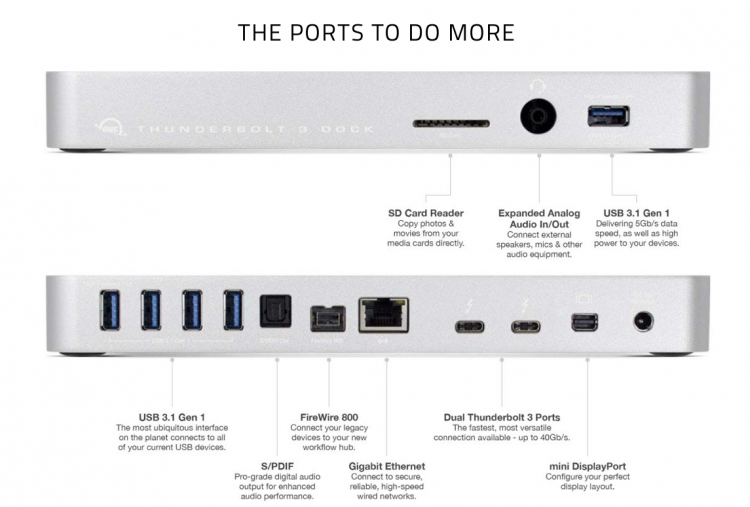
Data transfer rates are rather impressive. Thunderbolt 3 offers 40 Gb/s and USB 3.1 is 10 Gb/s. Coming in a bit slower there is the USB 3.0 at 5 per Gb/s and the FireWire 800 which offers “just” 800 Mb/s. As a product page from one of the distributors puts it, this dock,
…contains two bi-directional 40 Gb/s Thunderbolt 3 ports, each of which utilizes the reversible USB Type-C connector and supports 10 Gb/s USB 3.1 and dual-bandwidth DisplayPort 1.2, allowing you to connect up to two 4K/60 Hz displays simultaneously, or one 5K Thunderbolt 3 display. Additionally, you can daisy chain up to six devices from a single Thunderbolt 3 port.
The Mini DisplayPort shares the Thunderbolt 3 bus and allows a second display to be connected, while the 3.5mm audio in/out port allows external speakers, mics, and other audio equipment to be connected. Pro-grade digital audio output for a lossless signal transfer is accomplished using the S/PDIF output, network connectivity is achieved using the Gigabit Ethernet port, and the integrated SD card reader lets you download photos and videos from your digital camera or other device.
That’s a lot of flexibility and speeds from something as unassuming as this. I’m especially surprised by the inclusion of the S/PDIF optical audio port. I doubt I’ll make use of it but including it in the dock makes clear that OWC is targeting this dock to consumers and professionals alike. Here’s a video of it in action.
When I heard I had one of the docks on the way for review, I was excited. I knew it would go a long way toward helping to turn my 13” MacBook Pro into a powerful desktop.

Before it arrived, however, I received a monitor with a built-in dock that I am also reviewing. That eliminated the need for this dock at home.

Instead, I brought it to my office at the synagogue and hooked it up to my 27” iMac.

The iMac has a decent amount of ports but adding this dock gave me a level of flexibility that is great. I am using it to connect speakers, a scanner, an external drive and more. And, thanks to its clean lines, it gives a neat, professional appearance with power to spare. At $299 this dock is a bit pricey, but it is incredibly powerful and delivers everything it promises and more. Check it out here.
Source: Company Supplied Review Sample of the OWC Thunderbolt 3 Dock
What I Like: Clean lines; Easy setup; Plenty of ports; Super-fast speeds balanced by legacy connectivity; Powers a MacBook
What Needs Improvement: Pricey but worth it if you want to turn your MacBook Pro into a desktop with little to no compromise