I just bought a Samsung Galaxy Note8 to replace my iPhone 7 Plus. So far, I love it! One of the first accessories I was excited to try was a customized Toast Wood Veneer Skin. Toast makes wood veneers that are both beautiful and protective; I’ve had one on my 13′ MacBook Pro retina for years, and it’s been great.

While ordering your Note8 Toast wood veneer, you have the option of choosing from walnut, ash, or ebony. I’m partial to the dark brown Walnut, so that’s what I went with.
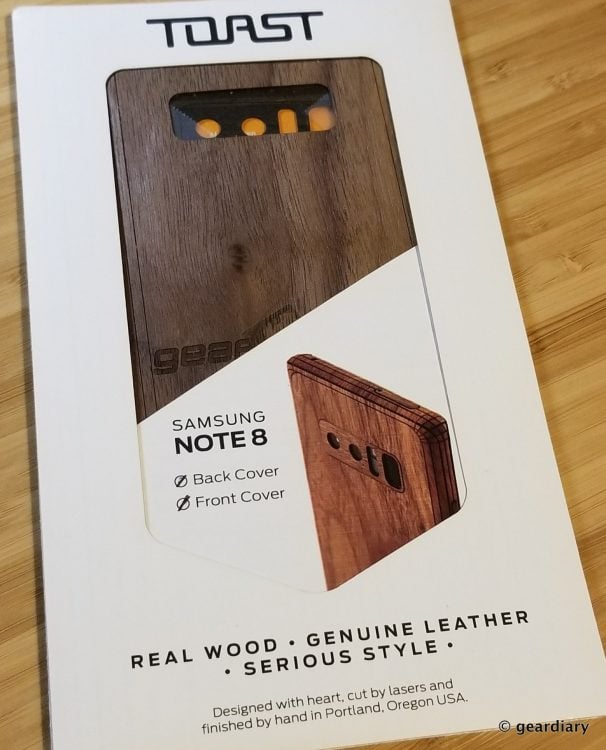
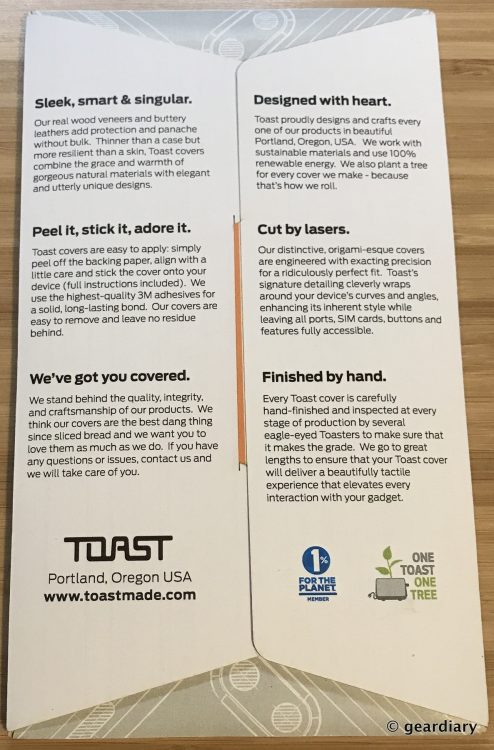

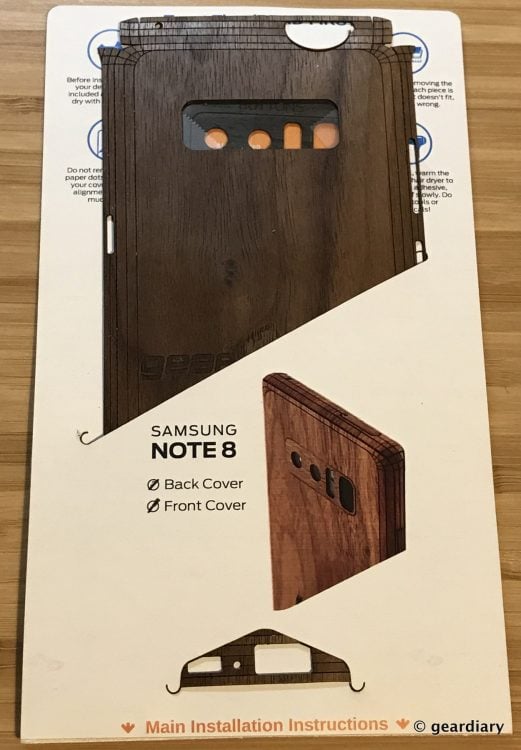
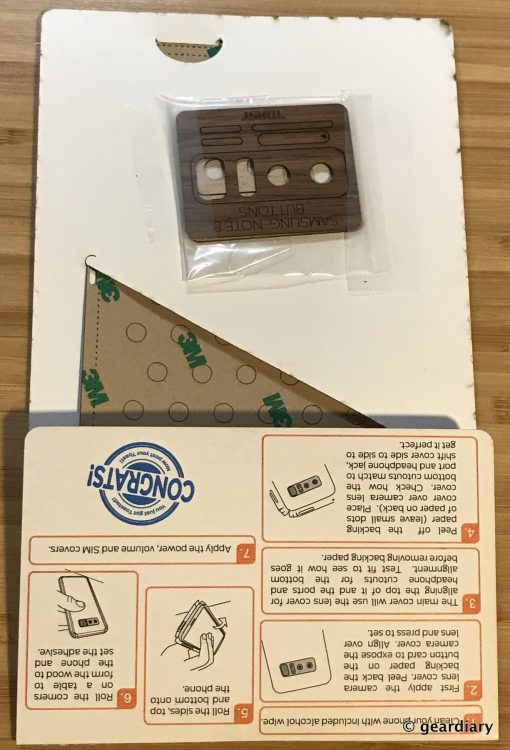
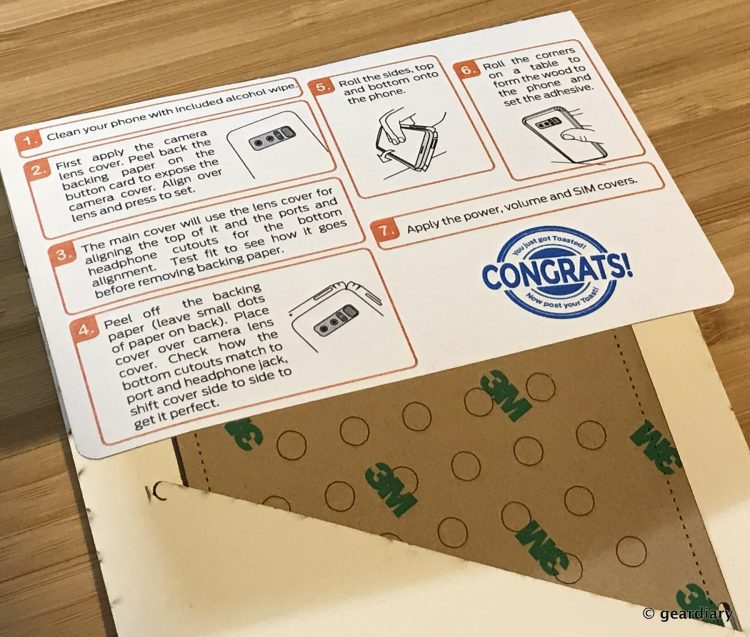

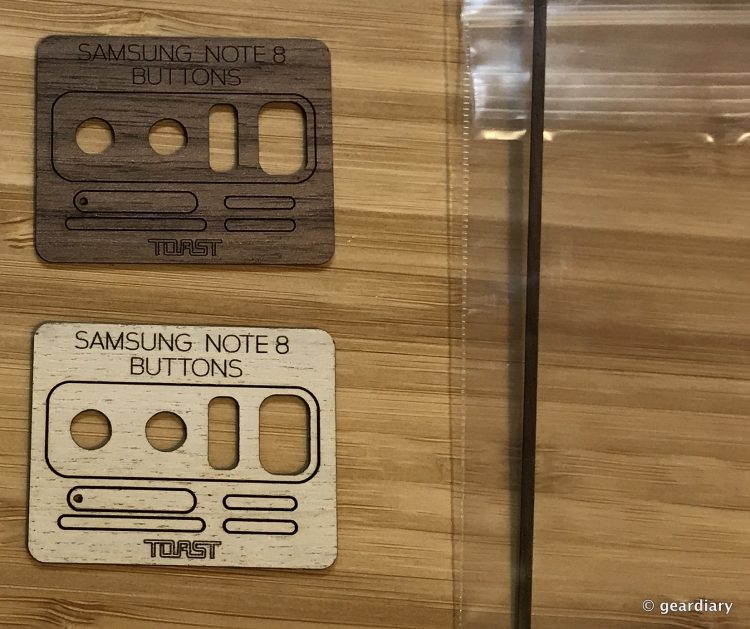


Included in the package I received were a back veneer, a front panel, three different camera lens and button inlays, and an alcohol wipe.

The wood veneer skin is lovely — you can see that it has the proper cutouts for all of my ports and buttons, and it has notched areas for where the skin will need to bend to wrap around the Note8’s curves.



Before you begin the install, you’ll need to figure out which camera lens inlay you’d like to use. Ebony, ash, and walnut camera inlays and button covers are included, so I did a bit of testing to see which I liked best. Call me boring … I stuck with walnut. 😉




Th first step is to install the camera inlay. As long as you get it on straight and properly in place, the rest of your install should go smoothly, as it acts as a placement guide for the back veneer.

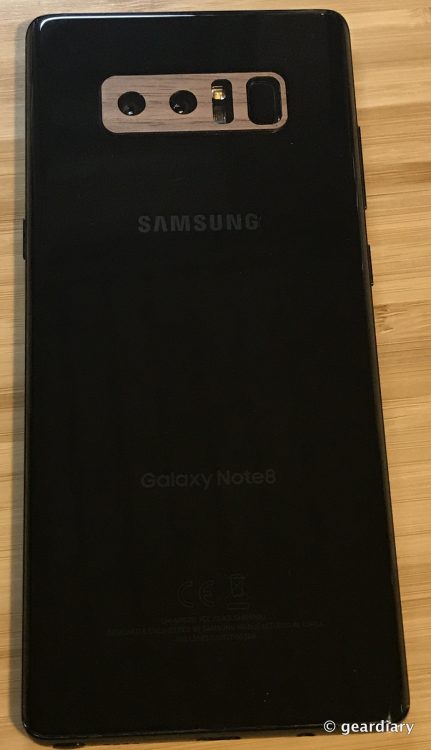
Next, you’ll need to lay the back wood veneer over the camera inlay; this allows you to make sure that everything is going to line up properly before you’ve peeled off the 3M backing and fully committed.
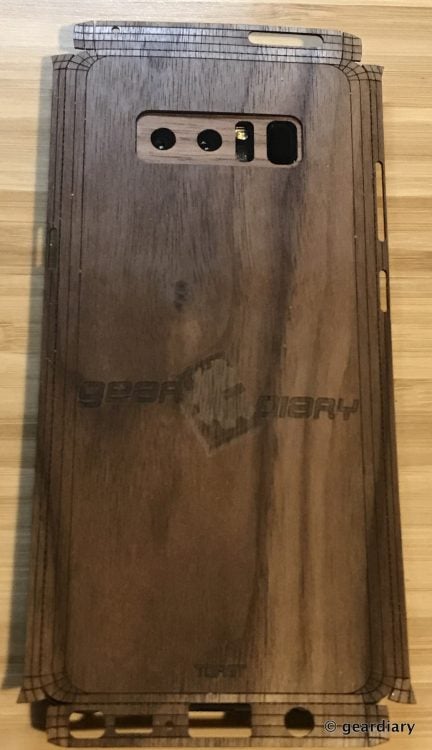
All looked good, so I was ready to peel off the backing. There will be small dots that still adhere to the wood veneer once you’ve pulled off the backing; you should leave them as they are, as they will help the veneer come off of your phone should you ever need to remove it. Toast says that the covers are easy to remove and that they leave no residue behind; I’ve found that to be true in the past.
The only con to this is that (as with other skins) if you ever remove the Toast wood veneer, you’ll likely destroy it — so don’t remove it unless you never want to use it again.


After carefully lining things up and making sure that the cutouts would match my headphone jack, pen hole, and buttons, I had the back veneer perfectly aligned.

In order to get the sides properly installed, I rolled the sides, top, bottom, and corners against my bamboo desktop and then smoothed them again with my hands. Perfect!

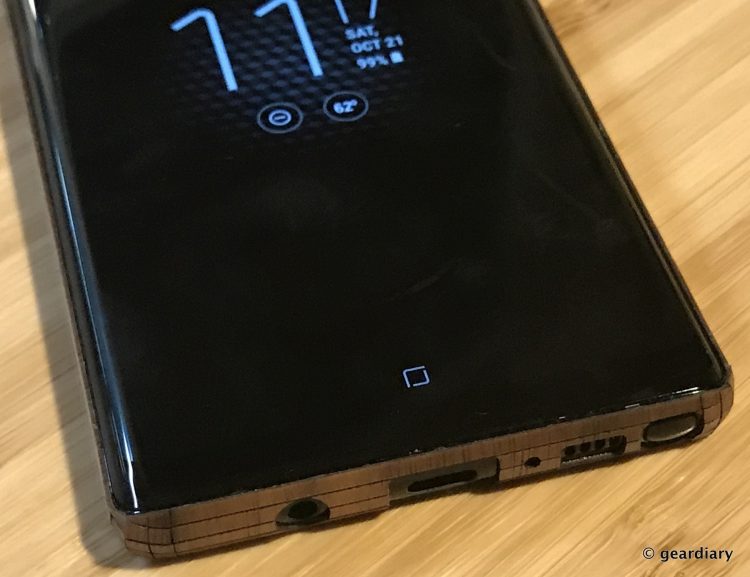






My package included a wood veneer front panel, so after carefully peeling off the 3M backing, I lined it up and smoothed it down. Once again, everything looked great!






What I have now is a wood-wrapped Note8 with a custom Gear Diary logo on the back. The overall feel of my device is as light and thin as it could be! Granted, I don’t think that my phone will be protected should I drop it on concrete or rocks (a distinct possibility, considering where I live), but the jet back Note8 will be protected from ordinary bumps and shocks.
If you love the look of your new Note8 phablet, and you don’t want to bulk it up with a huge case but you’re too nervous to carry the phone naked, the Toast Wood Veneer Skin might be the perfect solution. I like that they allow customization on the back, and I think it gives the phone a unique and stylish look.
The Toast Wood Veneer Skin for the Samsung Galaxy Note8 retails as follows: $25 for the wooden back veneer, $10 for the wooden front panel, and $5-$10 for the back design; it is available directly from the manufacturer.
Source: Manufacturer supplied review sample
What I Like: Easy to install; The wood veneer is perfectly scored so that it will hug the curves and corners of your device; Personalization is available for a nominal fee; You can mix and match the wood veneers of the camera inlay and the back skin; Possibly the thinnest protection available without going naked
What Needs Improvement: Not protective enough for major falls on rocks or concrete — so don’t hurl your phone or do anything too crazy!
