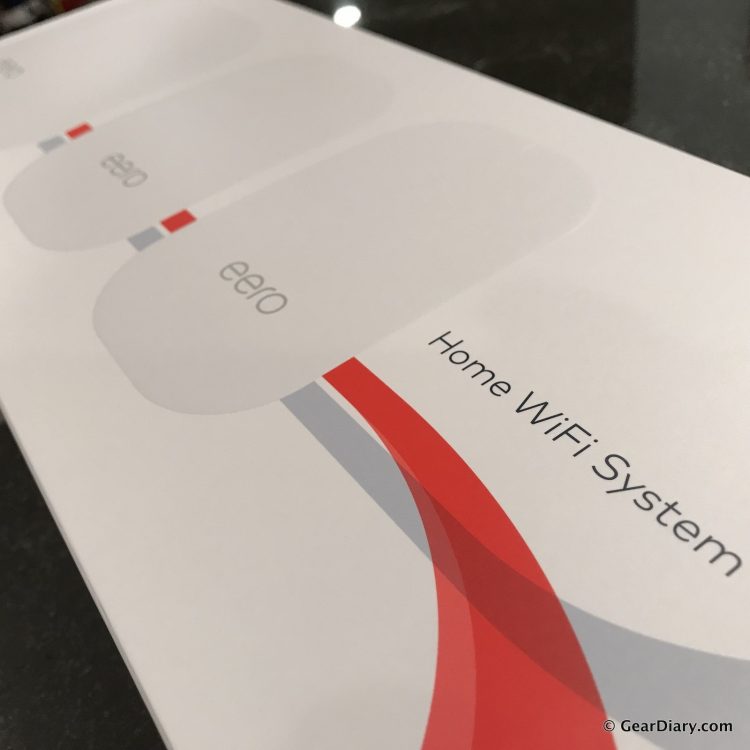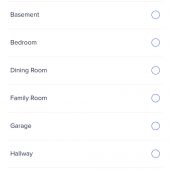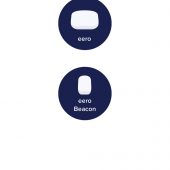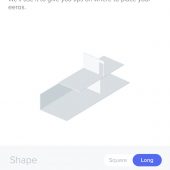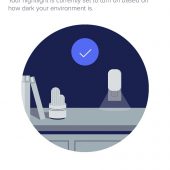Eero is back again with their 2nd generation hardware and they remain my favorite whole home WiFi system. Packing tri-band WiFi radios with wall-to-wall coverage and featuring eero’s typical easy-as-heck setup, you can’t go wrong. In the quest for the best WiFi system for your home, you can stop looking once you’ve found eero. Read on to find out why.
You may remember our review of eero’s first iteration, where we heaped praise on eero for its ease of installation as well as the fact that it just simply works and works well. Spoiler alert: eero has only gotten better.
With the first iteration of their hardware, eero only had one form factor; a small rectangular router with two Ethernet ports and a power jack in the back. With their 2nd generation product, eero has upped the ante with a brand new form factor: A small plug-in style WiFi extender called an eero Beacon. eero still maintains their original form factor for the standard eero units, however. Here are the major differences between the eero and the eero beacon:
- The eero has a tri-band radio; broadcasting on the 2.4GHz, 5.2GHz, and 5.8GHz frequencies. The eero Beacon broadcasts only on the 2.4GHz and 5GHz frequencies.
- The eero has dual Gigabit Ethernet ports. The eero Beacon has no wired capabilities.
- The eero Beacon also has nightlight capabilities! There’s a small light bar on the bottom of the Beacon that, when the room darkens, automatically illuminates with a 10 lumen LED light. This is perfect for hallways outside of bedrooms.
- The eero can be plugged in using a USB C AC adapter. The eero Beacon needs to be directly plugged in to an outlet.
Using eero’s TrueMesh technology, your WiFi signal seamlessly travels between all of your eero devices in any direction. This means that your eeros will spread your WiFi signal throughout your house, making sure you won’t lose service no matter where you are. Plus, eero’s TrueMesh technology also understands the signal strength of each eero and will calculate the best path from your device to the Internet. TrueMesh is the backbone to what makes eero’s mesh WiFi system truly seamless and easy to use.
Check out the screenshot gallery, below, detailing the installation process: