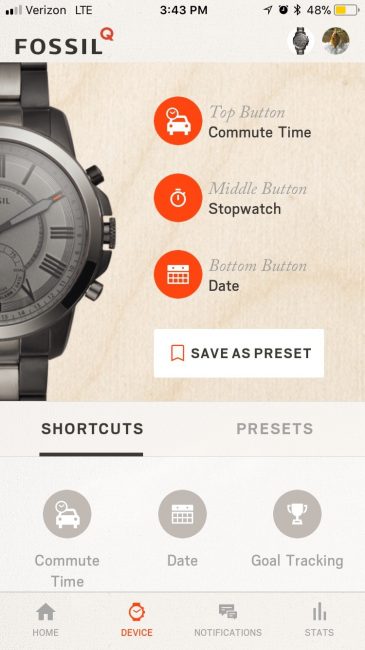You know how I can tell smartwatches have officially hit the mainstream? I showed a coworker the Fossil Q Grant, and she attempted to tap the glass, thinking it was a touchscreen along the lines of the Android Wear powered smartwatches that Fossil has been marketing.
I then had to explain the Q Grant wasn’t a smartwatch, so much as a “smart” watch. It’s easy to dismiss a hybrid like the Q Grant as being trapped between two world-but it admirably shows that smarts mean more than just a touchscreen and apps!
The Q Grant is called a “hybrid” smartwatch because it combines an analog watch with step tracking, alarms, and silent notifications. The clock hands tell the time, and a smaller dial at the bottom shows your progress towards your step goal for the day. However, when a notification arrives, the hands swing to a selected number on the clock face, and the small dial helpfully points to the “ALERT” label.
Likewise, the small dial swings to “alarm” when it’s time to wake up, “date” if you need to know what day you’re in, and “Time 2” if you’ve programmed one of the side buttons to show a different time zone. There’s a significant amount of information that the Q Grant manages to convey with just swinging watch hands, but it is really quite simple to set up and use.
Once you’ve paired the watch with the Fossil Q app, you can begin customizing all sorts of features. You can assign a contact or supported app to any of the 12 spots on the clock face, and all three side buttons can be assigned actions. So for example, I have the Q set so that when a Slack message from Gear Diary pops up, the watch buzzes and points to the 2. If I get a text message from a friend, it points to 7. If I am getting a call or text from specific people, they have their own numbers assigned.
You can set it up however you wish, but it’s a handy way to figure out “was that buzz in my pocket important?” without whipping out your phone. It won’t tell you content, but it lets you know who or what is demanding your attention and allows you to use the watch as a kind of gatekeeper.
First, a notification has to be worthwhile enough to trigger one of the watch actions, and from there you can decide if that’s a “grab phone at once” or “deal with it when you have a second” kind of notification. It helps to give you a pause before reaching for your phone, and it makes me question whether I need to respond at once.
Here’s a good example: yesterday I took my son to the park. Gear Diary’s Slack chat was buzzing away, and my phone was blowing up. But I knew from a quick glance at my watch that it was just Slack, and not a text or an emergency message, and I didn’t need to take my phone out to see it.
The side buttons also do a lot of heavy lifting. Fossil offers some pre-set combinations, plus you can create your own. You can program the buttons to control music, ring your phone, take a photo, show a second time zone, track a goal, your commute time, the date, etc.
I have mine set to my commute time, a stopwatch, and the date. When I hit the commute time button, the hands swing around and tell me how long it will take me to get home from where I am. The stopwatch uses the clock hands to sweep around counting around the face, and while I wouldn’t necessarily use it in place of a full-fledged stopwatch, it’s very handy for quick intervals. The minute hand sweeps around, and the hour hand moves every minute, so you can track more than 60 seconds at a time.
Pressing the date button swings both hands to the day of the month (so you still need to know what month you’re in on your own!) Fossil lets you create your own presets, so if you think you’ll need one combo for gym time and another for your workday, it’s easy to go into the app and swap them around quickly. I found they all worked well except for goal tracking-it seemed to not always pick up me pressing the button to log goal progress.