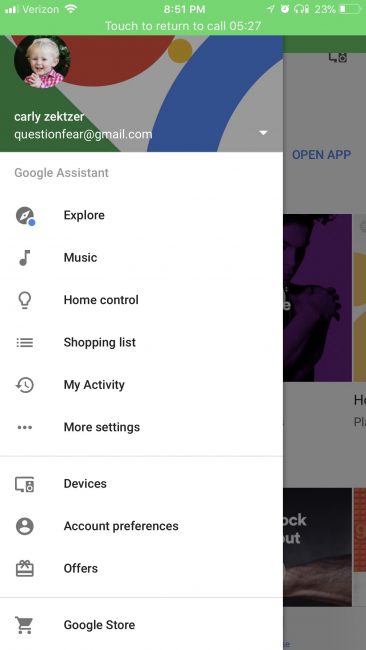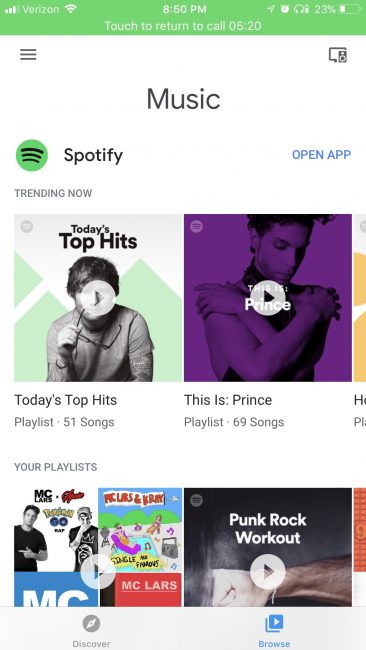For all my grumbling about switching from Android to iOS, it’s really not so bad. The one thing I really missed was Google Assistant, but the JBL Link 20 is doing an excellent job of filling that gap. It’s a portable Bluetooth and WiFi speaker with Google Assistant built-in, so I can take my “Hey, Google” obsession all over the house!
The JBL Link 20 is a very capable speaker, but in looks, it is extremely average. It’s a black cylinder, with a few controls on the top, power and mute buttons on one side, and with lights that indicate WiFi strength and that the speaker is listening when you say “Hey, Google”. Calling it average isn’t a criticism, though — it’s the sort of speaker that you could bring into any room and it wouldn’t stand out or call attention to itself, it would just quietly do its job. Oddly, the charger that came with it is bright orange, so there is a pop of color there at least!
It seems best to break this into two parts: the Link 20 as a Bluetooth speaker and the Link 20 as a Google Assistant device. As a speaker, it sounds pretty great. Volume is excellent, and songs with strong beats and bass came through nicely. I have found that it fills an average sized room with sound nicely, so it’s perfect for background music while working in the kitchen or as a speaker while you’re out camping or hanging out in your backyard. The Link 20 is also rated IPX7, meaning it could be submerged in clear water for up to 30 minutes if you have the charging port closed. In practice, this means while you probably shouldn’t take it swimming with you, it’s fine to be used outdoors, and if it gets splashed or rained on you don’t need to panic. JBL rates the battery as good for 10 hours, and while I haven’t run it for that long, I also have used it on and off the charger without any issues or low battery warnings.
Of course, music is only half of the tricks the JBL Link 20 can offer. By pairing it with the Google Home app, you can ask Google to handle all sorts of things for you. All it takes is a “Hey, Google” followed by what you need, and Google will chime in with the answers. I get a huge kick out of asking it for the weather and top headlines every morning because it is really nice to get a quick update on the world while I’m getting ready for my day. It’s also very useful if you have an inquisitive 4-year-old. Recently, my son has become obsessed with the planets, and Google has been very patient about answering “Hey, Google, how big is Mercury/Venus/Earth/Mars, etc” over and over again. Note that Google was not able to handle the question that my son really wanted to be answered, which was “How big would a soap-bubble have to be to cover the Earth?” [I’m sure there’s a way to figure it out using geometry, but I’m trying not to encourage this-between asking about covering the earth in a soap-bubble and asking for a pet cheetah, I’m mildly concerned he’s a budding Bond villain.]
Google Home is more useful the more you customize it. In the app, you can let Google know what news sources you want to use and where your interests lie, link up music apps (by default it looks for music in Google Play, but you can link up Spotify and state “Hey, Google, play XYZ from Spotify/Pandora), even let you add things to your shopping lists. If you have a Chromecast, you can also link up your Netflix, HBO, and CBC accounts, allowing you to stream them by asking the Link 20 to handle it. You can also use the app to program in your own shortcut commands, add home control devices, indicate which calendars Google Home should use, and set up which outgoing number you want to use for phone calls (I have both a regular cell number and a Google Voice number, so the app wanted to know which was default if I said “call John Doe”).
If you’re feeling especially daring or trusting of your family members, you can set up payment information for verbal orders, but we all know that way leads to a plethora of dollhouses. Unfortunately, I don’t currently have any home control devices I could ask Google to handle for me, but if/when I do I will update this review.
My one complaint about the Google Home app is that I had some difficulties with it being extremely slow during setup. It hasn’t lagged since then for me, so it was either a setup issue or Google’s services were being hit especially hard that night, but it’s worth noting that setup involved a lot of staring at bouncing multicolored shapes and hoping something was happening.
What it comes down to for me is this-I love Google Assistant and can’t stand Siri. So having the ability to talk to Google Assistant and have it still handle my calendar, help me make lists, and search the web effectively is amazing to me all by itself. Combining that with a solid, long-lasting, excellent sounding speaker just makes the whole package that much more attractive. Yes, the JBL Link 20 is more slightly expensive than the base Google Home at $199.95 (currently $159.95 on sale), but Google Home isn’t also a portable Bluetooth speaker that can get wet. If you have any need for a portable speaker and you’re intrigued by the idea of a digital home assistant, the JBL Link 20 is an excellent first step!
Source: Manufacturer provided review sample
What I Like: Loud, clear sound; very responsive to voice commands; portable and waterproof; easy to use; Google Assistant rocks
What Needs Improvement: Google Home app was slow during setup