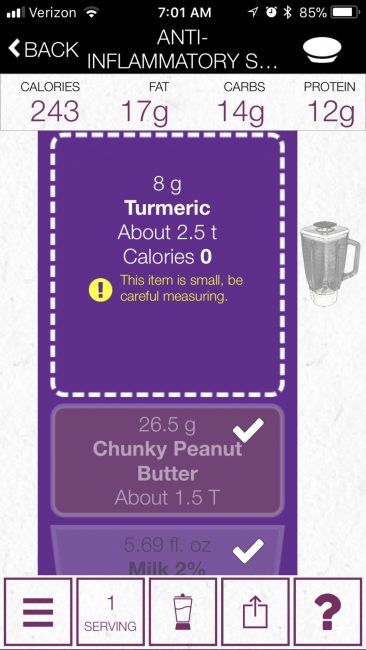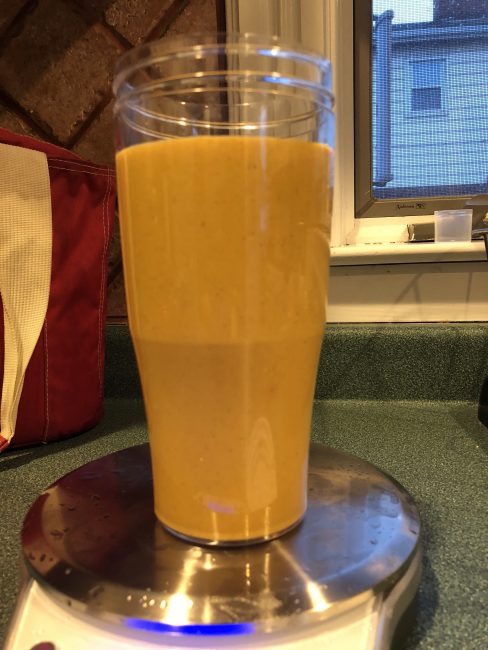In some areas of life, “winging it” isn’t always the most effective option. You don’t guess at how much gas your car needs, so why are you guessing at the quantities of ingredients in your food?
This is especially true with things that sound healthy like smoothies-a few wrong calculations and your “healthy” breakfast smoothie has suddenly become a desert in a glass. Perfect Blend has crafted an app and scale solution that zeroes in your smoothie designs without sacrificing convenience or flavor!
The app has a slight learning curve, but once you learn its quirks, it is easy to set up and get rolling. You can browse for different recipe ideas from smoothies to soups and dressings, or you can create your own (or edit the suggested ones to reflect what you have on-hand).
Some recipes require a Vitamix or similar high-speed blender, and those are indicated with a little spinning blade symbol in the upper right corner. Recipes can be sorted by alphabet, times made, or what’s in your pantry. My one complaint is that there’s no way to filter out the Vitamix recipes, which leads to a lot of unnecessary scrolling if, like me, you have a normal blender.
You can tell the app what ingredients you have or normally keep on hand, plus you can use the app to build a shopping list based on the recipe suggestions. It is a lot of great ideas all crammed into one app, but it is also very siloed. There is no way to export a finished smoothie recipe to MyFitnessPal or any other nutrition tracking apps, and likewise, there’s no easy way to send a shopping list to another checklist app (you can, however, import recipes from Anylist).
Honestly, the ancillary features of the app like the shopping list and pantry inventory are nice, but not that helpful. I would personally prefer the ability to send nutritional information on a finished smoothie to another app rather than have yet another place to hold yet another siloed list.
App complaints aside, making a smoothie with Perfect Blend is ridiculously easy. You start with the Perfect Blend scale and connect it via Bluetooth to the app. Start your recipe, place the blender jar on the scale, and it automatically zeroes out the weight. Then the app walks you through each ingredient, measuring them by weight and letting you know when you’ve added the correct amounts.
Once you’ve added everything, the app tells you how long to blend for and provides a little countdown clock. I found this to be very valuable because oftentimes measurements and weight can yield very different calorie outcomes. For example, “one banana” is listed generically as 124 calories in MyFitnessPal, but 150 grams of banana is 148 calories, while 100 grams of banana is only 98 calories. That may not seem like a lot, but consider that you need a deficit of approximately 3,500 calories to lose 1 pound (or a surplus to gain 1 pound). The difference in the two banana weights is a 50 calorie swing. At three meals per day plus one snack, if you were consistently off by 50 calories, that’s about 200 calories per day. So if you’re planning is to lose 1 pound a week, you’re not short the 3,500 you need — you’re only at a 2,100 calorie deficit. And that’s just using an example that’s the difference between a slightly undersized banana and a slightly oversized one.
Perfect Blend not only eliminates the guesswork, but it updates the calorie count and other macros as you build the smoothie, so you know immediately if going over on the peanut butter or a little under on the milk is going to make a measurable difference.
I purposely used a few Perfect Blend recipes, just to see how they tasted, and I found them to be filling and delicious. A few do require unusual ingredients (unless you normally keep acai berries, pomegranate seeds, and rose-water on hand), but most didn’t, and it was easy to edit and swap ingredients.
My favorite by far was the anti-inflammatory smoothie, which used turmeric, cinnamon, and ginger. Supposedly these ingredients, especially turmeric, are anti-inflammatory, but frankly, I just like the taste combination! It was easy to make it, and the scale/app synergy meant I didn’t go under or over on powerful spices.
One warning: if you’re making a drink with turmeric, be very careful, as the yellow will stain a lot of what it touches. Interestingly, it did not stain the included Perfect Blend smoothie cup, even after I forgot about it and it sat for almost 24 hours with the remains of the smoothie inside, so that’s a reflection on the quality of the cup!
Perfect Blend’s scale can also be used as a general food scale, and it excels there as well. It is easy to use and seems very accurate from my testing, plus it runs on AA batteries. The buttons are all touch based and built into the base of the scale, and the top of the scale is stainless steel, so it’s super easy to keep clean with a few wipes.
I have an old food scale that uses mechanical buttons, and I can’t even begin to guess how much flour, sugar, protein powder, and other miscellany have been caught inside. The scale alone is great, though, again, because it has Bluetooth it would be nice if it could interface with more than just the Perfect Blend app. But on the whole, $99 for the Perfect Blend Pro package is actually a decent deal; you get a very nice food scale, two smoothie cups, and an app that makes sure you didn’t turn your healthy breakfast into a sugar bomb.
If you’re a smoothie drinker or make ample use of your Vitamix for everything from soups to drinks, Perfect Blend is the perfect companion.
Source: Manufacturer provided review sample
What I Liked: Good library of recipes; scale and app work together to create more nutritious smoothies; scale is extremely high quality; works with regular blenders as well as Vitamix
What Needs Improvement: App is very siloed and does not play well with other fitness and nutrition apps; no way to filter regular vs Vitamix recipes