
The world is a big place filled with people who speak an amazing array of languages. Not speaking the native tongue of a particular country can seem like a huge barrier when considering travel there. Having a local friend who can translate and help you communicate is ideal but not always possible; Travis Touch wants to be your local friend.
I just returned from a trip that included stops in Israel, Hungary, and Germany; I do not speak Hebrew, Hungarian, or German. Fortunately, English is spoken as a second language by many of the people I encountered, but there were a few situations where my “Pardon me, do you speak English?” query was met with a frown and a head shake.
Enter Travis Touch.
As long as there is a cellular or WiFi signal that you can connect the pocket translator to, you are just about guaranteed that clear communication will be possible.
Did you watch the video? Using Travis Touch really is that simple.
Travis believes no person should be misunderstood and that every opportunity to communicate should be seized. In a globalizing world, the Travis movement strives to bridge barriers of language, spark connections and create understanding. We contribute to positive social change through innovative technology, using social partnerships and meaningful collaborations. This new wave of translation intelligently combines software and purpose-designed hardware to make sure we can all have a chat.
Travis Touch is currently being offered on Indiegogo, but it isn’t one of those deals where they’re promising a product that isn’t actually available. Travis is in production now, and I have a working sample. There are a few different tiers available for purchasing a Travis Touch, so let’s look at those options.
• $199 gets you an early bird Travis Touch with October 2018 shipping — 26% off the retails price of $269
• An additional $60 gives you the add-on Travis for Business software – 39% off the retail price of $99
• $259 gets you an early bird Travis for Business – 29% off the retail price of $369
In the box, you’ll find the Travis Touch device, a lanyard, a pouch, a microUSB charging cable, a quick guide, and a SIM tool. I received a pre-production set, so it did not include the lanyard or the pouch.

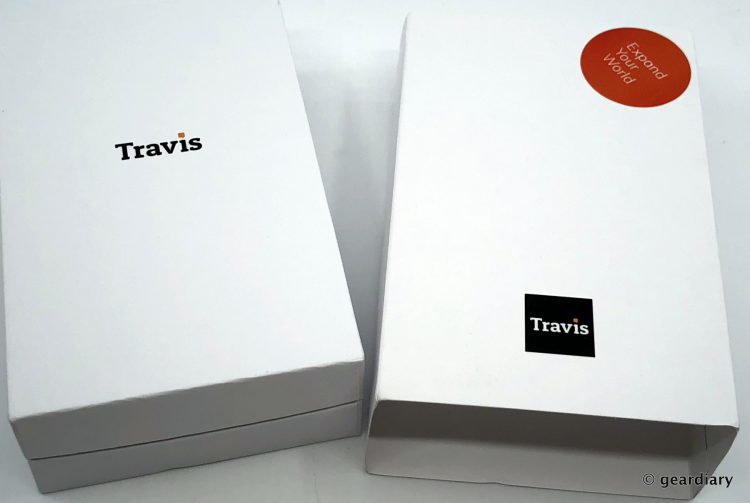




The Travis Touch is a smallish device; measuring just 4.35″ long by 2.35″ wide by 0.7″ thick and weighing 4.3 ounces, Travis Touch is pocketable and light. Its body is composed of matte black plastic on the back and shiny plastic on the front. There is a 2.4″ IPS color touchscreen with three buttons underneath. The square button on the left is the one you’ll press when you want to say something in your native tongue to be translated to one of the 105 languages Travis understands.

The round button is what the person you are trying to communicate with will press when they reply to you in their language. The button in the center with the speech bubble, what they call the “magic button”, allows you to use a voice command to switch languages. The company says that more features will be coming for the magic button soon, and you’ll receive them over the air directly on the device as they are released. The Travis Touch uses the Travis OS which is built on an Android frame; its operating system languages include English, Chinese, Spanish, Japanese, Korean, Russian, Arabic, German and French.
On the right side, there is a power on/off button and a recessed reset button.

At the top of the Travis Touch, there are two holes for feeding a lanyard through and perforations over the speaker.

On the left side, there is a microphone and a microSIM tray.

On the bottom, there is a rubber flap covering the microUSB port and the 3.5mm headphone jack; a second microphone is to the right.
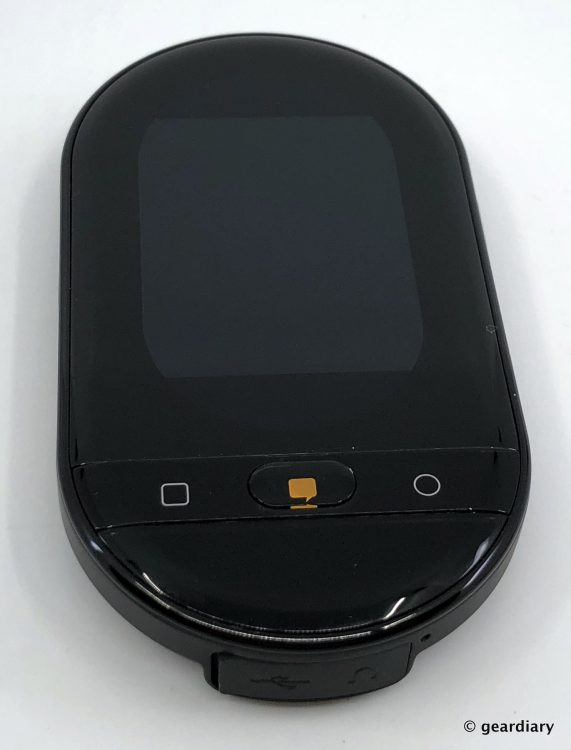


One surprisingly convenient feature is that the Travis Touch can be charged wirelessly by setting it on any Qi charger; the Travis Touch has a 2,500mAh battery, and it gets up to 22 hours of battery life.

The Travis Touch doesn’t store all of the language translation tools directly on each device, instead, it relies on using either a WiFi connection to your phone or its own SIM card that you can pick up in whichever country you are visiting. It all depends on what type of overseas data plan you have with your carrier as to whether you’d want to tether the Travis Touch or make it a stand-alone unit. I have an unlimited data plan with AT&T which allows tethering; it costs me $10 per day to use my existing data overseas. For me, this is worth it because the data I get is consistently 4G to LTE speeds, and I don’t have to worry about overages. If I didn’t have a plan I was happy with, purchasing a SIM card in each country visited would be an option.

When you place a SIM card in the Travis Touch, you’ll not only have a stand-alone translator that doesn’t rely on your phone being nearby, you’ll also have a mobile hotspot that you can use for up to 11 other devices.

But even if you are in an area with no connection, you might not be completely out of luck.
Travis Touch provides limited offline translation in a few languages, but the accuracy is not as good as online translation. We always recommend using a fast internet connection to ensure the best translation. We continue to add offline translations via our updates so you may expect continuous improvement from us here.
When you turn on the Travis Touch, you’ll be greeted with a message on-screen saying “Hello, I am Travis.” I have English and Hebrew pulled up here, but if you need to change the languages …

Volume is controlled by swiping up or down on the screen.
… one option is to tap on whichever flag you need to change and scroll through to the languages you’ll be using.
When connected to the internet Travis Touch translates the following 105 languages. A small number of languages are not supported in China.
Some languages are not supported in the voice in/voice out functionality. For the languages that do not support voice out, a translation in text will be displayed.
Afrikaans, Albanian, Amharic, Arabic, Armenian, Azerbaijani, Basque, Belarusian, Bengali, Bosnian, Bulgarian, Burmese, Cantonese, Catalan, Cebuano, Chichewa, Chinese Traditional, Chinese Simplified, Corsican, Croatian, Czech, Danish, Dutch, English, Esperanto, Estonian, Filipino, Finnish, French, Frisian, Galician, Georgian, German, Greek, Gujarati, Haitian Creole, Hausa, Hawaiian, Hebrew, Hindi, Hmong, Hungarian, Icelandic, Igbo, Indonesian, Irish, Italian, Japanese, Javanese, Kannada, Kazakh, Khmer, Korean, Kurdish, Kyrgyz, Lao, Latin, Latvian, Lithuanian, Luxembourgish, Macedonian, Malagasy, Malay, Maori, Marathi, Malayalam, Maltese, Mongolian, Nepali, Norwegian, Pashto, Persian, Polish, Punjabi, Portuguese, Romanian, Russian, Samoan, Scots Gaelic, Serbian, Sesotho, Shona, Sindhi, Sinhala, Slovak, Somali, Slovenian, Spanish, Sundanese, Swahili, Swedish, Tajik, Tamil, Telugu, Thai, Turkish, Ukrainian, Urdu, Uzbek, Vietnamese, Welsh, Xhosa, Yiddish, Yoruba, Zulu
Right now, the Magic button only supports English, but support for Chinese, Spanish, Japanese, and Korean is planned. To swap languages with the magic button, you press it and say this exact phrase, “Select (insert the first language here) and (insert the second language here),” and the flags for those corresponding languages will pop up on the main screen.

All that’s left to do after that is to press the square button once, speak naturally to the Travis, and watch your statement or question be printed out in text (so you know it’s actually saying what you wanted it to say). In most cases, your statement or question will be verbally asked in the second language and spelled out in their text. Helena was with me in Israel, and she said that the Hebrew translations and pronunciations on the Travis Touch were shockingly good.


A few less common languages, such as Hawaiian, do not offer speech support. In other words, you can ask a question or make a statement in the language, and although it will be spelled out on the screen so that you can show it to the person you are trying to communicate with, it will not be verbally stated. Unfortunately, this also means that the person you are trying to communicate with will not be able to verbally reply to you by pressing the circular button, either. This is a little bit disappointing, but it is better than nothing, and if you are able to ask a simple question they may be able to gesture and help you now that they know what you need, anyway.
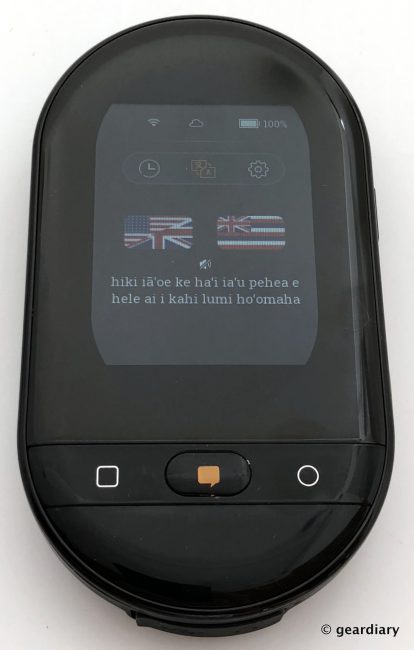
So unfair; I wanted to hear this glorious phrase said out loud! It was “can you tell me how to get to the restroom,” in case you were wondering.
I like that the Travis Touch doesn’t make you wonder if you’ll get audible translation before using a particular language; languages without verbal support are clearly labeled in the list.

No Igbo for you! Yet, anyway.
For the most part, however, there is a speech counterpart for each language, which means that not only can you now effectively communicate with almost anyone all over the world, there is also a second benefit. If you are trying to learn that particular language, you now have a tool that will allow you to say a phrase in your chosen language (mine is English), hear it said in the second language (in this case German), and then you can see if you were anywhere close when it shows you the translation for the foreign phrase you just repeated.

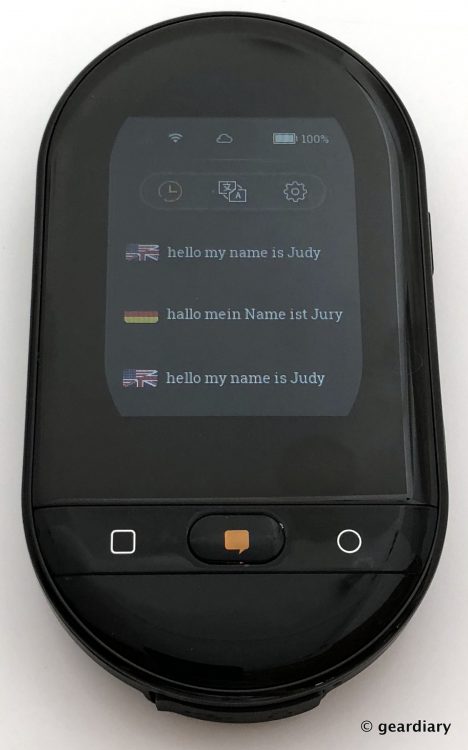
I tried this, and as you can see, I’m not going to be winning any awards just yet for my German. This should not be a surprise, however; I recently proved my ineptitude with German while at IFA. I am not easily embarrassed, so here is the proof for your enjoyment. 😛
The Travis Touch I received doesn’t yet have this functionality, but if the stretch goal is reached, I fully expect it to be an over the air update. Obviously, I need it. 😉
Pressing the stopwatch icon on the top of the screen takes you to a very handy list of past phrases you put into the Travis Touch. If you tap on the phrase, it will show you the (in my case) English and then Hebrew version, and it will say the (again, in my case) Hebrew version aloud.


You don’t have to limit yourself to short simple sentences when using the Travis Touch, but it’s not going to allow you to just ramble on; the length allowed is perfect for natural sounding and polite sentences, though. Just as you would do when talking to any AI assistant, you can verbally say “period” or “question mark” as you speak to indicate the required punctuation. This makes everything seem much more natural.
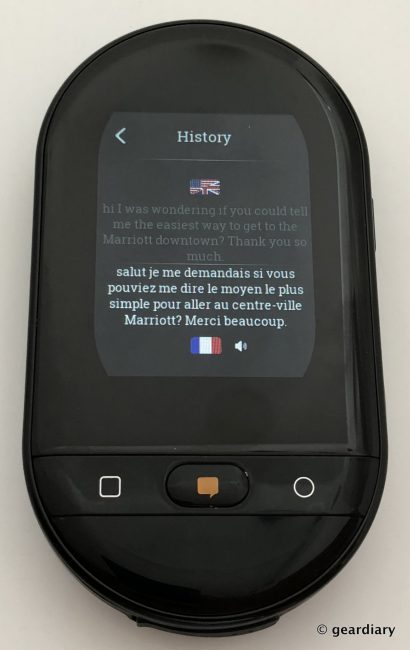
If you opt for the Travis Touch Business edition, you’ll be directed to register for a separate online account that will keep cloud-based track of everything that you’ve entered into the Travis Touch with all of the replies (so entire conversations, if you’d like), laid out in a downloadable, and emailable CSV format that can also be connected to your Dropbox account.
The Travis Touch is a convenient and easy to use language translator that can be worn on a lanyard and left turned on all day — ready to be used at a moment’s notice. Because the Travis Touch relies on a wireless connection, it gives you nearly instantaneous and accurate voice translations in real-time that are easy to understand by both parties when trying to communicate. The Travis Touch is an amazing confidence booster when you are traveling to a place where you don’t speak the language. While it may require you to step a little out of your comfort zone to ask a stranger for help, being able to communicate well with them — back and forth — is a great barrier breaker.
While I would love to be able to fluently speak multiple languages, the reality is that I probably won’t ever be that proficient, and if I can’t have a friend that speaks the native tongue everywhere I go, the Travis Touch is the next best thing.
The Travis Touch starts at $199, and it is available on Indiegogo; you can learn more about it here.
Source: Manufacturer supplied review sample
What I Like: Small and easy to carry; Can be attached to a lanyard; 105 languages supported; Very easy to use; Verbal and written support for most languages; History of past questions shown; 22 Hours battery life; Can be used as a mobile hotspot when a SIM card is inserted
What Needs Improvement: Not all 105 languages offer verbal support, but the ones that don’t at least show written support so you can get basic help from locals